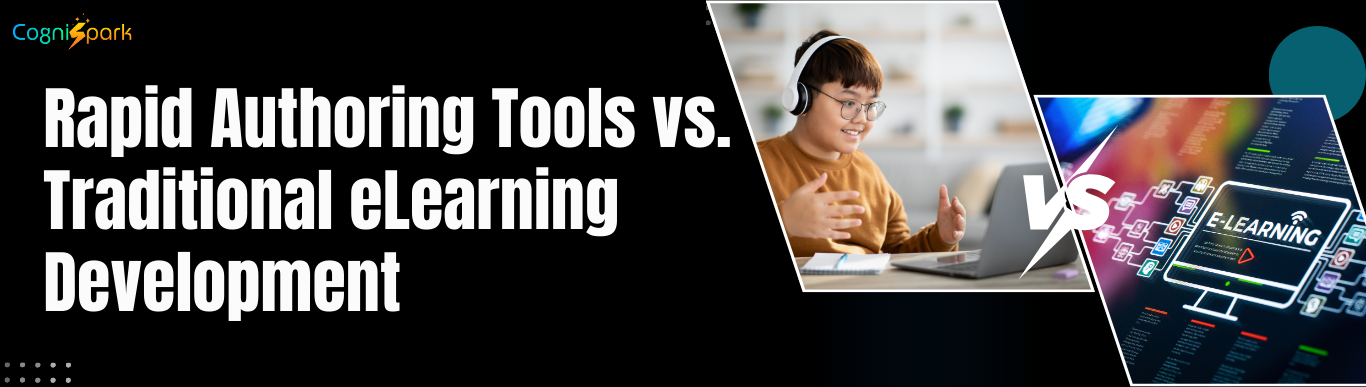Creating engaging and organic content is essential for businesses, educators, and creators. A content authoring tool streamlines this process, making producing, managing, and publishing high-quality materials easier. But what is a content authoring tool, and how can it benefit you?
Let’s delve into the essentials, exploring the benefits of content authoring tools, the different types of content authoring tools, their key features, and how to choose the right one for your needs.
What is a Content Authoring Tool?
A content authoring tool is software designed to help users create, edit, and publish content efficiently. Whether you’re developing eLearning modules, writing blog posts, or creating technical documentation, these tools provide the necessary functionalities to streamline the content creation workflow. From simple text editors to advanced platforms with multimedia integration, content authoring tools cater to various content creation needs.
For instance, popular platforms like CognisparkAI offer robust solutions that enable users to collaborate, format, and publish content seamlessly. These tools often come with user-friendly interfaces, allowing beginners and experienced authors to produce professional-grade content without extensive technical knowledge.
Benefits of Using a Content Authoring Tool
Investing in a content authoring tool brings numerous advantages that enhance content creation’s quality and efficiency. Here are some key benefits of content authoring tools:
-
Ease of Content Creation
Content authoring tools simplify the creation process, allowing you to produce content quickly without the need for extensive training. With intuitive interfaces and pre-built templates, you can focus on crafting your message rather than struggling with the software.
-
Collaboration and Teamwork
These tools enable multiple authors to work on the same project simultaneously. Features like version control, commenting, and real-time editing ensure that your team can collaborate effectively, reducing the chances of errors and inconsistencies.
-
Enhanced Content Optimization
Many content authoring tools come with built-in SEO features that help optimize content for search engines. These features ensure that your material is well-written and easily discoverable by your target audience.
-
Scalability and Flexibility
Whether managing a small blog or a large-scale eLearning program, content authoring tools can be scaled to meet your needs. They offer flexible pricing models and features that grow with your requirements, making them a cost-effective solution for businesses of all sizes.
-
Consistency and Quality Control
Maintaining consistency across multiple pieces of content can be challenging. Content authoring tools enforce style guidelines and provide templates that ensure uniformity, enhancing the overall quality of your content.
Types of Content Authoring Tools
Content authoring tools come in various forms, each tailored to specific content creation needs. Understanding the types of content authoring tools can help you choose the right one for your projects.
Cloud-Based Content Authoring Tools
These tools are hosted on the cloud, allowing you to access them from any device with an internet connection. They are ideal for teams that require flexibility and real-time collaboration. Examples include CognisparkAI, etc.
Features:
- Web-based access with regular updates
- Seamless collaboration and sharing
- Integration with other cloud services
Pros:
- Easy to scale and update
- Accessible from anywhere
- Reduced need for local storage
Cons:
- Dependent on internet connectivity
Desktop Content Authoring Tools
Desktop tools require installation on your computer and are typically more feature-rich than their cloud-based counterparts. They are suitable for users who need advanced functionalities and prefer working offline.
Features:
- Powerful editing and formatting options
- Offline access
- Support for large and complex files
Pros:
- Advanced features and customization
- No dependency on the internet
- Enhanced performance for large projects
Cons:
- Higher upfront costs
- Limited collaboration capabilities
Mobile-Based Content Authoring Tools
Mobile-based tools, accessible via smartphones and tablets, are designed for on-the-go content creation. They are perfect for users who need to create or edit content while away from their desks.
Features:
- Mobile-friendly interfaces
- Basic editing and formatting tools
- Syncing across devices
Pros:
- Convenience and portability
- Real-time syncing with other devices
- Easy to use on small screens
Cons:
- Limited features compared to desktop and cloud-based tools
- Potential security risks if devices are lost
eLearning Authoring Tools
Specifically designed for creating educational content, eLearning authoring tools offer features tailored to interactive learning. They are essential for educators and training professionals looking to develop engaging online courses. Examples include CognisparkAI and Articulate.
Features:
- Interactive elements like quizzes and simulations
- Multimedia integration
- SCORM compliance for LMS compatibility
Pros:
- Enhanced learner engagement
- Easy integration with Learning Management Systems (LMS)
- Comprehensive tracking and reporting
Cons:
- Steeper learning curve
- Higher cost for advanced features
Advanced Features for Content Creation
Modern content authoring tools come equipped with a variety of advanced features that enhance the content creation process. Here are some essential content authoring tool features to consider:
-
Interactive Elements and Simulations
Interactive features such as quizzes, polls, and simulations make your content more engaging and effective. These elements encourage active participation and improve knowledge retention.
-
Template Libraries and Customization
Access to a wide range of templates and customization options allows you to maintain consistency in your content while catering to different styles and branding requirements.
-
Multimedia Integration
The ability to seamlessly integrate images, videos, audio, and other multimedia elements enriches your content, making it more dynamic and appealing to your audience.
-
Analytics and Reporting
Advanced tools provide detailed analytics and reporting features that help you track the performance of your content. Understanding metrics like engagement and completion rates allows you to make data-driven improvements.
-
Collaboration and Workflow Management
Features supporting team collaboration, such as version control, real-time editing, and workflow management, ensure your content creation process is smooth and efficient.
-
SEO and Content Optimization
Built-in SEO tools help optimize your content for search engines, improving its visibility and reach. Features like keyword suggestions, meta-tag management, and readability analysis are invaluable for content marketers.
Choosing the Right Solution for Your Needs
Selecting the right content authoring tool depends on your specific requirements and goals. Here are some tips to help you make an informed decision:
-
Identify Your Goals and Objectives
Start by defining your goals for the tool. Whether you’re creating eLearning courses, managing a blog, or developing technical documentation, your goals will dictate the features you need.
-
Evaluate Key Features
Compare the features of different tools to ensure they align with your needs. Consider aspects like ease of use, collaboration capabilities, multimedia support, and integration with other software.
-
Consider Your Budget
Content authoring tools come in various price ranges. Determine your budget and look for tools that offer the best value within your financial constraints. Remember to account for additional costs, such as premium features or user licenses.
-
Assess Usability and Support
A user-friendly interface and reliable customer support can significantly impact your experience. Opt for tools that offer comprehensive tutorials, responsive support teams, and active user communities.
-
Test with Free Trials
Many content authoring tools offer free trials or demo versions. Take advantage of these to test the tool’s functionality and ensure it meets your expectations before making a commitment.
Evaluating CognisparkAI as a Content Authoring Tool
When it comes to choosing the best content authoring tool, CognisparkAI stands out for its robust features and user-friendly interface. Designed specifically for creating and managing online documentation and knowledge bases, CognisparkAI offers a comprehensive solution for businesses of all sizes.
Key Features of CognisparkAI
- Cloud-Based Platform: CognisparkAI operates on a cloud-based system, allowing users to access their content from any location with internet connectivity. This feature supports remote collaboration and efficient management of educational materials.
- User-Friendly Editing Options: The platform provides both Markdown and WYSIWYG editors, catering to users with varying technical expertise to choose the editing style that best suits their needs.
- Version Control: Users can easily track changes made to their content and revert to previous versions, ensuring that documentation remains accurate and up-to-date.
- Integrations: CognisparkAI integrates seamlessly with popular tools such as WordPress and Slack, enhancing workflow efficiency and communication among team members.
- Interactive Course Creation: The tool allows you to turn your PowerPoint presentations into SCORM-compliant courses with minimal effort, making it easy to repurpose existing materials into interactive learning experiences.
Benefits of Using CognisparkAI
- Scalability: The platform is designed to accommodate organizations of all sizes, from small teams to large enterprises, scaling its features according to user needs.
- Comprehensive Support: Users can access extensive documentation, tutorials, and responsive customer support, which helps maximize the tool’s potential.
- AI-Powered Features: CognisparkAI incorporates AI capabilities that assist in course creation, including generating voiceovers in multiple languages and creating engaging video content, reducing the time required for course development.
- Gamification and Engagement Tools: The platform includes features like gamified learning elements and interactive quizzes, which enhance learner engagement and retention rates.
Conclusion
A content authoring tool is essential for anyone involved in content creation, from educators and marketers to technical writers and business professionals. By understanding a content authoring tool’s benefits, the types of content authoring tools, and their advanced features, you can make an informed decision that enhances your content creation process.
Choosing the right tool, like CognisparkAI, can streamline your workflows, improve collaboration, and ensure your content is engaging and optimized for your audience. Embrace the power of a content authoring tool to effectively elevate your content strategy and achieve your goals.