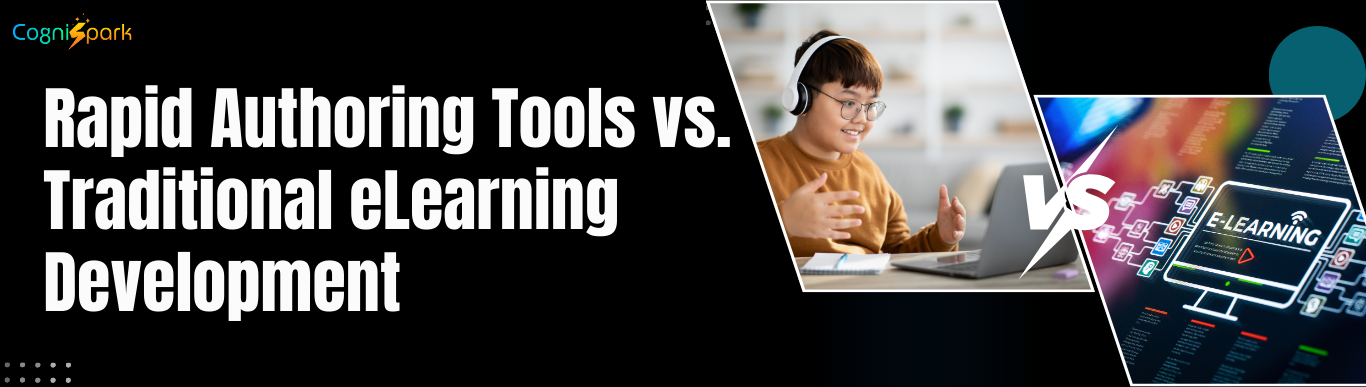The Importance of Instructional Design Software and Tools
Categories of Instructional Design Tools & Software
1. Authoring Tools
Instructional design software in this category enables designers to develop eLearning content, including interactive modules, quizzes, and simulations. These tools simplify the creation process, allowing engaging and dynamic learning experiences without the need for advanced coding.
- Cognispark AI: A versatile tool for rapid course authoring, compatible with SCORM and xAPI.
- Articulate Storyline 360: A popular tool for creating interactive courses with a user-friendly interface.
- Adobe Captivate: Ideal for designing responsive courses and software simulations.
- Lectora Inspire: Great for creating SCORM-compliant courses with advanced interactivity.
2. Learning Management Systems (LMS)
A Learning Management System (LMS) helps in managing, delivering, and tracking learning content efficiently. It allows organizations to organize courses, monitor learner progress, and generate performance reports. Popular LMS platforms include Paradiso LMS, Moodle, and Blackboard.
- Paradiso LMS: Offers robust features for corporate training and academic environments.
- Moodle: Open-source LMS widely used in educational institutions.
- Blackboard: Popular in higher education for its comprehensive learning management capabilities.
3. Graphic Design Tools
- Adobe Photoshop: For editing images and creating custom graphics.
- Canva: A user-friendly tool for quick design projects without advanced skills.
- Adobe Illustrator: Best for vector graphics and detailed illustrations.
4. Video Creation and Editing Software
- Camtasia: Perfect for screen recording and video editing.
- Adobe Premiere Pro: A professional-grade video editing software.
- Vyond: For creating animated explainer videos.
- Cognispark AI: Helps create personalized video content for eLearning courses.
5. Collaboration and Project Management Tools
- Trello: A visual tool for managing projects and tasks.
- Slack: Enhances team communication and collaboration.
- Asana: Helps track project progress and manage deadlines effectively.
6. Audio Editing Software
- Audacity: A free, open-source tool for recording and editing audio.
- Adobe Audition: Advanced audio editing for professional-grade sound quality.
- Cognispark AI: Creates high-quality voice-overs using AI technology.
7. Assessment and Survey Tools
To evaluate learning effectiveness, instructional designers use assessment and survey tools. These tools help create quizzes, tests, and feedback surveys to measure learner understanding and gather insights on course performance. They enable data-driven improvements for instructional content.
- Google Forms: Simple tool for creating surveys and quizzes.
- SurveyMonkey: For designing detailed surveys with advanced analytics.
- Kahoot!: Interactive quizzes that promote learner engagement.
How to Choose the Right Instructional Design Software
- Project Requirements: Identify the specific needs of your project.
- Ease of Use: Choose tools with intuitive interfaces to save time.
- Compatibility: Ensure software integrates with existing systems.
- Budget: Evaluate cost-effectiveness based on features and scalability.
- Support and Community: Opt for tools with strong user communities and support resources.
Final Thoughts
Mastering a range of instructional design tools is key to creating impactful learning experiences. From authoring tools to AI-driven platforms, these technologies empower instructional designers to innovate and excel in their roles. As the field evolves, staying updated with the latest instructional design software ensures you remain competitive and effective in delivering top-notch learning solutions.
About the author
Pradnya Maske
administrator
Pradnya Maske is a Product Marketing Manager with over 10+ years of experience serving in the eLearning industry. She is based in Florida and is a senior expert associated with Paradiso eLearning. She is passionate about eLearning and, with her expertise, provides valued marketing services in virtual training. Her background includes analyzing, designing, and developing marketing programs to grow and expand online learning programs. She is an expert in building product marketing strategies and working on market trends, competition and pricing. Her true passion lies in solving learning problems and making learning accessible to all.