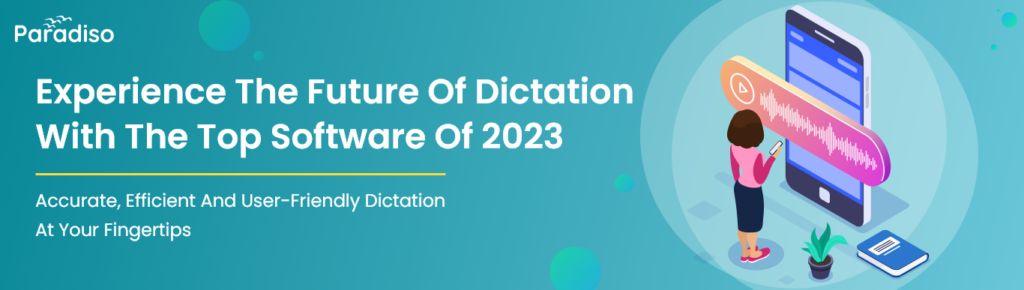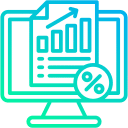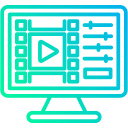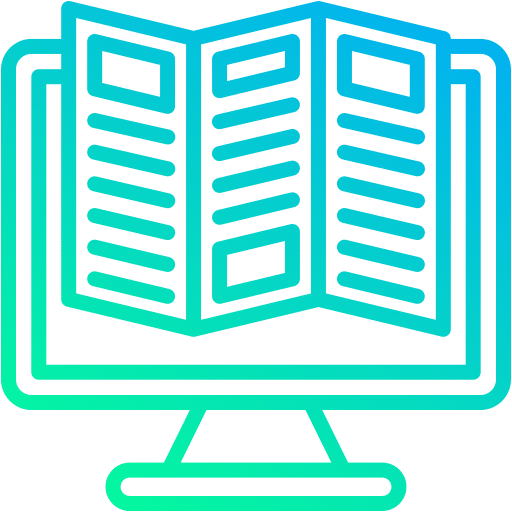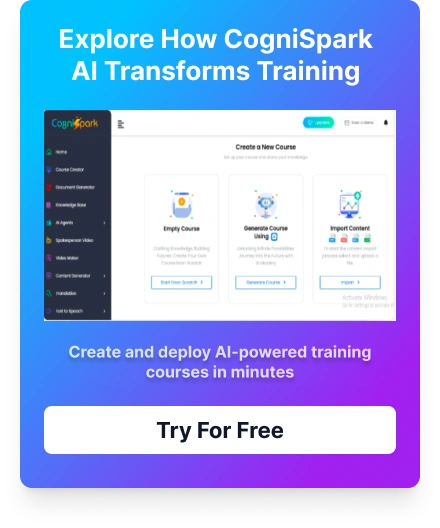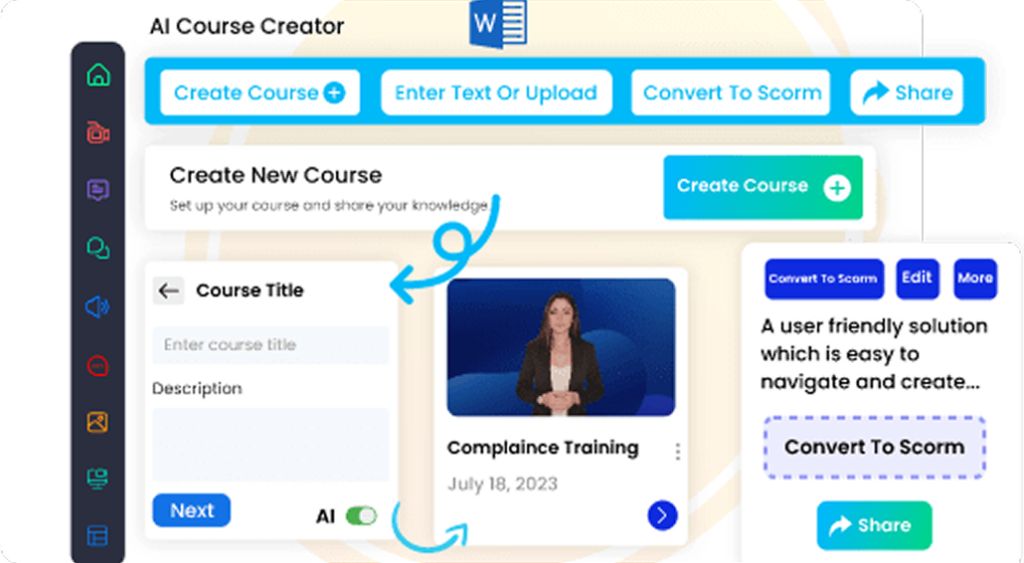Introduction to Best text dictation software
Looking for a tool that directly converts your spoken words into written text? The technology has advanced and thankfully such tools do exist in the market. Dictation software is a tool that allows users to transcribe spoken words into written text. These programs use advanced speech recognition technology to convert spoken words into written words, making it easier for users to transcribe notes, documents, and other written materials. With the advancement of technology, dictation software has become more sophisticated and accurate. In this blog, we will explore the best dictation software in 2023, including the features and capabilities that make them stand out from the rest.
Try Our Text to Speech Converter Now !
Create Content Effortlessly with CogniSpark Text to Speech Converter
What is dictation software?
Dictation software is a type of speech recognition software that allows users to transcribe spoken words into written text. These programs use advanced algorithms and machine learning technology to recognize and transcribe spoken words. Some of the most popular dictation software includes Dragon NaturallySpeaking, Google Docs Voice Typing, and Windows Speech Recognition. These programs can be used for a variety of tasks, such as transcribing notes, creating documents, and even composing emails. All of the conversion is encrypted to keep the data safe and is stored in a cloud management system preferred by the organization.

What makes a great dictation software?
When it comes to choosing the best text dictation software, there are a few key factors that make a program stand out from the rest. Some of the most important features to consider include:
- Accuracy: The most important aspect of dictation software is its accuracy. A program that is able to accurately transcribe spoken words into written text is essential for users who need to transcribe notes or create documents.
- Compatibility: Another important feature to consider is compatibility. The best dictation software should be compatible with a variety of different devices and operating systems, making it easy for users to access and use the program.
- Customization: The ability to customize the program to fit the user’s needs is also important. This includes being able to adjust the dictation speed, speech recognition settings, and other features that can improve the overall user experience.
- Ease of Use: The program should be user-friendly and easy to navigate. This includes having a clear and intuitive interface, as well as step-by-step instructions for using the software.
The Top 10 Dictation Software in 2023
CogniSpark speech to text converter
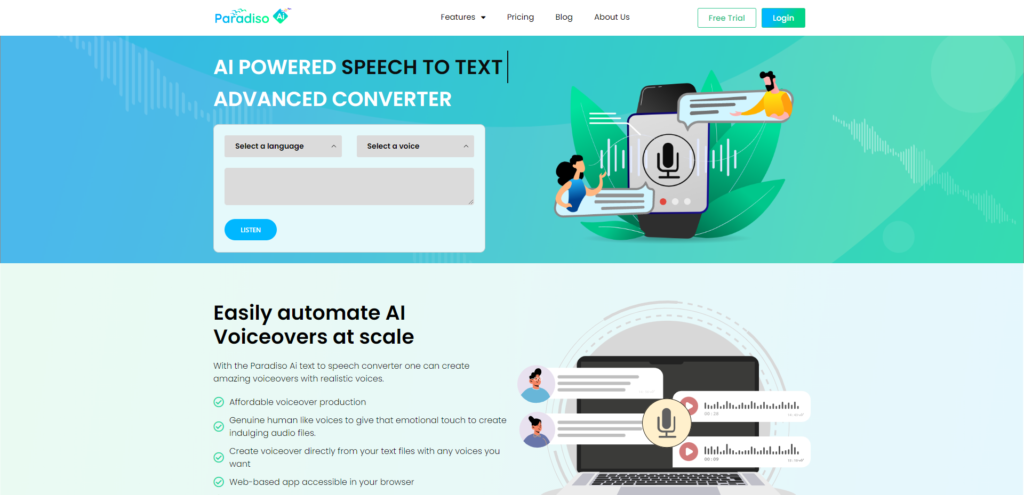
CogniSpark speech to text converter is a cutting-edge software that uses advanced AI technology to transcribe speech in real-time. This software is perfect for busy professionals who need quick and accurate transcription capabilities. It also offers a wide range of customization options, including the ability to transcribe multiple languages and identify filler words.
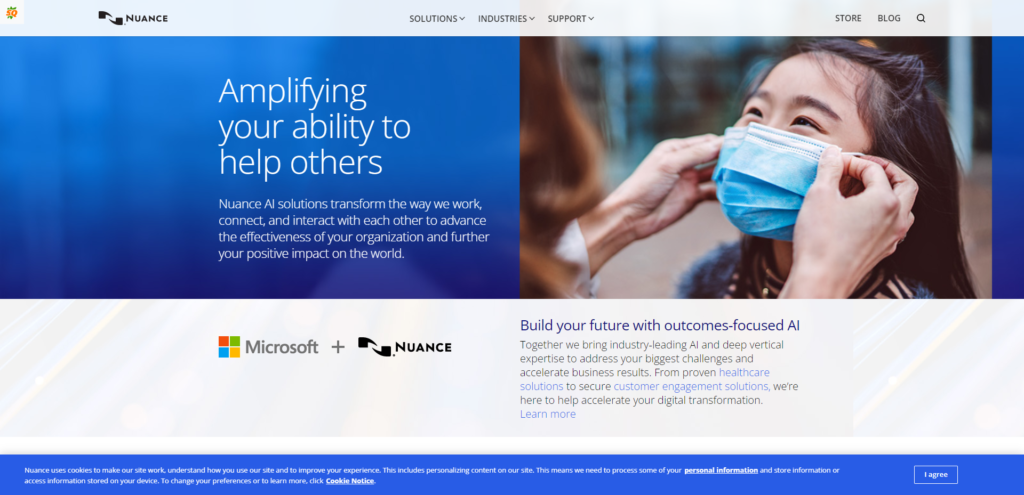
This software is one of the most popular dictation software on the market. It offers a wide range of features, including the ability to transcribe speech in real-time, the ability to control your computer with your voice, and the ability to transcribe multiple languages.
speechpad

Speechpad is a professional-grade dictation software that offers a wide range of features, including the ability to transcribe speech in real-time, the ability to transcribe multiple languages, and the ability to transcribe multiple speakers.
WSR Macros
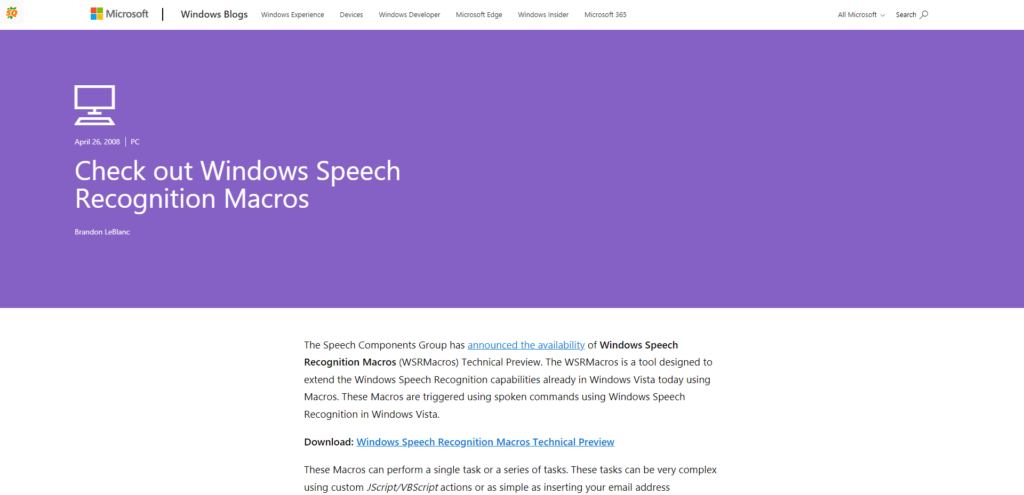
This is a powerful dictation software that allows you to control your computer with your voice. It offers a wide range of features, including the ability to transcribe speech in real-time, the ability to transcribe multiple languages, and the ability to transcribe multiple speakers.
Google Docs Voice Typing
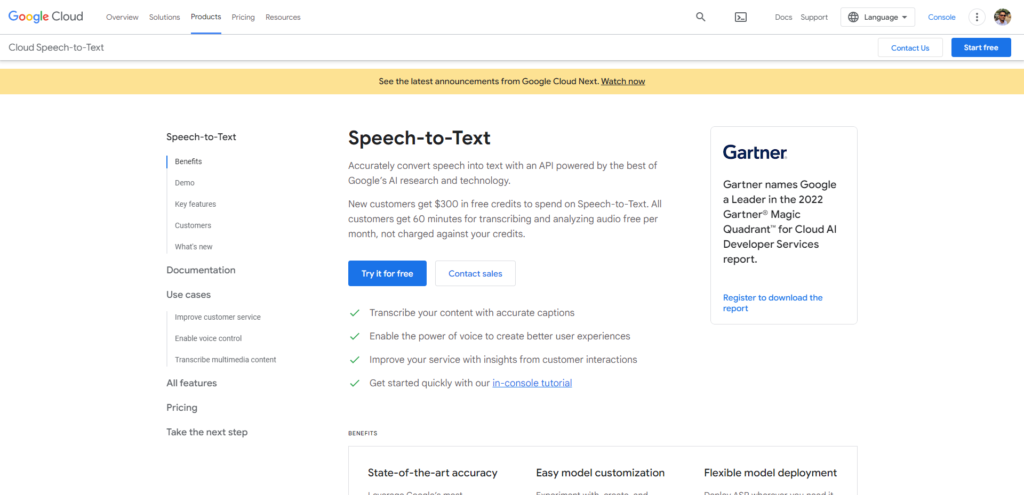
This is a great option for those who are looking for a free dictation software. Google Docs Voice Typing is built into Google Docs and allows you to transcribe speech in real-time. It also offers a wide range of customization options, including the ability to transcribe multiple languages.
Otter.AI
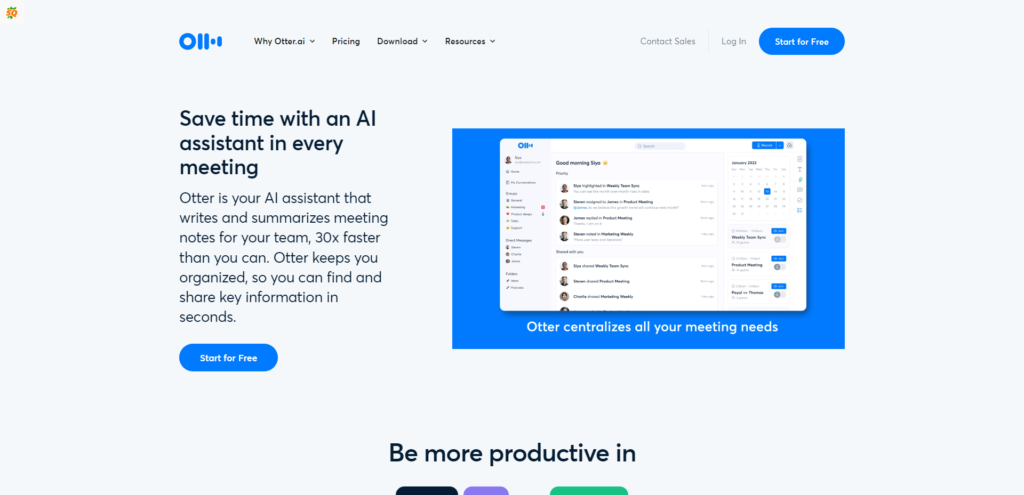
Otter.ai is a powerful dictation software that uses advanced AI technology to transcribe speech in real-time. It offers a wide range of customization options, including the ability to transcribe multiple languages and identify filler words.
Microsoft Speech Recognition
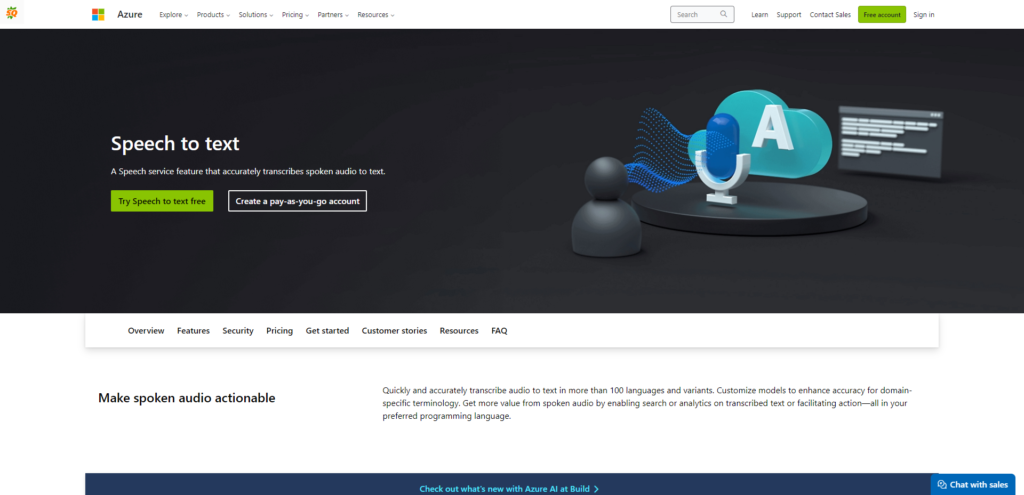
This is a great option for those who are looking for a free dictation software. Microsoft Speech Recognition is built into Windows and allows you to transcribe speech in real-time. It also offers a wide range of customization options, including the ability to transcribe multiple languages.
The above-mentioned dictation software is the best in the market and are great options for those who are looking for powerful and reliable dictation software. However, it’s important to consider the pros and cons before making the switch.
Additionally, there are some hacks you can use to make voice recognition more accurate, such as speaking clearly at a consistent volume, separating voice files if necessary, using punctuation, and always proofreading. CogniSpark speech to text converter is the best option for those who are looking for an easy way to convert audio to text, with its advanced