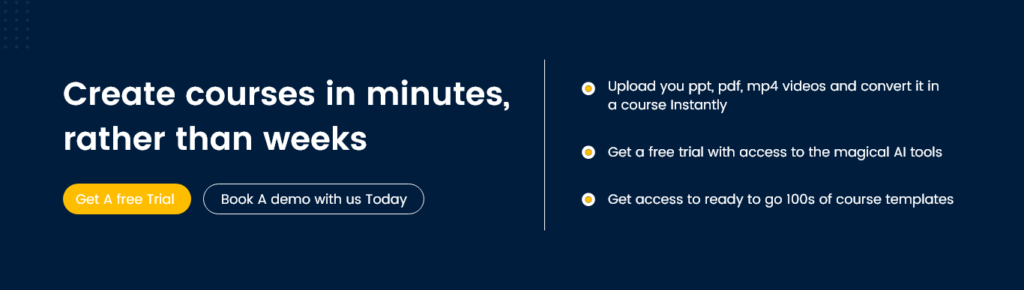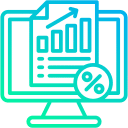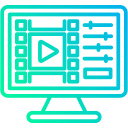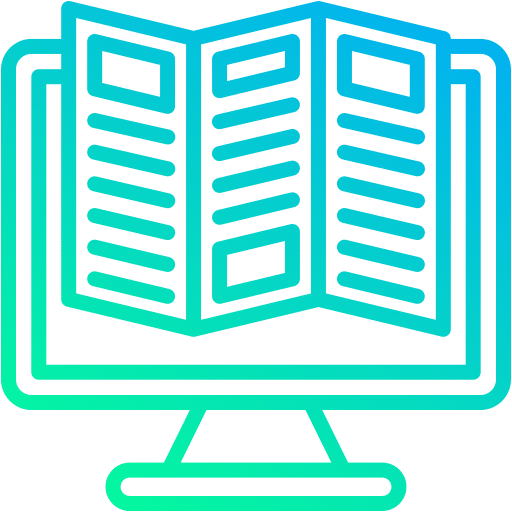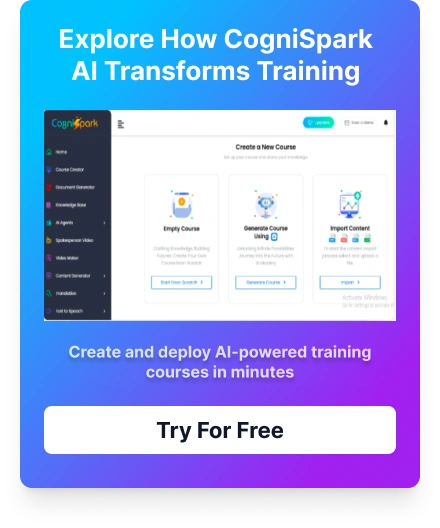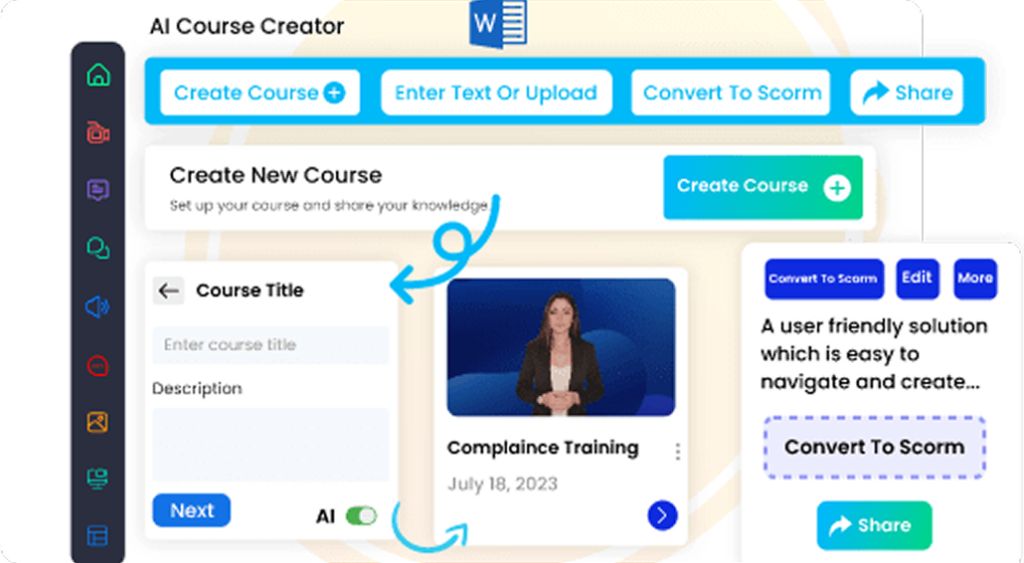In the digital age, online training courses are a game-changer. They offer flexibility, accessibility, and cost-effectiveness.
But creating an engaging online course is no small feat. It requires the right tools and resources.
That’s where software to create online training courses comes in. These tools can simplify the process, making it easier for anyone to create their own online training course.
However, with so many options available, choosing the right software can be overwhelming. You need to consider various factors, from ease of use to customization options and pricing.
This guide aims to help you navigate this process. We’ll explore key features to look for, compare free and paid software options, and provide tips on how to choose the best software for your needs.
Let’s dive in and start creating impactful online training courses.
Introduction
Online training courses have transformed the way we learn. They provide an accessible platform for anyone looking to gain new skills or knowledge. Whether you’re an educator or a business owner, creating your own online training course can greatly benefit your audience.
The right software is crucial in the development of these courses. With the correct tools, you can create engaging, interactive content that meets your learners’ needs. Not only does this improve learning outcomes, but it also enhances user experience.
However, the plethora of options available can be daunting. Each software comes with its unique set of features, advantages, and limitations. The key is to identify what aligns best with your objectives.
In this article, we’ll guide you through the essential aspects of selecting software to create online training courses. We’ll cover everything from understanding basic features to comparing free and paid options.
What is online course software?
Online course software refers to platforms designed to facilitate the creation, delivery, and management of online learning experiences.
These tools help creators design content, incorporate multimedia elements, and manage learner interactions efficiently.
Key Features to Consider
When selecting software to create online training courses, several key features should be at the top of your list. These elements will ensure your course is not only effective but also engaging for learners. Understanding these features can help you make an informed decision.
First, ease of use is crucial. A complex interface can create barriers for both the creator and the learner. Opt for software that offers a seamless user interface and experience. Additionally, customization options are highly valuable. You need to tailor the course to fit specific learning goals and branding needs.
Integration capabilities are also essential. Good software should work well with other tools and systems you might be using, like Learning Management Systems (LMS). Lastly, consider the support and training resources available. They ensure you have the assistance needed to overcome any challenges.
Key features to consider in software:
User Interface and Experience
A user-friendly interface is vital for creating courses efficiently. It should not require advanced technical skills.
An intuitive design enhances the creation process, allowing you to focus on content rather than navigation. This simplicity benefits the learners as well.
Customization and Flexibility
Customization options allow you to align the course with your educational objectives. They let you modify templates, themes, and content.
Flexibility in design means you can adapt the course to different learning styles. This improves the learner experience significantly.
Integration Capabilities
Software that integrates with existing tools increases efficiency. It connects seamlessly with Learning Management Systems and communication platforms.
Such integrations streamline the workflow, reducing administrative efforts. They enable a cohesive learning environment across platforms.
Support and Training Resources
Reliable support and training resources are invaluable. They help troubleshoot issues and facilitate smooth operations.
Strong customer service can significantly aid during the setup phase. Additionally, training resources empower you to make the most of software features.
Free Software Options
Exploring free software to create online training courses can be a great starting point. These options often provide essential tools for course creation without upfront costs. This is ideal for individuals or small teams who are budget-conscious or testing the waters.
While free options may have limitations compared to paid versions, they still offer significant features for content development. Key attributes often include simple drag-and-drop interfaces and integration with various platforms. These tools are designed to help you create an online training course without major financial commitments.
Free software allows you to focus on content and course engagement while handling basic functionality. Consider these top free software picks as you begin your course creation journey:
Cognispark
Cognispark offers a streamlined interface focused on ease of use. It provides essential tools to create engaging and interactive content.
Despite being free, it supports multimedia elements, allowing you to enhance your course materials.
CourseCraft
CourseCraft provides a versatile platform for building and sharing courses online. Its key strength lies in a user-friendly interface tailored for less technical users.
With CourseCraft, you can utilize templates to quickly design course materials with minimal hassle.
Thinkific
The Thinkific Free Plan gives users access to basic course creation features. It supports both text and multimedia uploads, enhancing course design options.
While limited compared to its paid versions, it offers solid foundations for starting your course development.
Paid Software Options
Paid software options often offer more robust features compared to free ones. These platforms provide advanced tools for course creation, delivery, and monetization. Investing in paid software can lead to higher-quality content, enhanced learner engagement, and increased revenue potential.
Choosing a paid platform often means better support and more customization options. These tools typically include sophisticated analytics, integrations with marketing systems, and enhanced security. For professionals and businesses, the investment could pay off with better course outcomes and scalability.
When selecting paid software, consider the unique features offered by each platform. Here are a few popular options:
Cognispark
The paid version of Cognispark adds powerful features to its user-friendly interface. It supports advanced analytics and reporting, which helps track learner progress and engagement.
It also offers seamless integration with LMS and other tools, enhancing its functionality further.
Teachable
Teachable is known for its comprehensive suite of tools for course creation and management. It supports a wide range of multimedia formats, enhancing course content delivery.
Additionally, Teachable provides extensive marketing features, enabling creators to reach a broader audience effectively.
Kajabi
Kajabi offers an all-in-one platform that includes creation, marketing, and sales tools. It excels in content management and provides robust automation features, saving time for course creators.
Its strong e-commerce capabilities make it ideal for those looking to monetize their courses.
LearnWorlds
LearnWorlds focuses on offering interactive and engaging learning experiences. It provides tools for creating rich multimedia content and supports social learning features.
With its built-in community features, LearnWorlds fosters interaction among learners, enhancing the learning process.
How to Choose the Right Software for You
Choosing the right software to create online training courses requires careful consideration. It’s important to evaluate various aspects before making a decision. This ensures your choice aligns with your goals and resources.
First, assess your primary objectives. What do you aim to achieve with your online courses? Understanding your goals can guide you towards a solution that fits your needs.
Evaluate your level of technical expertise. Some software may require more advanced skills, while others cater to beginners. Consider who will be using the software and their ability to navigate complex features.
Budget is another critical factor. Define how much you are willing to spend on a software solution. Free options can be a good start, but sometimes investing in paid tools brings additional value. Consider the following when making your decision:
Assessing Your Needs and Goals
Before diving into software options, clarify your training course objectives. Are you building courses for employee training, educational purposes, or monetization? Knowing your goals helps you prioritize features that align with them.
Additionally, consider your audience’s needs. Tailoring the learning experience to your target audience can greatly enhance course effectiveness and engagement.
Evaluating Technical Expertise
Your technical skills are crucial when selecting software. If you or your team have limited technical knowledge, opt for software with a user-friendly interface.
Some platforms provide intuitive drag-and-drop builders, while others may require coding skills for customization. Match the software’s complexity with your team’s technical proficiency for smooth operation.
Budget Considerations
Establishing a budget early can streamline the selection process. Consider both initial costs and potential long-term expenses. While free software can limit functionalities, paid options often offer extensive features and better support.
Balance cost with the value provided by the software. Sometimes, paying more upfront can lead to cost savings in time and resources down the line.
Conclusion
Choosing software for online training courses is an important decision. You need to think about your specific needs and resources. With many options available, it’s essential to do research to find the right fit. The best software should improve both the creation and delivery of engaging courses.
Key factors to consider are usability, customization, and integration. Evaluate your technical skills, budget, and goals to guide your choice.
Select software that matches your goals and can adapt as your training needs grow.