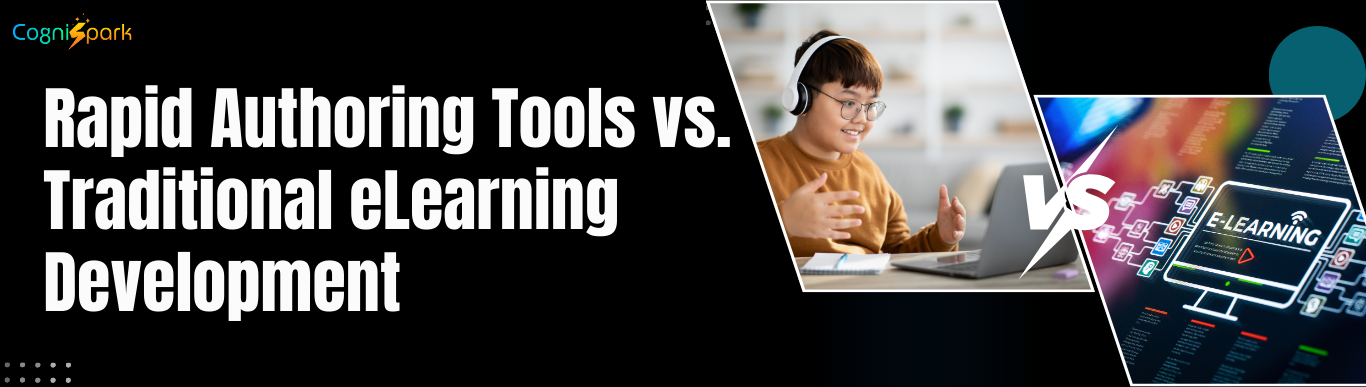Selecting the right content authoring tool can be a daunting task due to the variety of software available, each tailored to specific needs. With multiple factors, making a choice can be challenging. So, how can you discover the perfect eLearning authoring tool that suits your current needs and remains relevant in the future? Explore our top 10 eLearning authoring tool examples to identify the ideal fit for your requirements.
When deciding on an eLearning authoring tool, consider factors like ease of use, scalability, and whether it aligns with your long-term objectives. Each tool has unique features, so choosing one that suits your team’s needs and can adapt as your eLearning projects evolve is essential.
By carefully evaluating these authoring tool examples, you can make an informed decision that ensures your eLearning content creation process remains efficient and effective now and in the future.
A Few Things to Consider While Seeing the eLearning Authoring Tool Examples?
Selecting the right eLearning authoring tool for your training or organizational needs can be crucial. To make an informed choice, it’s essential to understand the specific requirements of your learning modules. Different best authoring tools come with unique features and capabilities, catering to various training needs.
Here are some questions to help you assess your learning needs and choose the best eLearning authoring tool:
- What is the expertise level of the individuals using the software?
- Beginners with no programming experience
- What type of e-learning course are you planning to create?
- Simple, template-based courses with text and images
- Video-based e-learning
- Animation-based e-learning
You can better understand your e-learning goals and requirements by answering these questions. This insight will enable you to evaluate the best authoring tools effectively and select the one that best aligns with your organizational needs. Making the right choice ensures a smoother e-learning content creation process and better outcomes.
Top Ten eLearning authoring tool examples for eLearning Professionals
Creating dynamic online courses requires eLearning creation tools, which help eLearning professionals build engaging content quickly.
If you’re exploring the best authoring tool examples, we’ve compared ten popular options, highlighting their key features to help you choose the right one for your needs. Discover which tool suits you best!
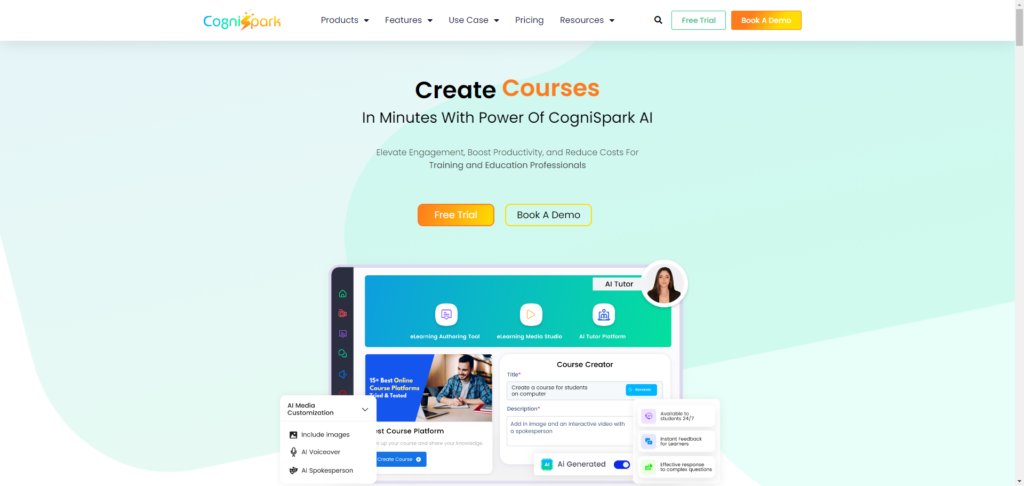
CogniSpark eLearning Authoring Tool, an AI-powered solution that facilitates the creation of high-quality courses in a matter of minutes. This tool is an ideal choice for organizations that seek to optimize teamwork and employee training.
This eLearning Authoring Tool generates courses in the SCORM format, which includes captivating elements such as text, images, audio, and videos. Interactive elements, like quizzes and simulations, can also be added, resulting in engaging and interactive learning experiences. These features have been shown to increase completion rates and knowledge retention among employees.
With this tool, you can easily transform existing content, such as documents, presentations, and product details, into interactive courses using various AI tools. You can share courses directly with your employees or export them in SCORM format so that they can be integrated into any Learning Management System (LMS).
Additionally, the CogniSpark platform offers an AI tutor that enables you to create your own tutor. This tutor simplifies complex concepts, provides scenario-based simulations for critical thinking, and includes quizzes to test learners’ product knowledge.
In conclusion, the CogniSpark eLearning Authoring Tool is an innovative solution for producing highly engaging training courses for your workforce with a 14 days Free Trial.
Advanced Features:
- Conversion from PowerPoint to SCORM format
- Kapture Screen Recorder·
- AI Video generator
- AI eLearning Authoring Tool
- AI Voiceovers
- AI image generator
- AI Translator
- Effortless integration with any LMS
- User-friendly interface.
EdApp
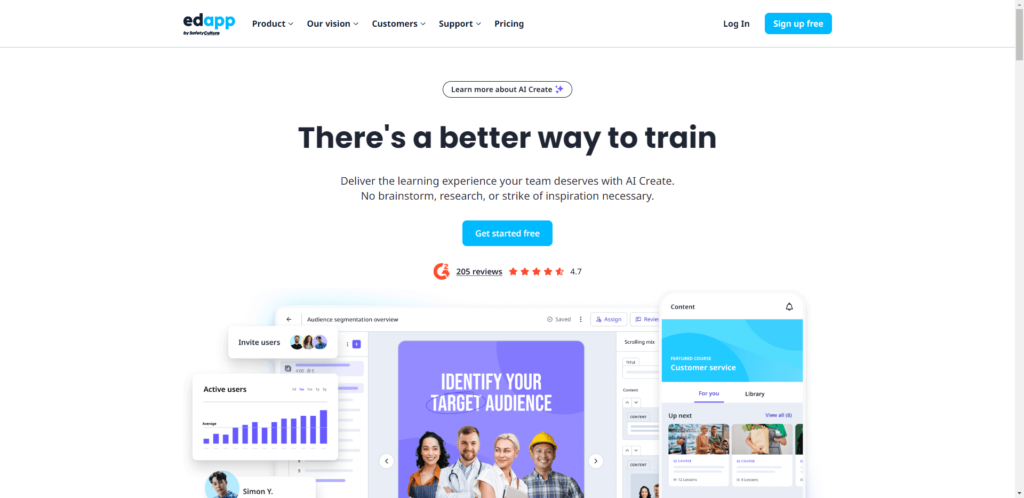
EdApp’s Creator tool is a user-friendly eLearning authoring software that lets you create engaging microlearning content without design or coding skills. It offers templates, drag-and-drop features, and interactive elements like quizzes and videos. If you want to save time, AI Create by EdApp can turn your ideas into courses in seconds. Just provide a topic, keywords, and a link. If you need more time, its Course Creation services offer professionally designed content by instructional experts.
Key features:
- Ready-to-use templates
- Customizable course collection
- Expert course creation services
Easygenerator
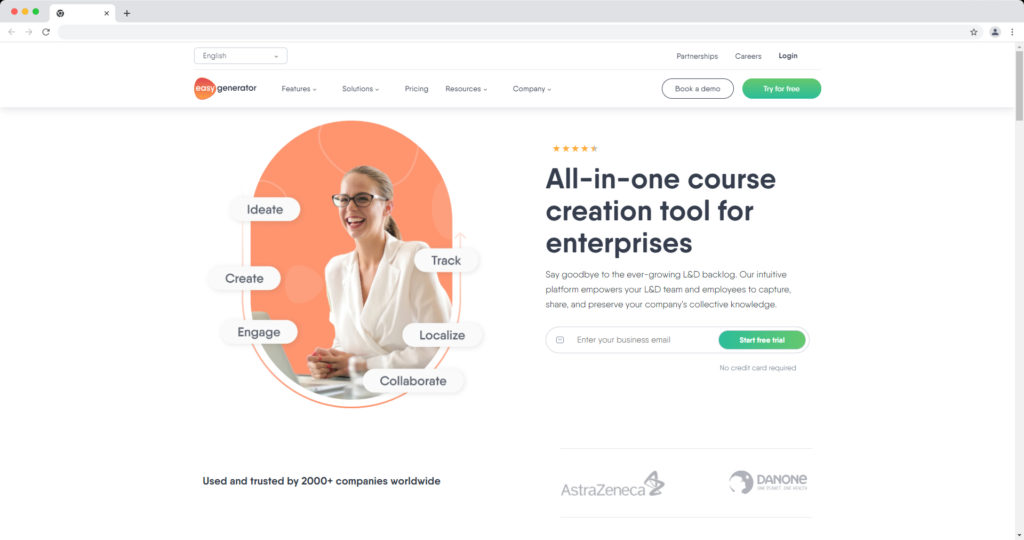
It is an intuitive authoring tool that simplifies course creation. It empowers users to craft interactive content effortlessly with drag-and-drop features, multimedia integration, and customizable templates. Collaboration is made easy, allowing multiple authors to work together seamlessly. For those interested, there’s a 14-day trial to explore its capabilities. You can also request a demo to witness this authoring tool in action.
Key features:
- Simple course development.
- Effective course collaboration.
- Custom-made templates.
isEazy
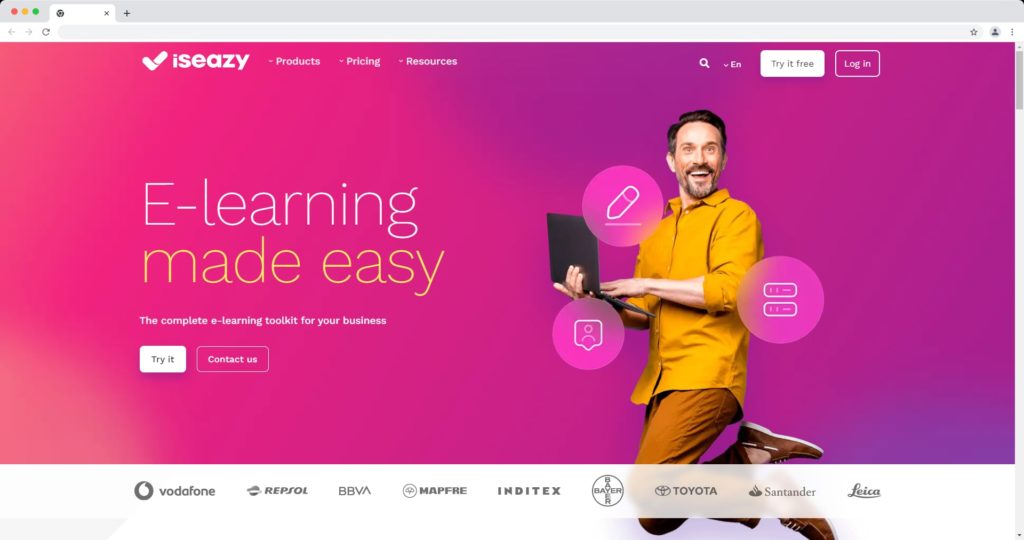
It is a user-friendly online course creator, perfect for building engaging eLearning content. It’s a cloud-based authoring tool that requires no coding expertise. With a diverse library of ready-to-use templates, you can choose layouts and styles that suit your course requirements. The intuitive WYSIWYG Editor simplifies course creation. This real-time preview ensures you see your course in multiple formats throughout development.
Key features:
- Intuitive WYSIWYG Editor
- Diverse pre-made templates
- Smooth drag-and-drop functionality
Sana Labs
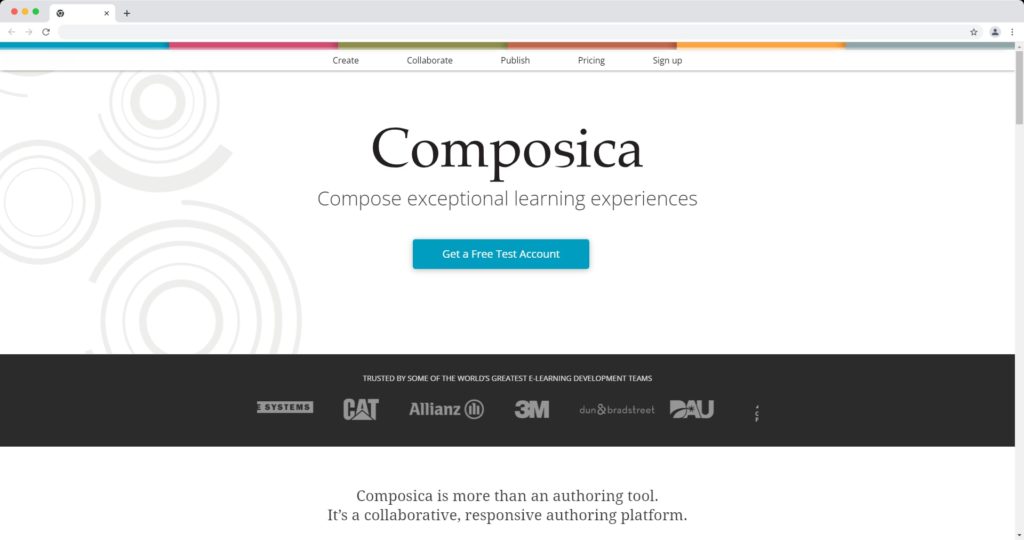
Sana is your go-to authoring tool for crafting unique, interactive learning adventures tailored to your audience. With Sana, you can spice up your learning content with engaging features like interactive quizzes, polls, reflections, and takeaways. Sana stands out because of its real-time collaboration feature, allowing team members to participate and review content regardless of location.
Key features:
- Easy collaborative editing
- Convenient ready-made templates
- Quick AI suggestions
Visme
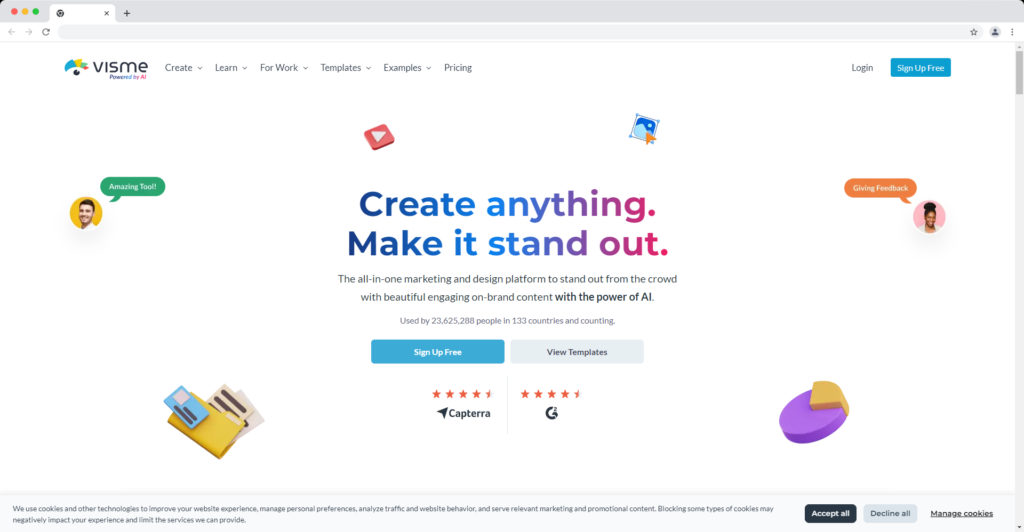
It is your creative companion for crafting visual content with ease. This user-friendly authoring tool empowers you to create professional-looking training materials that captivate your audience. With an array of templates, you can add music, voiceovers, images, and animations to keep learners engaged. It offers a drag-and-drop editor and a library with graphs, maps, tables, diagrams, and flowcharts.
Key features:
- Course templates library
- Activity and performance tracking
- Powerful video editing capabilities
Composica
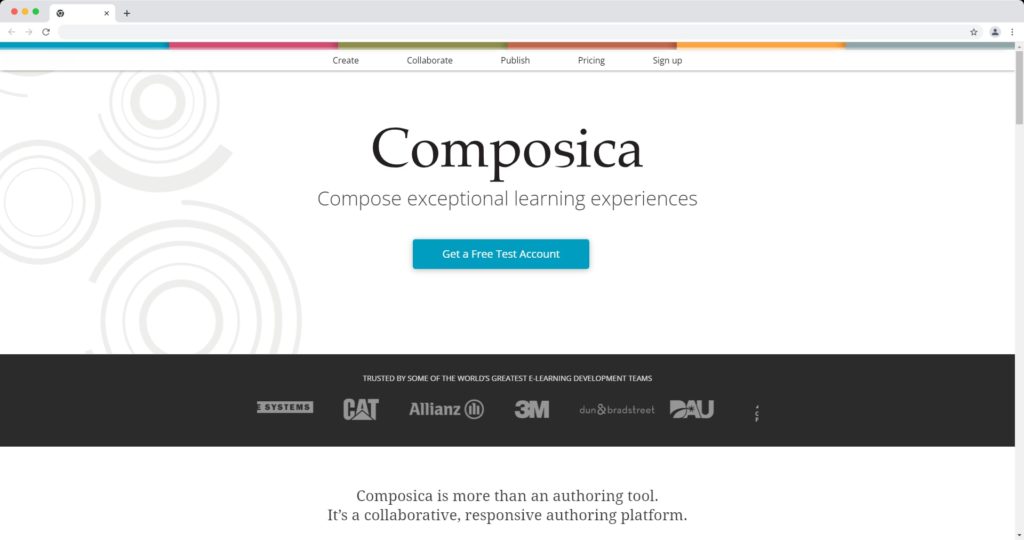
It is a cutting-edge e-learning authoring tool designed to excel in online education and training development. This cloud-based platform fosters collaboration, enabling multiple authors to work flawlessly in real time to craft engaging, interactive, and accessible e-learning content. While it shows promise in enhancing the process of creating captivating e-learning content, a more in-depth evaluation is necessary for a comprehensive analysis.
Key features:
- Collaborative teamwork
- Adaptive content creation
- Accessibility enhancements
TechSmith Camtasia Studio
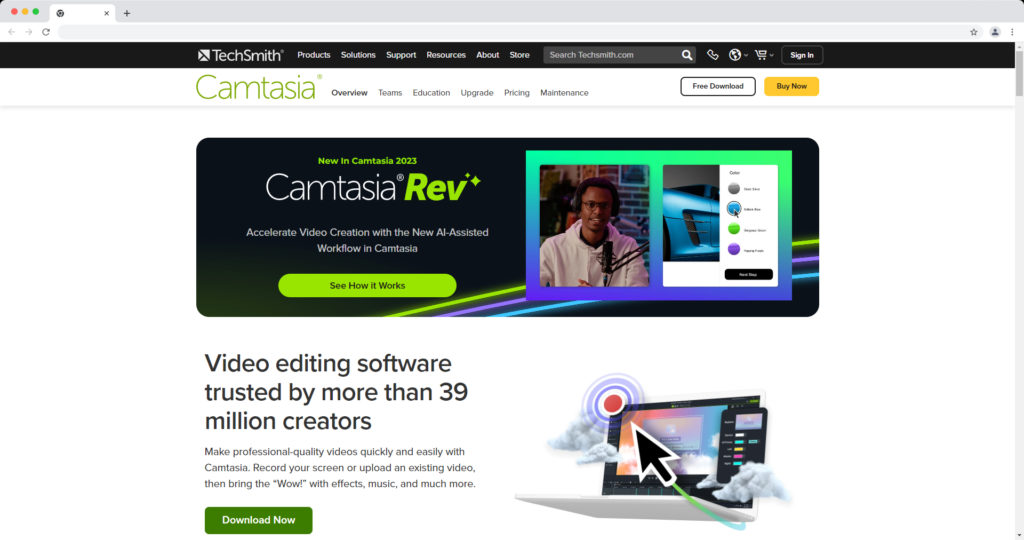
It is an excellent choice for eLearning professionals seeking a user-friendly authoring tool. With an intuitive interface and robust video editing capabilities, it simplifies the creation of engaging educational content. This versatile tool elevates eLearning materials by incorporating interactive elements and accessibility features. It flawlessly operates on Mac and Windows platforms, facilitating compatibility with Microsoft Word documents and offering extensive customization options.
Key features:
- Craft micro-learning modules
- Infuse gamified learning experiences
- Conduct immersive role-play simulations
Adobe Captivate
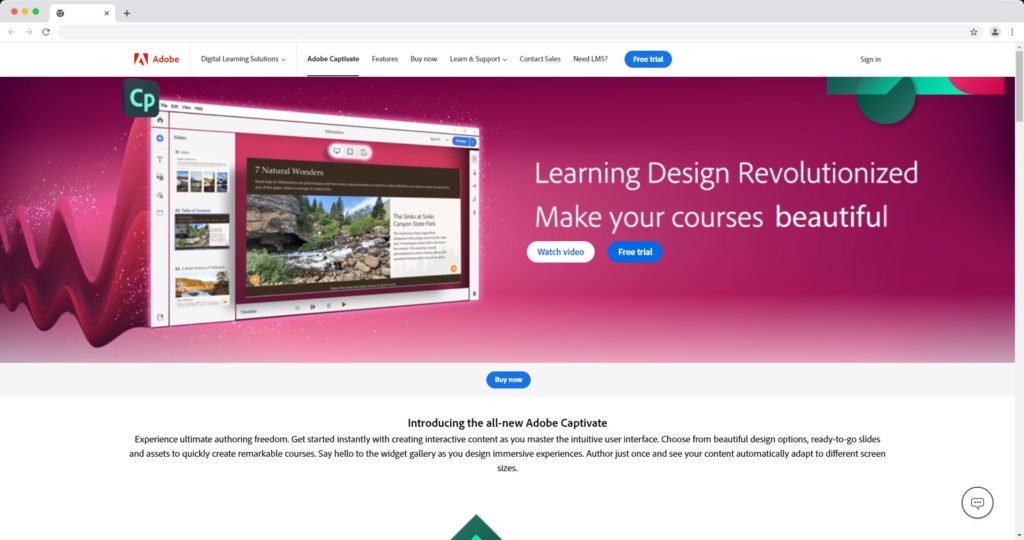
Adobe Captivate is a potent authoring tool that rivals PowerPoint-style platforms. It offers cross-compatibility with Windows and Mac, making it accessible to a broader audience. As one of the most robust and original tools available, it empowers users to create highly impressive eLearning content. However, its extensive capabilities have a more vertical learning curve and potential authoring challenges.
Key features:
- Access ready-to-use slides
- Create screencasts and application simulations
- Support mobile learning experiences
iSpring

It is a prominent player in eLearning creation tools, providing robust solutions for educators and trainers to craft top-notch e-learning content. What sets iSpring apart are its unique features. It seamlessly integrates with PowerPoint, a familiar and versatile tool, making e-learning creation accessible. It reduces the learning curve and empowers users to create engaging content easily.
Key features:
- Effortless integration with PowerPoint.
- User-friendly interface.
- Comprehensive reporting tools.
Conclusion
The best Authoring tools are powerful software that helps users make engaging and interactive content without hassle. With so many authoring tool examples, exploring different eLearning authoring software to find the perfect fit is a good idea. The easiest way to do this is by trying them out with a free trial. That way, you can see how they work and decide if they suit your needs.
If you want to check out more authoring tool examples, you can read a review about the “Top 10 Best eLearning Authoring Tools.” It’ll give you a better idea of what’s available and help you make an informed choice for your e-learning journey.