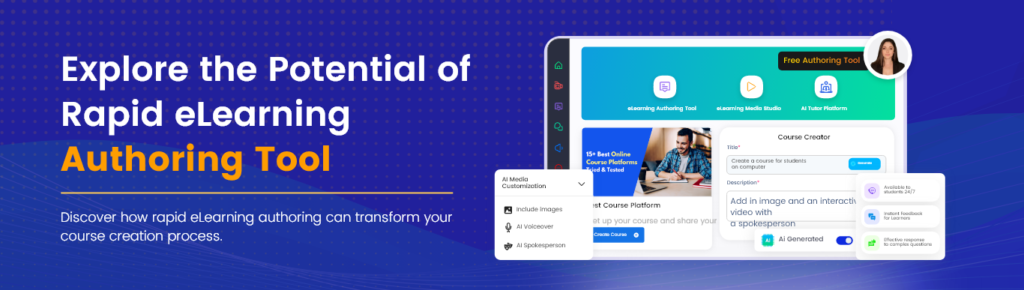There are various rapid eLearning authoring tools available in the marketplace, each with their unique features. Choosing the right one for your organization can be confusing. To make this decision easier, it’s essential to look for specific, vital features in your authoring tools. These features should simplify the process of creating learning content, making it efficient in terms of both time and cost.
Some of these essential features might include user-friendly interfaces, templates for quick content creation, the ability to add multimedia elements like videos and images, collaboration tools for team projects.
By ensuring your rapid eLearning authoring tool possesses these key features, you can simplify the content creation process, reduce costs, and create engaging learning materials more effectively. This approach helps you find the tool that best suits your organization’s needs and objectives.
A rapid authoring tool is software that helps eLearning experts and instructional designers to create effective online training courses quickly. These tools come with built-in features that make life easier for course creators. They offer essential functions for producing high-quality eLearning courses without the need for extensive training.
It simplifies the course creation process by providing pre-designed templates. These templates can be customized to match your business’s style and branding. The best part is that you don’t need coding skills or expertise to use this rapid eLearning authoring tools. This means that even subject matter experts and learning professionals with limited technical knowledge can create courses efficiently.
With this tool, you can effortlessly develop a wide range of eLearning courses, from simple quizzes to interactive scenarios. These tools make course creation quick and efficient, speeding up the overall eLearning development process.
PowerPoint Add-Ins
These tools flawlessly integrate with Microsoft PowerPoint as add-ons, making them extremely user-friendly with little learning required.
Desktop -
Based
Desktop-based authoring tools are widely used for eLearning design and development. They need to be installed on your computer. These tools offer a wide range of features, making them suitable for crafting courses with advanced interactivity and extensive customization.
Cloud -
Based
Cloud-based eLearning authoring tools operate on the internet and are accessible through your web browser. It facilitate collaborative authoring, allowing multiple individuals to log in and work on the tool simultaneously.
When Should you Use Rapid Authoring Tool for eLearning?
Enterprise eLearning authoring tool allows you to quickly update, revise, and improve your content. This flexibility ensures that eLearning course content can be easily adjusted based on learning needs. If you’re developing self-paced or microlearning courses, it is a great choice. They provide an efficient way to structure and present bite-sized content.
Moreover, these easy eLearning authoring tools often include features for adding interactive elements, assessments, and multimedia, making the learning experience more engaging and effective. So, when you need to create eLearning quickly and make ongoing improvements, these tools are an asset.
Learn More about CogniSpark's
eLearning Authoring tool, for Free!
Few Things To Consider while Choosing a Rapid eLearning Authoring Tool
Intuitive User Interface
Ready-made Templates and Interactive Elements
Screen Recording Capability
Imagine you’re conducting software simulations or video demonstrations for your learners. These scenarios require the ability to capture on-screen actions effectively. An authoring tool equipped with screen recording features allows you to record and convert raw footage into responsive videos. This means your learners will stay engaged with the instructional videos throughout their learning journey, enhancing the effectiveness of your training materials.
Multimedia Support
When selecting the right rapid eLearning tool for your organization, these features should be among your top considerations. They not only enhance the content creation process but also contribute to more effective and engaging eLearning experiences for your learners.
Discover Some Unique Advantages of Rapid eLearning Development
Efficiency in Time, Cost, and Effort
Enhanced Information Retention
Versatile Content Creation
Why CogniSpark Is Considered As The Best Rapid Authoring Tool
It is an award-winning authoring tool that simplifies content creation. It offers an AI eLearning authoring tool which automates the process for creating eLearning materials in minutes. Whether you’re an instructional designer or an individual looking to enhance your learning, this tool is designed to make the course creation process efficient and effective.
Here's what you can do with CogniSpark:
It empowers you to bring your learning goals to life and elevate your eLearning experience.
You can also visit view the Top 10 AI eLearning Authoring tools to get more options of the Rapid eLearning Authoring tool
Conclusion
When considering a rapid eLearning authoring tool, it’s essential to ensure it meets your organization’s specific needs. Look for features that align with your goals and objectives to improve your eLearning return on investment (ROI). Rapid eLearning focuses on learning objectives and removes unnecessary elements, creating simplified and effective eLearning experiences. However, each organization has its unique requirements, so it’s crucial to choose a tool that caters to your specific goals.
CogniSpark offers a solution for quick and straightforward eLearning course development. Take a free trial to explore how CogniSpark aligns with your organization’s needs and objectives, ensuring that you invest in a tool that maximizes the effectiveness and efficiency of your eLearning initiatives.