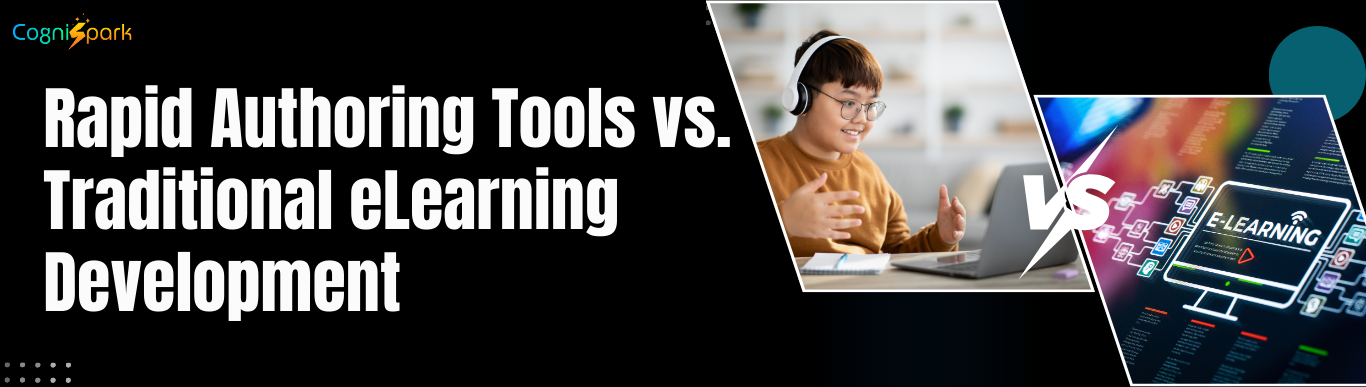A robust eLearning authoring tool allows instructional designers to create courses that work flawlessly across desktops, tablets, and smartphones. This ensures that learners receive a consistent and engaging experience, no matter the screen size.
What is a Responsive Authoring Tool?
A responsive authoring tool enables course developers to design content that automatically adjusts to different screen sizes and resolutions. Unlike traditional authoring tools, which may require separate designs for desktop and mobile, responsive tools dynamically adapt content for a seamless learning experience.
Key features of responsive authoring tools include:
- Fluid layouts that adjust to screen dimensions
- Touch-friendly navigation for mobile users
- Adaptive media elements (images, videos, and text)
- SCORM, xAPI, and other compliance standards for LMS integration
With the rise of mobile learning, selecting a mobile eLearning authoring tool ensures that learners can access training anytime, anywhere.
Why is Mobile eLearning Important?
- Increased Accessibility
Mobile learning enables learners to access training on-the-go. Whether they are commuting, traveling, or taking a quick learning break, a responsive authoring tool ensures content remains accessible across all devices.
- Enhanced Engagement
A well-designed eLearning authoring tool supports multimedia elements like videos, interactive quizzes, and gamification, leading to higher engagement and retention.
- Personalized Learning Experience
Learners can consume content at their own pace. A mobile eLearning authoring tool allows organizations to provide microlearning modules that suit individual learning styles.
Key Features of a Responsive Authoring Tool
- Mobile-Friendly Interface
A responsive authoring tool should have an intuitive interface that allows designers to build courses without complex coding. Drag-and-drop functionality, WYSIWYG editors, and mobile previews are essential for easy course creation.
- Multi-Device Compatibility
Courses built with a mobile eLearning authoring tool should work seamlessly on desktops, tablets, and smartphones without requiring manual adjustments.
- SCORM and xAPI Compliance
Integration with LMS platforms through SCORM and xAPI ensures that learning progress is tracked accurately, making it easier to analyze learner performance.
- Interactive Elements
Features like quizzes, simulations, and scenario-based learning make courses more engaging. A powerful eLearning authoring tool should offer customizable templates and assets to simplify course design.
- Cloud-Based Collaboration
Many modern responsive authoring tools provide cloud-based access, allowing teams to collaborate in real-time and speed up the course development process.
How to Choose the Best Mobile eLearning Authoring Tool
- Consider Your Learners’ Needs
Understand your audience’s learning habits. If most of your learners access training through mobile devices, prioritize an eLearning authoring tool that offers responsive design and mobile-first features.
- Evaluate the Ease of Use
An ideal responsive authoring tool should have a user-friendly interface. If your team lacks technical expertise, opt for tools with drag-and-drop functionality and pre-built templates.
- Check Integration Capabilities
Your mobile eLearning authoring tool should integrate with your existing LMS to streamline training delivery and performance tracking.
- Look for Customization Options
Choose an eLearning authoring tool that allows branding and customization, ensuring your courses align with your company’s visual identity and learning objectives.
- Analyze Pricing and Support
Compare pricing models and customer support availability. A reliable responsive authoring tool should offer robust support, tutorials, and an active user community.
Conclusion
About the author
Pradnya Maske
administrator
Pradnya Maske is a Product Marketing Manager with over 10+ years of experience serving in the eLearning industry. She is based in Florida and is a senior expert associated with Paradiso eLearning. She is passionate about eLearning and, with her expertise, provides valued marketing services in virtual training. Her background includes analyzing, designing, and developing marketing programs to grow and expand online learning programs. She is an expert in building product marketing strategies and working on market trends, competition and pricing. Her true passion lies in solving learning problems and making learning accessible to all.