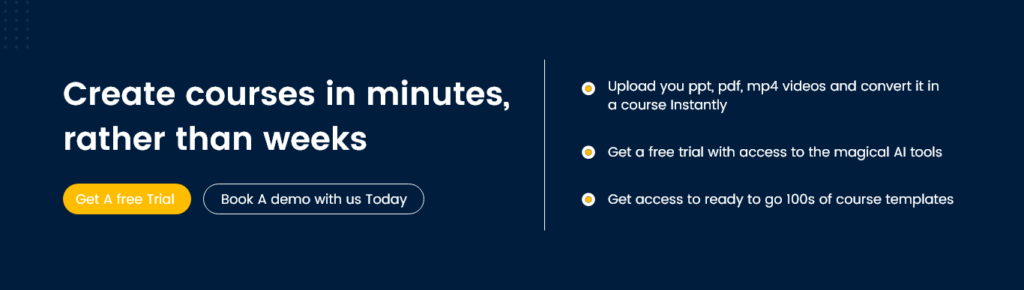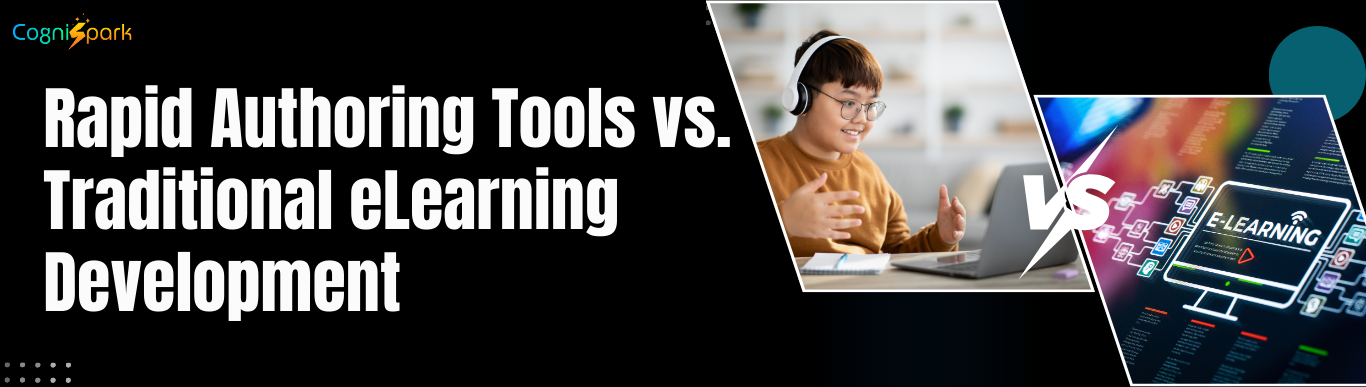I. Introduction of AI eLearning Authoring Tools
In today’s fast-paced digital world, creating engaging and interactive eLearning content has become more crucial than ever. AI-powered eLearning authoring tool have revolutionized the way courses are developed, offering innovative features that simplify the process and enhance the learning experience. These tools leverage artificial intelligence to automate tasks, personalize content, and improve course design, making it easier for instructional designers to create professional, interactive courses. In this article, we’ll explore the top 10 eLearning authoring tools with AI-powered features that can help you create smarter, more engaging courses.
What are eLearning Authoring Tools?
eLearning authoring tools are software applications used to develop material for online learning and training. They allow for creating instructional materials in specific digital formats or eLearning standards like SCORM and HTML5. The information made with these authoring tools is often provided via a learning management system (LMS) or in an HTML 5 web browser.
A. Lets Discuss Desktop Authoring Tools and Cloud-Based Authoring Tools
Technically, eLearning authoring tools are divided into Desktop and cloud-based solutions. Each group has distinct qualities that impact the course development process. Let’s take a closer look at both types of authoring tools.
Desktop Tools
Desktop authoring tools have a long history and are famous for developing digital instructional content. They typically include more advanced features such as branching scenarios, vast customization possibilities, and simulated experiences. Nowadays, the best authoring tools on the market often comprise a core desktop application supplemented by a cloud-based online collaboration platform.
You can access the authoring tools for Desktop from multiple computers, but you may need to obtain various licenses. Users are responsible for keeping all their data on their local machines and should make regular backups to safeguard their training materials.
Cloud-based Applications
Cloud-based eLearning authoring tools enable content authors to access their projects via a web browser, allowing for real-time collaboration and smooth content changes. These programs frequently include a user-friendly ‘app style’ web interface and offer pre-made content templates and multimedia assets for creating lightweight content.
Using cloud-based eLearning creation tools requires an internet connection, but they provide greater content accessibility and flexibility. This feature is highly beneficial for collaborative corporate eLearning initiatives. It allows instructors and learners to share training courses while securely saving all data on the provider’s cloud-hosting platform.
B. The Role of eLearning Authoring Tools in Course Creation
At the heart of eLearning is the course creation process, where instructional content is developed and organized into engaging and interactive learning experiences. It is where eLearning authoring tools play a pivotal role.
These software applications empower educators, instructional designers, and training specialists to craft compelling and dynamic eLearning courses. With the help of these tools, content creators can incorporate multimedia elements, interactive assessments, simulations, and various learning activities, enhancing the overall learning experience for learners.
Select Right Authoring Software with AI
Selecting the best eLearning authoring tools is crucial to the success of any eLearning initiative. Each tool comes with its own unique set of features, capabilities, and limitations. A well-chosen authoring tool can streamline course creation, boost productivity, and offer seamless integration with learning management systems (LMS) for efficient course delivery and tracking.
On the other hand, a wrong choice may lead to frustration, inefficiency, and limitations in content creation. Therefore, it is essential to carefully evaluate and consider the specific needs and requirements of the intended eLearning projects before settling on an authoring software. With numerous options available in the market, understanding the critical criteria for evaluation, such as functionality, user-friendliness, customer support, pricing, and compatibility, will aid in making an informed decision.
In the following sections, we will explore the top 10 eLearning authoring tools and software, highlighting their unique features and target audiences to assist you in finding the ideal tool that best aligns with your eLearning goals.
Top 10 Ai eLearning Authoring Tools
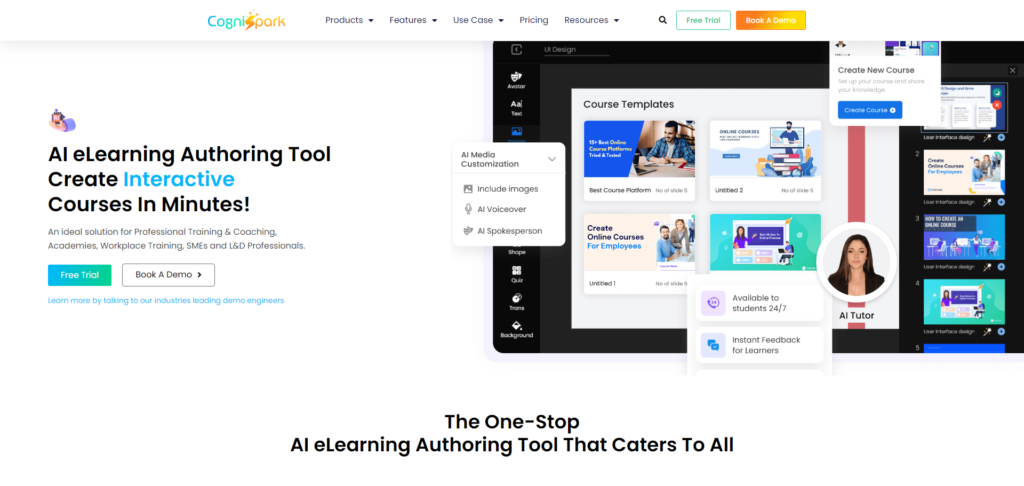
Cognispark’s eLearning Authoring Tool is a versatile and innovative platform designed to simplify course creation for businesses, educators, and training professionals. Whether starting from scratch or utilizing its AI-powered features, the tool adapts effortlessly to your needs. With its AI option, all you need is a course title, and the tool generates custom content tailored to your requirements. Additionally, it allows you to upload and transform various file formats—such as PDF, PPTX, MP4, DOC, or CogniSpark SCORM—into interactive and engaging eLearning modules.
The tool enhances productivity by enabling seamless collaboration among content creators, ensuring smooth workflows and project management. Furthermore, it integrates seamlessly with various Learning Management Systems (LMS), enabling efficient course delivery and tracking. Cognispark is the ultimate solution for creating impactful, professional eLearning content with minimal effort and maximum efficiency.
Designed with user convenience in mind, Cognispark’s intuitive interface and robust features make it accessible even to those with minimal technical expertise. Whether you’re creating training for employees, educational content for students, or interactive modules for clients, the platform adapts to diverse learning scenarios. By prioritizing flexibility, innovation, and collaboration, Cognispark ensures your eLearning solutions are engaging, scalable, and future-ready.
Get started for free now!
Adobe Captivate:
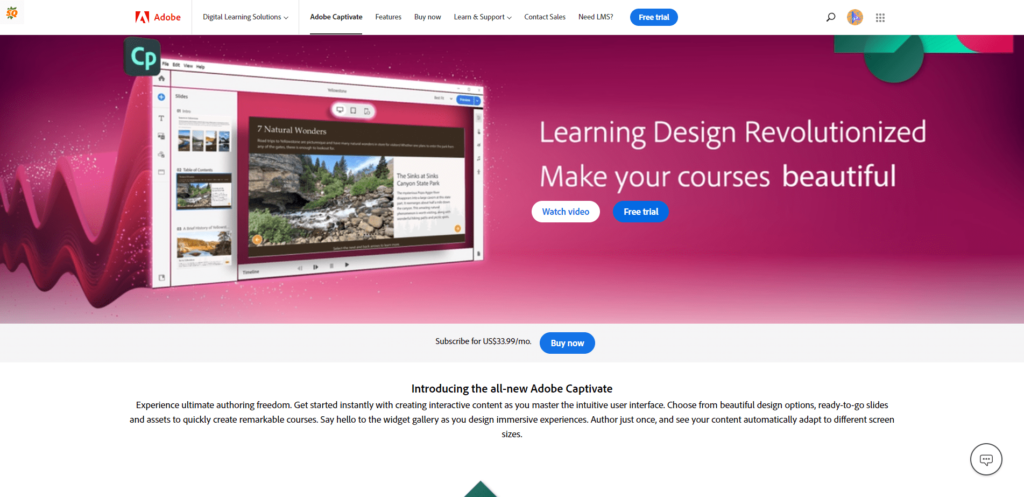
Using the Adobe Captivate authoring tool, you may create mobile-friendly courses. Make compliance/soft skills courses, multi-module courses, and a variety of other courses.
With only a few clicks, you can accelerate course creation and begin speedy training for your personnel. It offers ready-to-use slides that allow you to plug and play your content to create learning projects in minutes.
To make learning more engaging and thrilling, transform PowerPoint lessons into interactive films. Create virtual reality walkthroughs and complete the courses adaptable with various device sizes.
Lectora:

Lectora offers Desktop and cloud based online authoring tool. It includes strong tools for a streamlined course authoring experience.
It has an integrated library, interactive templates, virtual reality walkthroughs, and more. The eLearning authoring tool facilitates rapid course construction and has several learning modes for rapid modular course development.
Create the courses and make learning adaptive and entertaining using the most powerful tools available.
Easygenerator:

Easygenerator is cloud based eLearning authoring tool that is useful for creating and designing courses, as well as collaborating and sharing them with others.
It aids in the simplification and acceleration of learning growth. eLearning professionals to subject matter experts may use a single application to build courses, distribute interactive content, track results, and work with different writers.
Using pre-made templates, you may create the ideal training. Collect data to track student performance, solicit input from learners, and plan for future improvements. The best eLearning authoring tool provides tailored help for your training programs.
Articulate Storyline 360:
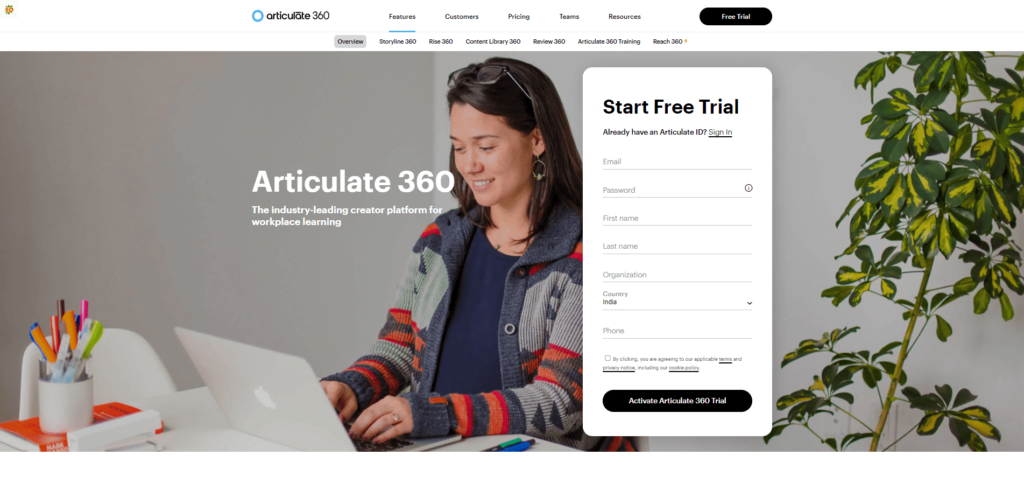
Articulate Storyline 360 is one of the greatest eLearning authoring tools on the market. With Storyline, you can design slide-based lessons that combine instructions, audio, video, and engaging online courses. You can arrange your stuff on the slide by utilizing various elements. Some pre-built interactions and templates can make eLearning authoring quick and easy. You can personalize your content; the slides respond to screen size and quality changes.
Gomo:
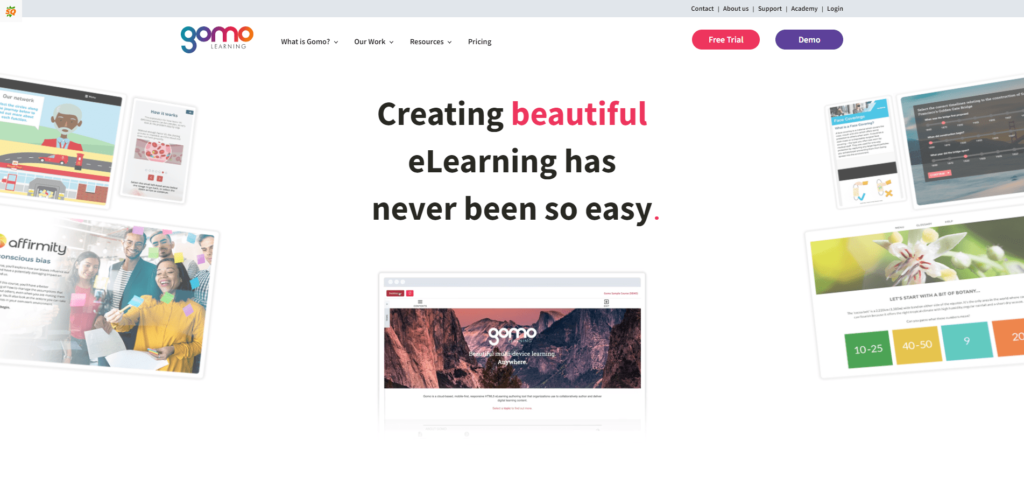
Gomo is a collaborative eLearning authoring tool for creating visually appealing interactive courses. It offers advanced functionality and is completely customizable, making it a designer’s favorite. You may create compelling and interactive information about your brand and train your staff fast and effortlessly.
Because Gomo is cloud-based, you can access it from any browser and design, evaluate, and share course content. It is multi-language compatible and works with all types of businesses.
Ispring Suite:
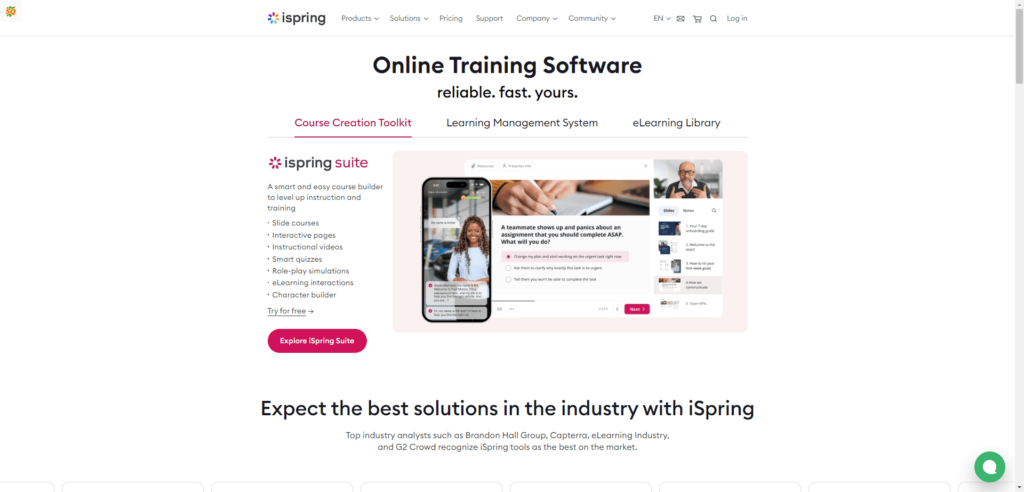
The iSpring Suite is a PowerPoint-based authoring toolkit that enables users to learn through slide-based courses. It will allow you to design eLearning content for recruit onboarding, soft skills development, product training, and assessment, among other things. With only a few clicks, you can train your salespeople and employees.
Convert PowerPoint slides while retaining animation effects, transitions, and other features to keep training content and quality. Set up video lectures, record sessions and tutorials, and use visual and video content to motivate learners.
H5P:
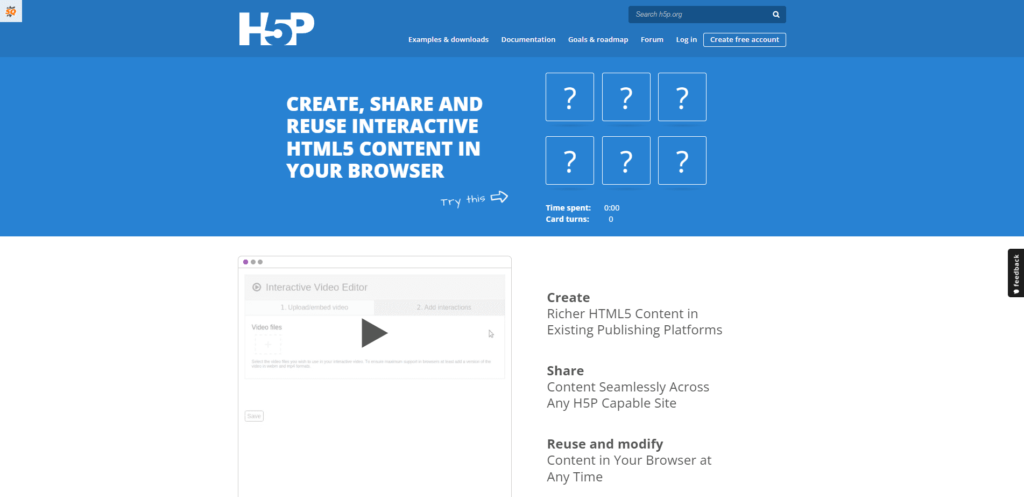
Camtasia:
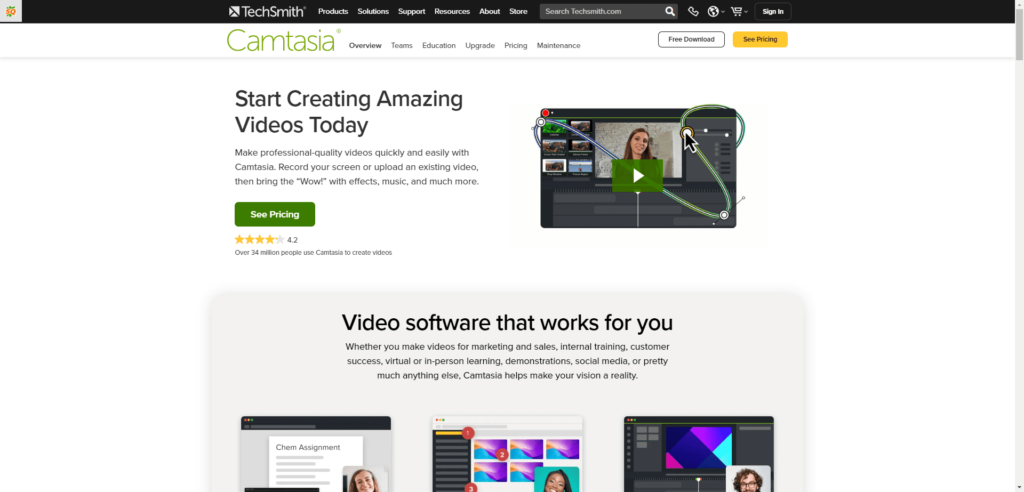
Camtasia is a powerful cloud-based eLearning authoring tool designed to make creating engaging training content effortless. Known for its intuitive interface and advanced video editing features, it enables users to record on-screen activities, add interactive elements, and produce high-quality eLearning videos. Whether you are an eLearning professional or a subject matter expert, Camtasia empowers you to create instructional content, software tutorials, and engaging presentations that cater to modern learning needs. Its seamless integration with cloud platforms ensures collaboration, accessibility, and easy sharing, making it an ideal solution for creating interactive and impactful eLearning materials.
Elucidat:
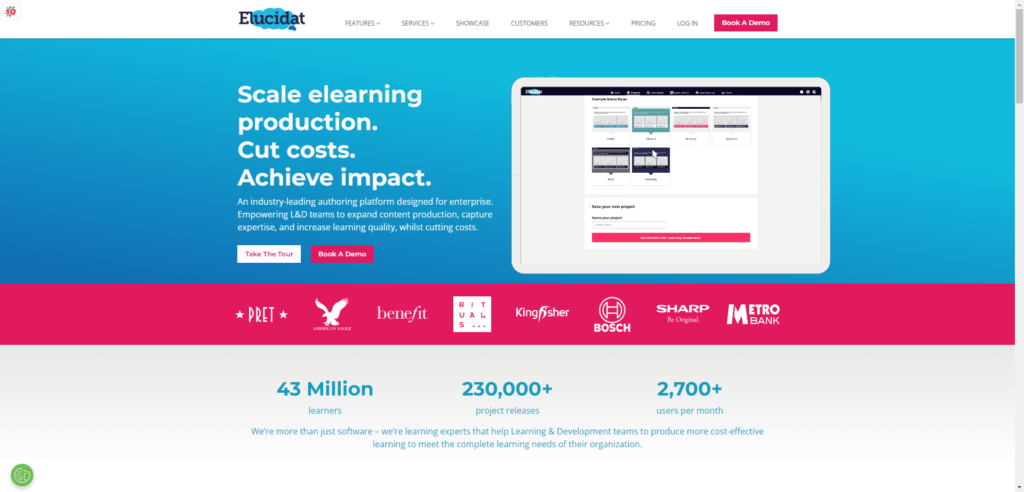
Elucidat is a cloud based elearning authoring tool for creating responsive and SCORM-compliant eLearning content. It allows team collaboration and offers templates, resources, and mobile-responsive editing.
Elucidat is a platform that creates high-quality eLearning, provides online training resources, and monitors performance – all in one convenient package. The platform consists of buttons, input boxes, and traditional elements.