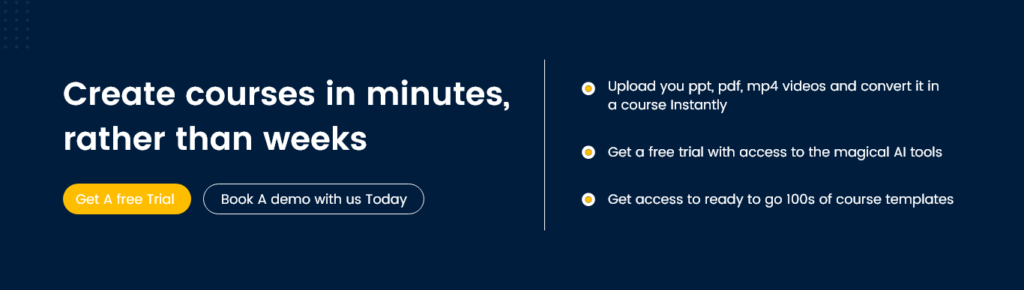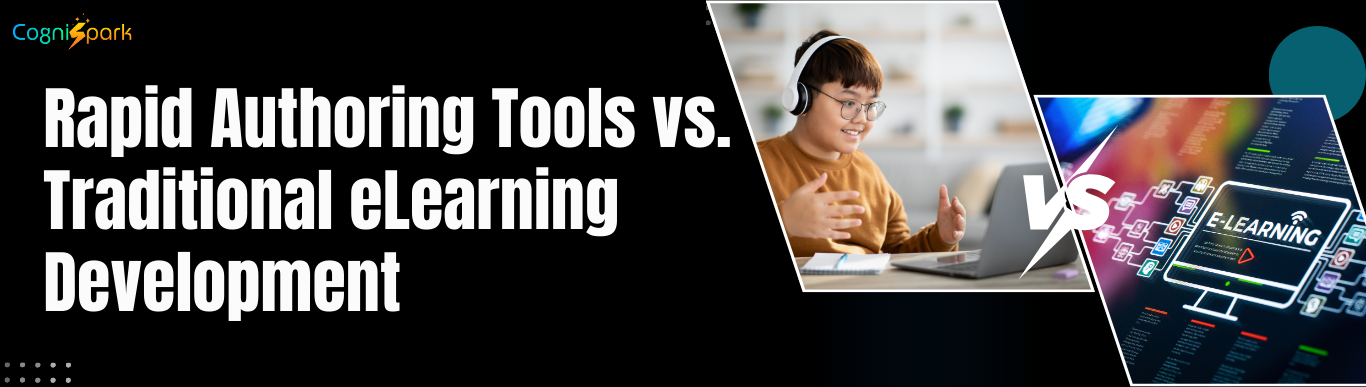Instructional design authoring tools are the backbone of eLearning development. They empower instructional designers to create engaging, interactive content.
But with a plethora of options available, how do you choose the right one?
This guide will help you navigate the landscape of instructional design authoring tools. We’ll explore the top 15 tools, their unique features, and how they can enhance your eLearning projects.
Whether you’re a seasoned instructional designer or just starting out, this guide will provide valuable insights to help you make an informed decision.
Introduction
In the dynamic field of eLearning, instructional design authoring tools play a pivotal role. They are essential for creating rich educational experiences. These tools enable the transformation of complex information into engaging learning materials.
Choosing the right authoring tool can impact the success of an instructional design project. It streamlines the development process and enhances collaboration. With the correct tools, designers can focus on content quality and learner engagement.
This article will provide a comprehensive look at the top instructional design authoring tools. It will also offer guidance on choosing the one that best fits your needs. Understanding the features, benefits, and limitations of these tools can significantly streamline your eLearning development journey.
Definition of Instructional Design Authoring Tools
Instructional design authoring tools are software applications. They assist designers in creating digital learning content. These tools range from simple platforms to sophisticated suites.
They allow for the creation of diverse content types, including interactive modules and quizzes. Some tools offer advanced multimedia integration capabilities. This functionality is crucial for modern educational experiences, ensuring content is engaging and accessible.
Importance in the Learning Development Process
Selecting the right authoring tool is essential for producing quality eLearning content. A well-chosen tool can improve design efficiency and impact learner outcomes. It should suit the specific needs of a project and the skills of the designer.
Moreover, a versatile tool can adapt to various content types and teaching methods. This adaptability is vital in today’s varied educational environments. Ultimately, the effectiveness of eLearning programs often hinges on the tools used to create them.
Popular Instructional Design Authoring Tools
In the rapidly evolving world of eLearning, countless authoring tools are available. They cater to various instructional design needs. Choosing the right tool involves understanding its features and how it aligns with your goals.
With diverse offerings, it’s crucial to assess the tools’ capabilities. Some excel in interactive content creation, while others are better suited for multimedia-rich projects. Different authoring tools offer unique benefits, influencing the way educational content is developed and delivered.
To aid in your selection, we have compiled a list of the top 15 instructional design authoring tools. Each tool has been carefully evaluated based on its features, usability, and cost-effectiveness. This list is intended to give you a clear idea of what is available in the market today.
Understanding the differentiating factors of these tools will provide a significant advantage. These insights will help tailor the eLearning experience to match specific learning objectives. Evaluating these tools will ensure you find the best fit for your instructional design projects.
Additionally, industry trends suggest a growing emphasis on cloud-based solutions. These solutions facilitate easier collaboration among team members. The list includes a mix of both cloud-based and standalone software to meet diverse needs.
Overview of Leading Tools
Let’s begin by taking a closer look at some leading authoring tools for instructional designers. These tools are known for their versatility and effectiveness:
- Cognispark AI: It offers innovative authoring tools that leverage artificial intelligence to create personalized learning experiences. Its collaborative features enhance instructional design and streamline content development.
- Articulate Storyline: It is renowned for its intuitive interface and robust interactive capabilities. It empowers designers to create immersive eLearning experiences with ease.
- Adobe Captivate: Is a powerful tool for creating responsive and engaging eLearning content. Its extensive multimedia integration features support adaptive learning experiences.
- iSpring Suite: iSpring Suite seamlessly integrates with PowerPoint, making it ideal for educators transitioning to digital formats. It offers user-friendly features that facilitate the quick development of engaging courses.
- Lectora: Lectora is a comprehensive authoring tool known for its advanced course creation capabilities. It supports complex branching scenarios and compliance with various standards like SCORM and AICC.
- Camtasia: Camtasia specializes in video content creation, providing intuitive editing tools for instructional videos. It enables users to produce high-quality multimedia presentations effortlessly.
- Elucidat: Elucidat is a cloud-based authoring tool that enhances team collaboration on eLearning projects. Its scalable features support the creation of engaging content for diverse audiences.
- Gomo Learning: Gomo Learning focuses on creating responsive eLearning content accessible across devices. Its robust features support multimedia integration and enhance learner engagement.
- Adapt: Adapt is an open-source authoring tool that allows for the creation of responsive and mobile-friendly eLearning. It emphasizes collaborative development and offers a customizable user experience.
- H5P: H5P is a free, open-source tool that enables the creation of interactive content for eLearning. Its wide range of content types enhances learner engagement and offers greater accessibility.
- Easygenerator: Easygenerator focuses on simplifying course creation for instructional designers. It provides a user-friendly interface and cloud-based collaboration tools for effective project management.
- Evolve Authoring: Evolve Authoring is known for its intuitive and responsive design capabilities. It allows users to create visually engaging and mobile-ready eLearning content effortlessly.
- Raptivity: Raptivity specializes in creating interactive and engaging learning experiences. Its library of pre-built templates accelerates content creation for instructional designers.
- DominKnow: DominKnow offers a powerful suite of tools for collaborative authoring and content management. Its flexibility supports complex instructional designs and enhances team productivity.
- Trivantis CenarioVR: It focuses on creating immersive virtual reality learning experiences. It enables designers to develop interactive content that engages learners in new ways.
These tools have been selected based on their popularity and user reviews. Each offers unique capabilities that address various aspects of instructional design.
Criteria for Selecting Authoring Tools
Selecting the right instructional design authoring tool involves careful consideration of several criteria. The features and capabilities of a tool should align with your learning goals and technical requirements. Understanding these aspects will guide you toward making an informed choice.
Paying attention to user experience and ease of use is crucial. A steep learning curve can slow down your project timelines. Instead, look for tools with intuitive interfaces that streamline the content creation process.
Additionally, consider the pricing model of the tool. Some tools offer robust features but may come at a high cost. Balance your budget constraints with the need for advanced functionalities.
Analyzing Your Instructional Needs
Begin by examining the type of content you aim to produce. Interactive elements, multimedia integration, and assessments should be on your checklist. Next, identify your audience and the learning objectives they should achieve.
Your analysis will reveal the technical aspects necessary for your project. Whether it’s advanced analytics or multimedia support, make sure the chosen tool aligns with your instructional needs.
Comparing Pricing Models
Pricing models vary significantly among authoring tools. Many offer subscription-based services, while others require a one-time purchase. Determine which model fits your budget over the long term.
Some tools offer free trials or basic versions. Utilize these options to evaluate if the paid features justify the cost. Opting for a tool that offers scalability is also wise, as your projects may grow.
Evaluating User Experience
User experience is a critical factor in the adoption of an authoring tool. An intuitive interface can dramatically improve productivity and creativity. Look for features such as drag-and-drop functionality and easy media integration.
Review user testimonials and case studies. Real-world insights can provide a clearer picture of a tool’s usability. This will help you gauge its effectiveness in meeting your design needs.
Free vs. Paid Authoring Tools
When choosing between free and paid instructional design authoring tools, it’s important to weigh the benefits and drawbacks of each option. Free tools can offer a surprising range of features suitable for simple projects or those new to eLearning design. However, they may lack advanced capabilities necessary for more complex tasks.
Paid tools, on the other hand, typically provide a wider array of functionalities. They offer better scalability, making them ideal for larger or more complex projects. Investing in a paid tool often means access to professional support and regular updates, ensuring your content remains current and functional.
Advantages of Free Tools
Free authoring tools can significantly reduce initial costs. They allow users to explore and experiment without financial commitments. Many offer essential features that are sufficient for straightforward instructional designs. This cost-effectiveness makes them attractive to small teams or individuals.
Limitations and Considerations
Despite their appeal, free tools often come with limitations. Advanced features like complex interactivity or extensive multimedia support are usually absent. Support and updates might also be lacking, which can affect long-term project sustainability. Consider if these trade-offs impact your instructional goals.
Conclusion
Choosing the right instructional design authoring tool is vital, as it impacts the quality of your digital learning content. With many options available, it’s important to understand key features and match them to your needs. Whether you choose a free or paid tool, consider the long-term benefits and drawbacks to support your instructional goals.
This article has reviewed the top instructional design authoring tools and their advantages. We covered the pros and cons of both free and paid options, emphasizing the need to weigh these factors for your projects.
In the future, expect more AI and cloud-based features in authoring tools, enhancing collaboration and personalized learning experiences. Staying updated on these trends will help you stay ahead in instructional design.
About the author
Pradnya Maske
administrator
Pradnya Maske is a Product Marketing Manager with over 10+ years of experience serving in the eLearning industry. She is based in Florida and is a senior expert associated with Paradiso eLearning. She is passionate about eLearning and, with her expertise, provides valued marketing services in virtual training. Her background includes analyzing, designing, and developing marketing programs to grow and expand online learning programs. She is an expert in building product marketing strategies and working on market trends, competition and pricing. Her true passion lies in solving learning problems and making learning accessible to all.