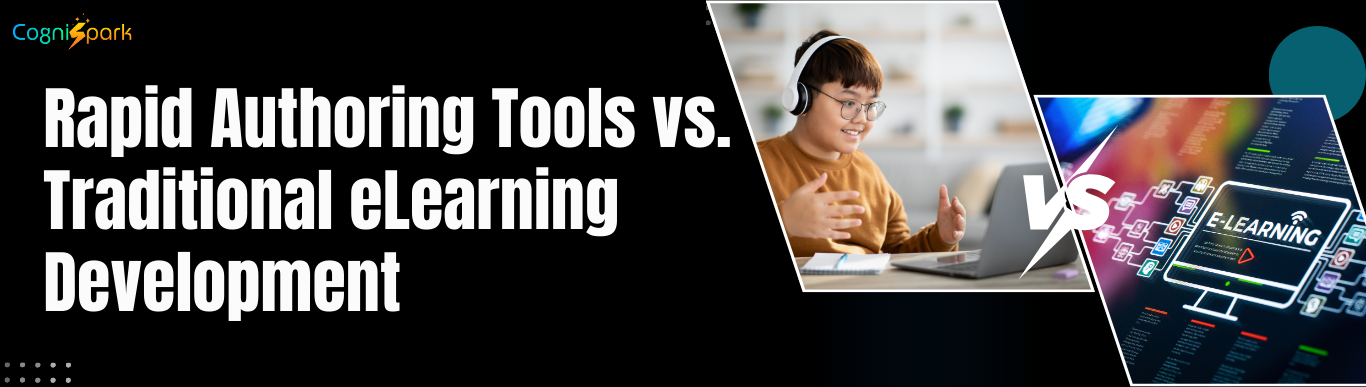In today’s dynamic digital landscape, creating engaging and interactive content is essential for effective eLearning. With the rise of remote work, online education, and the demand for flexible learning solutions, eLearning authoring tools have become indispensable for instructional designers, educators, and corporate trainers. These tools simplify the process of content creation, allowing users to develop rich, multimedia-enhanced courses tailored to diverse learning styles.
Types of Authoring Tools
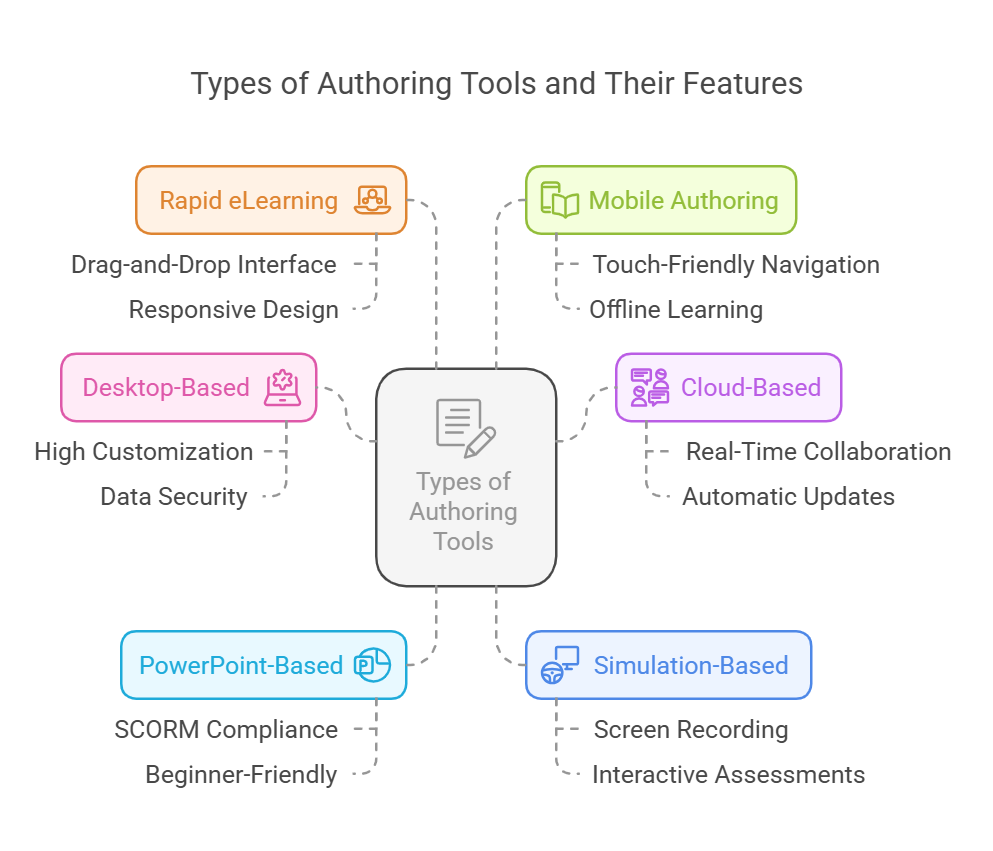
1. Desktop-Based Authoring Tools
2. Cloud-Based Authoring Tools
Cloud-based authoring tools operate entirely online, accessible through web browsers, and allow users to create, edit, and collaborate on eLearning content from any device with an internet connection. These tools enable real-time collaboration where multiple users can work on the same project simultaneously, promoting teamwork and efficiency.
3. PowerPoint-Based Authoring Tools
4. Simulation-Based Authoring Tools
5. Rapid eLearning Authoring Tools
Rapid eLearning authoring tools are designed for the quick development of eLearning content without compromising on quality. They feature drag-and-drop interfaces that simplify content creation, making them accessible to non-technical users. These tools come with pre-built templates and themes, reducing development time while maintaining consistent branding and design quality.
6. Mobile Authoring Tools
Mobile authoring tools focus on creating content optimized for mobile devices, catering to the growing demand for mobile learning (mLearning). They feature responsive design capabilities, automatically adjusting content layouts for different screen sizes and orientations to enhance accessibility and user experience.
Conclusion
About the author
Pradnya Maske
administrator
Pradnya Maske is a Product Marketing Manager with over 10+ years of experience serving in the eLearning industry. She is based in Florida and is a senior expert associated with Paradiso eLearning. She is passionate about eLearning and, with her expertise, provides valued marketing services in virtual training. Her background includes analyzing, designing, and developing marketing programs to grow and expand online learning programs. She is an expert in building product marketing strategies and working on market trends, competition and pricing. Her true passion lies in solving learning problems and making learning accessible to all.