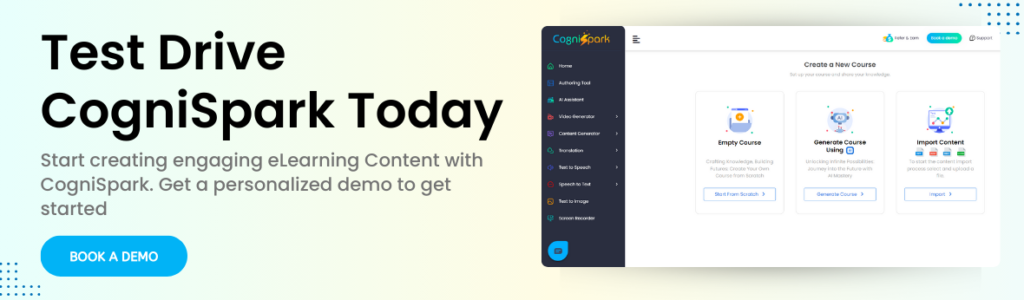In today’s fast-paced digital world, the demand for online learning solutions is at an all-time high. Organizations, educators, and training professionals need efficient ways to create high-quality eLearning content without spending months in development. This is where rapid authoring tools come into play.
What is a Rapid Authoring Tool?
A rapid authoring tool is an eLearning development software designed to create digital training courses efficiently without requiring extensive programming or graphic design skills. These tools provide pre-built templates, drag-and-drop functionality, multimedia integration, and interactive elements to make learning engaging and accessible.
Unlike traditional course development methods that demand coding and multimedia expertise, rapid authoring tools simplify the process by offering ready-to-use components, reducing the time and cost involved in course creation.
Explore Further :- Everything You Need To know About Rapid eLearning Authoring tool
How Do Rapid Authoring Tools Work?
- Select a Template: Choose from pre-designed eLearning templates tailored to various training needs.
- Add Content: Incorporate text, images, videos, and quizzes to make the course interactive.
- Customize Design: Adjust branding elements, fonts, and colors to match organizational requirements.
- Enhance with Multimedia: Use animations, simulations, and voiceovers to improve engagement.
- Publish & Deploy: Export the course in SCORM, xAPI, or HTML5 format for LMS compatibility.
Explore Further :- Tips For Using Rapid eLearning Authoring Tools For eLearning Gamification
What Are the Key Features of a Rapid Authoring Tool?
- Drag-and-Drop Interface: Simplifies content placement and arrangement.
- Pre-Designed Templates: Provides ready-to-use layouts for quick course development.
- Multimedia Support: Allows integration of videos, images, animations, and audio.
- Interactive Elements: Enables quizzes, surveys, and gamification features to enhance engagement.
- Mobile Responsiveness: Ensures courses are accessible on desktops, tablets, and smartphones.
- SCORM & xAPI Compliance: Ensures seamless LMS integration for tracking and reporting learner progress.
- Cloud-Based Collaboration: Facilitates team-based content creation and updates in real time.
How to Choose the Right Rapid Authoring Tool?
With numerous options available, selecting the best rapid authoring tool depends on your specific needs. Consider the following factors:
- Ease of Use: Look for intuitive drag-and-drop features and pre-built templates.
- Customization Options: Ensure branding flexibility and content modification capabilities.
- Multimedia Support: Check for video, audio, animation, and interactive quiz options.
- LMS Compatibility: Verify SCORM/xAPI compliance for smooth deployment.
- Collaboration Features: If working in teams, opt for cloud-based solutions with real-time collaboration.
- Pricing & Licensing: Compare costs, subscription models, and free trials before purchasing.
Popular rapid authoring tools include CogniSpark AI, Articulate Storyline, Adobe Captivate, Lectora Inspire, and Elucidat.
Key Takeaways
A rapid authoring tool simplifies eLearning course creation with drag-and-drop functionality, templates, and multimedia support.
It accelerates content development, reduces costs, and enhances learner engagement.
Choosing the right tool involves considering ease of use, customization, LMS compatibility, and pricing.
Popular rapid authoring tools include CogniSpark AI, Articulate Storyline, Adobe Captivate, iSpring Suite, and Lectora Inspire.
They are widely used in corporate training, education, and compliance training across industries.
Conclusion: Get Started with Rapid Authoring Tools Today!
The demand for eLearning is growing, and rapid authoring tools make it easier than ever to create engaging, effective, and scalable training content. Whether you’re an instructional designer, HR professional, or educator, choosing the right tool can help you streamline your content creation process and improve learning outcomes.
About the author
Pradnya Maske
administrator
Pradnya Maske is a Product Marketing Manager with over 10+ years of experience serving in the eLearning industry. She is based in Florida and is a senior expert associated with Paradiso eLearning. She is passionate about eLearning and, with her expertise, provides valued marketing services in virtual training. Her background includes analyzing, designing, and developing marketing programs to grow and expand online learning programs. She is an expert in building product marketing strategies and working on market trends, competition and pricing. Her true passion lies in solving learning problems and making learning accessible to all.