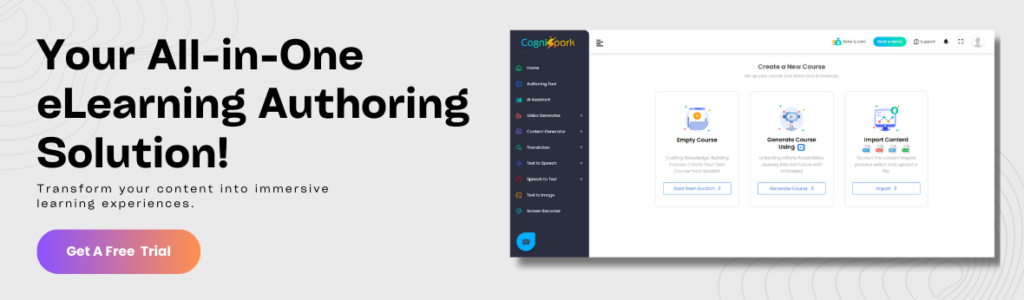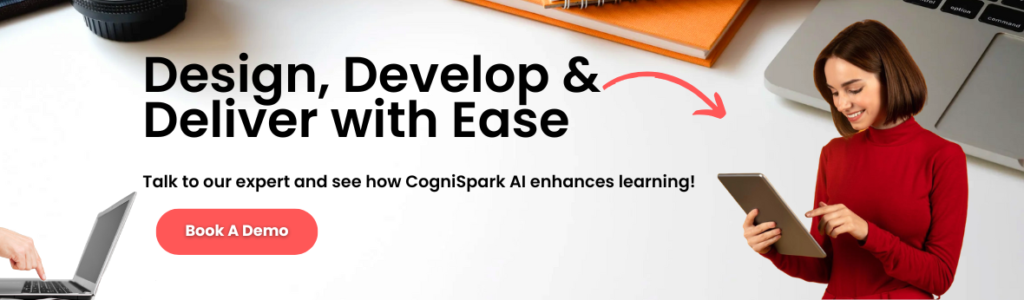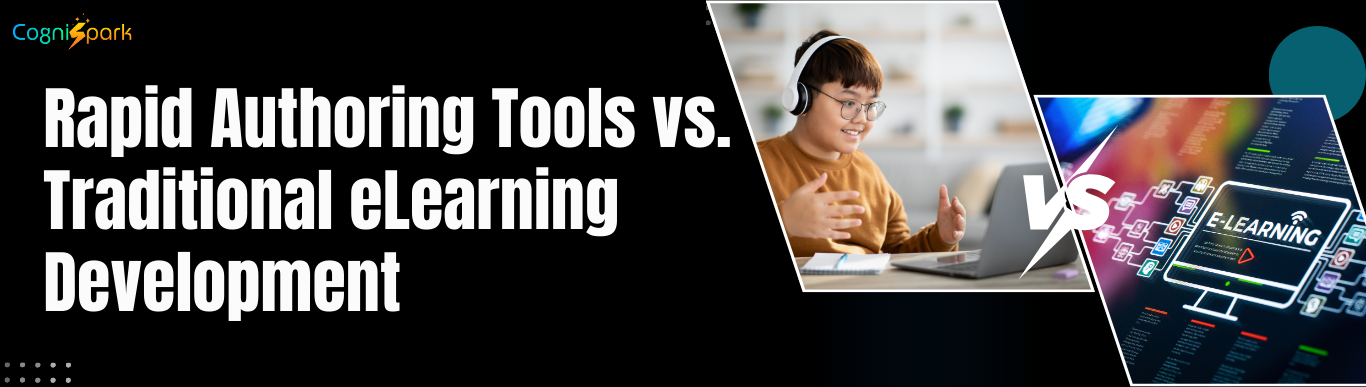Introduction
In today’s digital learning landscape, course authoring plays a crucial role in developing engaging and effective eLearning experiences. Whether you’re an educator, corporate trainer, or instructional designer, understanding what course authoring is and how it works can help you create impactful learning content.
This guide explores the fundamentals of course authoring, its importance, tools available, and how it enhances modern eLearning solutions.
What Is Course Authoring?
Course authoring refers to the process of designing, developing, and structuring digital learning content using specialized software known as course authoring tools. These tools enable creators to build interactive courses that incorporate multimedia elements like videos, quizzes, animations, and simulations.
Why Is Course Authoring Important?
- Enhances Learning Engagement – Interactive elements make learning more dynamic and enjoyable.
- Scalability – Digital courses can be accessed by thousands of learners without logistical constraints.
- Customization – Content can be tailored to specific industries, skill levels, and learner needs.
- Cost-Effectiveness – Reduces the need for printed materials and in-person training sessions.
How Does Course Authoring Work?
The course authoring process involves several key steps:
- Planning the Course Structure – Define learning objectives, audience, and key topics.
- Content Development – Create text, images, videos, and interactive elements.
- Integration of Multimedia – Add simulations, quizzes, and gamified content.
- Testing and Optimization – Ensure functionality and usability.
- Publishing and Deployment – Export to various formats like SCORM, xAPI, or HTML5.
What Are the Types of Course Authoring Tools?
Course authoring tools can be broadly classified into three categories:
- Hosted online, accessible from anywhere with an internet connection. These tools allow collaboration among multiple users, making them ideal for teams working remotely or in different locations.
- They offer automatic updates, reducing the need for manual software installations and maintenance.
2. Desktop-Based Authoring Tools
- Installed on a local system for offline development, making them a reliable choice for users who prefer working without internet dependency.
- These tools often come with advanced functionalities, such as complex interactions and VR support, ideal for high-end eLearning development.
3. Open-Source Authoring Tools
- Free and customizable with coding knowledge, allowing developers to tweak the software according to specific project requirements.
- These tools are great for organizations looking for cost-effective solutions without licensing fees, although they may require some technical expertise.
What Are the Key Features of Course Authoring Tools?
- Drag-and-Drop Functionality – Simplifies content creation by allowing users to move elements effortlessly on the canvas. This feature eliminates the need for coding, making course development faster and more intuitive.
- Templates and Themes – Provides pre-designed layouts for quick development, ensuring a professional look and feel. Templates also maintain brand consistency across multiple courses while reducing design time.
- Interactivity Options – Supports quizzes, simulations, and branching scenarios that engage learners actively. These elements enhance comprehension, retention, and real-world application of knowledge.
- Multimedia Support – Allows integration of videos, images, and audio to create dynamic learning experiences. Including rich media elements improves engagement and caters to different learning styles.
- SCORM and xAPI Compliance – Ensures compatibility with Learning Management Systems (LMS) for seamless tracking and reporting. This compliance helps organizations measure learner progress and course effectiveness.
How Does Course Authoring Benefit eLearning?
1. Speeds Up Content Development
- Reduces manual effort with ready-to-use templates and automation features.
2. Ensures Consistency and Quality
- Standardized design ensures professional-looking courses.
3. Improves Learner Engagement
- Interactive elements make learning more effective.
4. Facilitates Mobile Learning
- Courses are responsive and accessible on various devices.
What Are Some Popular Course Authoring Tools?
Here are some widely used course authoring tools:
- Cognispark – AI-powered course authoring tool with automation and personalized learning capabilities.
- Articulate Storyline – Advanced interactive content creation.
- Adobe Captivate – Supports VR and responsive learning.
- Elucidat – Ideal for collaborative course development.
- Easygenerator – Cloud-based, simple drag-and-drop tool.
- H5P – Open-source tool for interactive content.
Final Thoughts
Course authoring is a game-changer for eLearning professionals. Whether you’re creating corporate training, online courses, or educational content, leveraging the right tools can significantly improve learning outcomes.
About the author
Pradnya Maske
administrator
Pradnya Maske is a Product Marketing Manager with over 10+ years of experience serving in the eLearning industry. She is based in Florida and is a senior expert associated with Paradiso eLearning. She is passionate about eLearning and, with her expertise, provides valued marketing services in virtual training. Her background includes analyzing, designing, and developing marketing programs to grow and expand online learning programs. She is an expert in building product marketing strategies and working on market trends, competition and pricing. Her true passion lies in solving learning problems and making learning accessible to all.