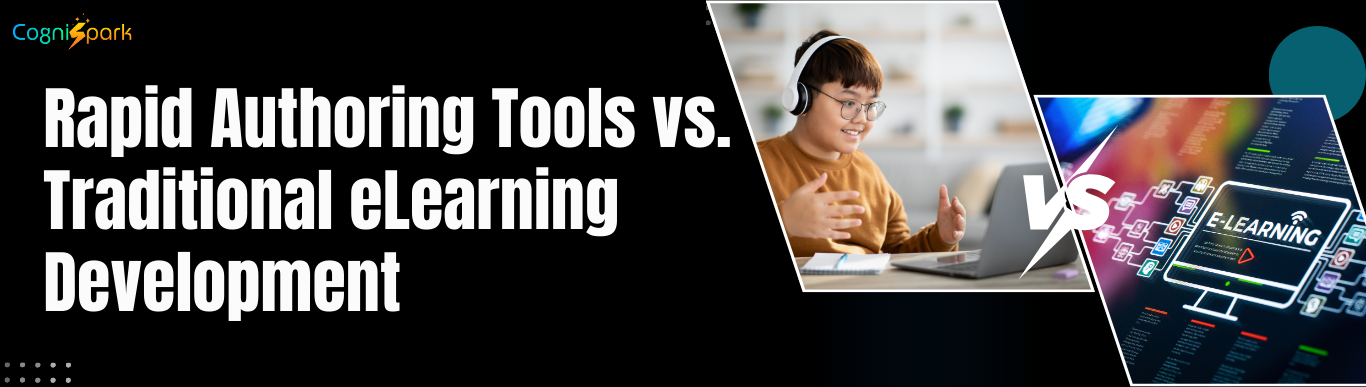SCORM (Sharable Content Object Reference Model) is a widely accepted eLearning standard that ensures content interoperability across Learning Management Systems (LMS). If you’re using an eLearning authoring tool, understanding SCORM 1.2 vs. SCORM 2004 is crucial for course compatibility and tracking functionalities.
What is SCORM?
SCORM is a set of technical standards developed by the Advanced Distributed Learning (ADL) Initiative to ensure that eLearning content can be shared, reused, and tracked across multiple LMS platforms. The two most commonly used versions are SCORM 1.2 and SCORM 2004.
What is SCORM 1.2?
SCORM 1.2, released in 2001, was the first widely adopted version of SCORM. It introduced Run-Time Environment (RTE) and Content Aggregation Model (CAM), making it possible for eLearning content to communicate with an LMS.
Key Features of SCORM 1.2:
- Basic tracking: Tracks completion status, success status, and score.
- Single attempt per course: Learners can only resume or restart the course.
- Limited sequencing & navigation: No advanced rules for course progression.
- Simpler implementation: Easier to use for eLearning authoring tools and LMS platforms.
What is SCORM 2004?
SCORM 2004, introduced in 2004, enhanced the capabilities of SCORM 1.2 with better sequencing, navigation, and reporting.
Key Features of SCORM 2004:
- Advanced tracking: Supports detailed progress tracking.
- Multiple attempts per course: Enables learners to attempt sections multiple times.
- Sequencing and navigation: Uses rules for content flow based on learner interactions.
- Better bookmarking: Improved resume feature for tracking learner progress accurately.
- Four Editions: SCORM 2004 has four editions (2004 1st, 2nd, 3rd, and 4th), each improving tracking and reporting.
SCORM 1.2 vs. SCORM 2004: A Detailed Comparison
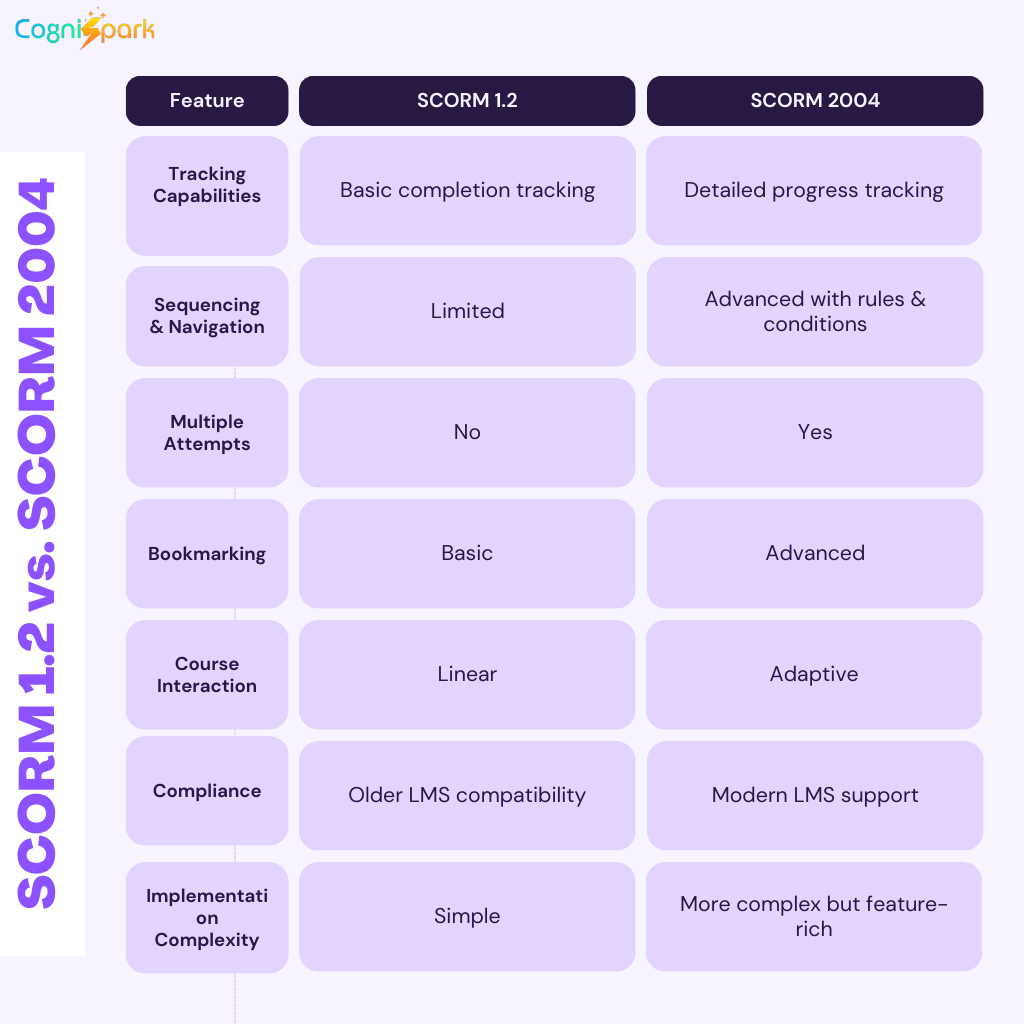
Choosing the right SCORM version isn't just about compliance—it's about creating a seamless, engaging, and trackable learning experience.
Which SCORM Version Should You Choose for eLearning Authoring Tools?
Choose SCORM 1.2 if:
- You need a simple implementation with basic tracking.
- Your LMS or authoring tool supports only SCORM 1.2.
- You don’t require complex sequencing or multiple attempts.
Choose SCORM 2004 if:
- You want detailed tracking and reporting.
- Your eLearning courses require complex navigation and sequencing.
- You need better bookmarking and multiple attempts.
Final Thoughts
If you’re looking for an eLearning authoring tool that supports both SCORM 1.2 and SCORM 2004, ensure it provides seamless LMS integration, course tracking, and interactive elements. Investing in the right tool can enhance learning experiences and boost learner engagement.
Looking for the best SCORM-compliant eLearning authoring tool? Get started today and create engaging, trackable courses effortlessly!
About the author
Olivia Dodd
author
Olivia Dodd is an eLearning strategist at CogniSpark AI, bringing her expertise in operations, performance optimization, and inclusive learning solutions. With a strong background in business development and workforce transformation, she focuses on creating engaging and effective eLearning experiences for organizations worldwide. At CogniSpark AI, Olivia plays a key role in developing innovative learning strategies that align with corporate goals, ensuring seamless integration of technology and instructional design. Her passion for diversity, equity, and inclusion also drives her efforts to build learning solutions that are accessible and impactful for all learners. With years of experience in leadership roles, Olivia has successfully collaborated with global enterprises, enhancing their training programs through cutting-edge eLearning solutions.