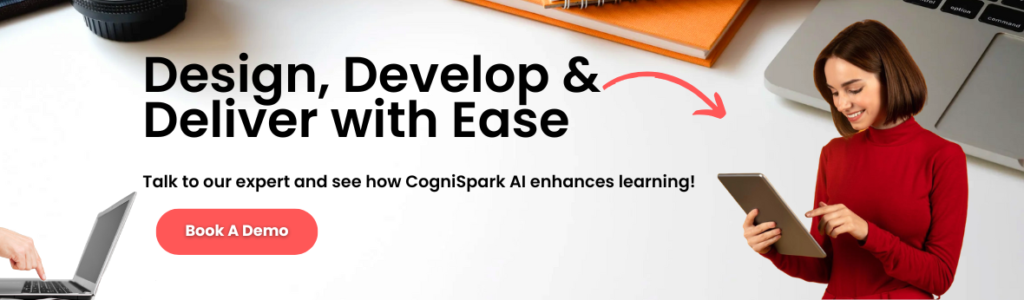Introduction
Think about the last time you created digital content—whether for eLearning, corporate training, or even marketing. Wouldn’t it be great if there was a tool that made the process smoother, faster, and more engaging? That’s exactly where content authoring tools come in!
These tools empower educators, instructional designers, and businesses to craft interactive and dynamic content with ease. Whether it’s designing immersive eLearning modules, creating engaging quizzes, or developing multimedia-rich presentations, content authoring tools simplify the process while ensuring high-quality output.
With online learning becoming the norm, the right tool can enhance learner engagement, streamline content development, and ensure consistency across platforms. From AI-powered automation to cloud-based collaboration, modern authoring tools offer features tailored to different needs. But with so many options available, how do you choose the best one? Don’t worry—we’ve got you covered! Let’s explore the key features, benefits, and top picks in the world of content authoring.
What Are Content Authoring Tools?
Content authoring tool are software applications designed to create, edit, and publish digital learning materials. They enable users to develop multimedia-rich eLearning courses, training modules, and interactive presentations without requiring extensive programming skills.
Importance of Authoring Tools in eLearning, Marketing, and Documentation
eLearning:
Facilitates the creation of SCORM-compliant courses for online education. Content authoring tools help instructional designers and educators develop interactive lessons, quizzes, and simulations that enhance learner engagement.
Marketing:
Documentation:
Assists in producing structured and accessible manuals, guides, and reports. Content authoring tools streamline the documentation process by offering templates, version control, and collaboration features. They ensure consistency and accuracy in technical writing, making it easier for teams to update content as needed.
Additionally, these tools support multiple formats, allowing businesses to publish documentation in PDFs, web pages, and interactive formats for better accessibility.
Who Uses Content Authoring Tools?
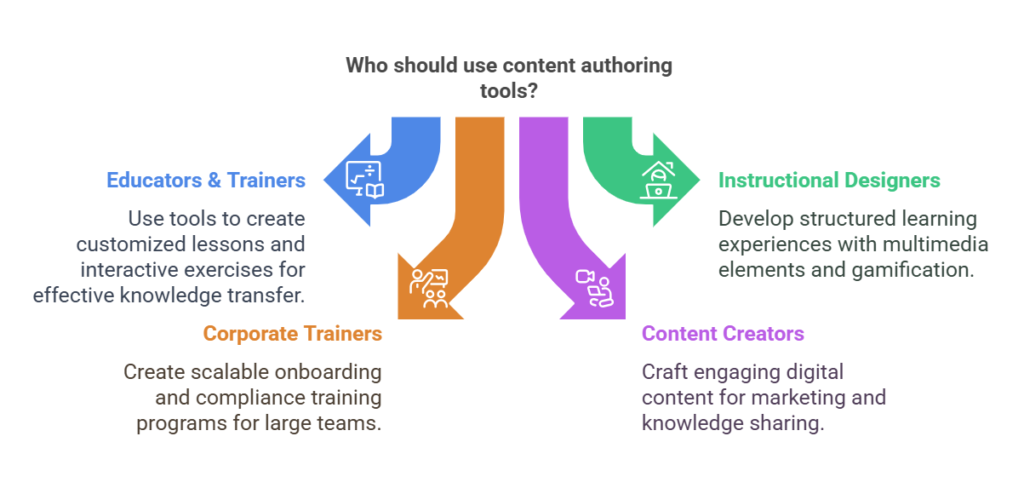
Educators & Trainers:
For creating online courses and training programs. Teachers and academic professionals leverage content authoring tools to design customized lessons, assessments, and interactive exercises that cater to different learning styles. This ensures more effective knowledge transfer and student engagement.
Instructional Designers:
Corporate Trainers:
For employee training and development. Businesses use authoring tools to create onboarding programs, compliance training, and professional development courses. These tools help standardize learning materials and make training more scalable and cost-effective for large teams.
Content Creators:
For crafting digital content for marketing and knowledge sharing. Bloggers, social media influencers, and content strategists use authoring tools to develop visually appealing and informative content, such as video tutorials, interactive blogs, and knowledge-sharing resources. This enhances audience engagement and brand authority.
Types of Content Authoring Tools
Different content authoring tools cater to diverse needs, from desktop-based software for detailed customization to cloud-based and AI-powered solutions for automation and collaboration.
Desktop-Based Authoring Tools
These tools require installation on a local computer and offer powerful features for detailed course creation. They typically provide offline access, enhanced security, and advanced customization options. Desktop-based tools are ideal for organizations that require highly interactive and media-rich content with extensive design flexibility.
Cloud-Based Authoring Tools
Web-based platforms allow collaborative content development and accessibility from any device. These tools enable remote teams to work together seamlessly, with features like real-time updates, version control, and centralized storage. They are particularly useful for organizations with globally distributed teams and dynamic content needs.
Open-Source Authoring Tools
AI-Powered Authoring Tools
Key Features to Look for in a Content Authoring Tool
- User-Friendly Interface – Ensures ease of use with drag-and-drop functionality.
- SCORM & xAPI Compliance – Allows seamless LMS integration and content tracking.
- Customization & Branding Options – Enables organizations to maintain brand consistency.
- Interactivity & Multimedia Support – Enhances learner engagement with quizzes, videos, and simulations.
- Collaboration & Cloud Storage – Supports teamwork and accessibility.
- AI-Powered Automation – Speeds up content creation and personalization.
- LMS Integration – Ensures compatibility with various learning management systems.
Benefits of Using Content Authoring Tool
- Faster Course Creation – Reduces development time with templates and automation. Pre-built assets and AI-driven content generation speed up course production, enabling quicker deployment.
- Engaging Learning Experiences – Incorporates multimedia and interactivity. Features like videos, animations, and interactive assessments enhance learner engagement and knowledge retention.
- Easy Updates & Maintenance – Enables quick modifications and version control. Users can update content in real-time, ensuring accuracy and relevance without extensive rework.
- Scalability – Supports enterprise-wide training initiatives. Organizations can deploy courses across multiple departments and locations, ensuring consistent training experiences.
- Cost-Effective – Reduces dependency on third-party course developers. In-house content creation saves outsourcing costs while maintaining full control over training materials.
- Consistent Branding – Ensures a uniform look and feel across all content. Customizable themes, fonts, and branding elements help maintain brand identity across training materials.
Best Content Authoring Tools in 2025
Content authoring tools have evolved significantly, integrating AI-driven automation, collaboration features, and enhanced interactivity to meet modern eLearning, marketing, and documentation needs. In 2025, several top-tier content authoring tools stand out for their unique capabilities, helping educators, businesses, and content creators develop high-quality digital learning experiences.
CogniSpark AI
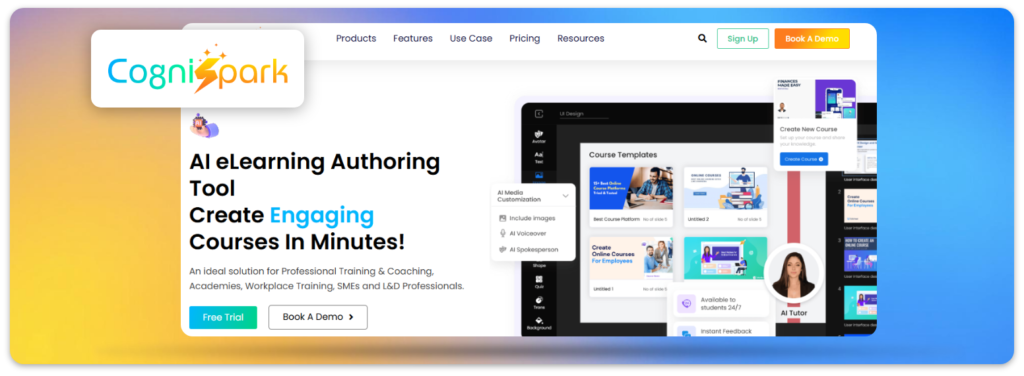
Cognispark offers a cloud-based eLearning authoring tool that enables collaborative course development with automation, interactive multimedia, templates, and customization for industries like corporate training, education, and compliance.
Its eLearning Media Studio enhances content creation with AI-driven tools, including text-to-speech for voiceovers, speech-to-text for transcription, an AI language translator, and a screen recorder for seamless content capture. Users can also create AI-generated training videos with avatars and transform text prompts into stunning visuals for marketing and education. Try it now and elevate your content creation effortlessly!
Additionally, CogniSpark AI powers fast content generation for blog posts, marketing materials, quizzes, and e-learning content with manual customization. With AI-driven automation and scalability, Cognispark simplifies content development for a seamless learning experience.
Articulate Storyline 360
A robust desktop-based tool known for its advanced interactivity, animations, and responsive design. It offers a PowerPoint-like interface with drag-and-drop functionality, making it accessible for beginners while still powerful for experienced developers.
With built-in triggers, layers, and variables, it allows for the creation of complex branching scenarios and highly interactive courses. It supports SCORM, xAPI, and HTML5 export formats, ensuring compatibility with most LMS platforms.
Adobe Captivate
Ideal for simulation-based training with VR and mobile-responsive features. It supports screen recording, making it a great choice for software simulations and guided tutorials. The tool’s fluid box feature ensures content automatically adjusts to different screen sizes, enhancing mobile learning experiences.
It also includes built-in assets like characters, themes, and interactions to speed up course development. However, it requires a steeper learning curve compared to some other tools.
iSpring Suite
It integrates seamlessly with popular LMS platforms and supports SCORM, AICC, and xAPI formats. iSpring is well-suited for businesses and educators looking for a straightforward, rapid authoring solution.
Elucidat
H5P
Since it is web-based, content can be easily embedded across multiple platforms. While it lacks the advanced customization options of premium tools, it is an excellent choice for those looking for cost-effective interactive content creation.
Lectora
A feature-rich authoring tool with strong accessibility compliance and multi-device compatibility. It offers robust features for creating courses that meet WCAG and Section 508 accessibility standards, making it ideal for organizations that require inclusive learning experiences. Lectora’s responsive design capabilities ensure content adapts well to different screen sizes.
It also includes built-in assessments, branching scenarios, and advanced scripting options for creating highly customized eLearning experiences. Though its interface may feel outdated compared to newer tools, its powerful features make it a reliable choice for enterprise training programs.
Pros and Cons of Each Tool
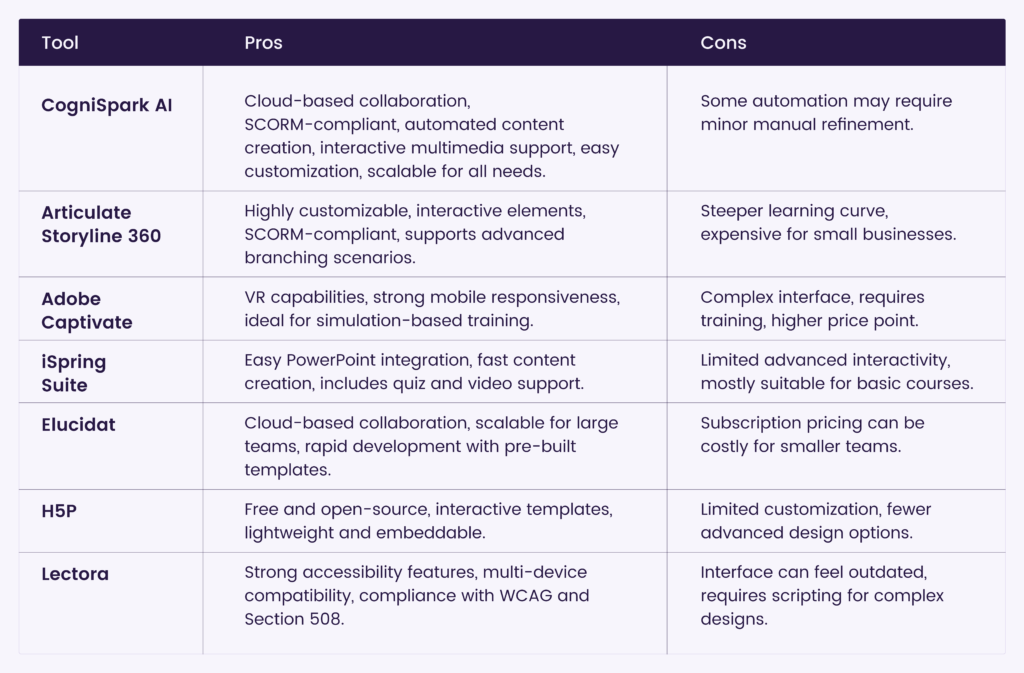
Explore: The 24 Best eLearning Authoring Tools, Platforms & Software (2025)
How to Choose the Right Content Authoring Tool for Your Needs
- Learning & Training Objectives – Define your content goals before selecting a tool. Consider whether you need a tool for corporate training, academic courses, or marketing content, as different tools offer specialized features to meet specific needs.
- Budget & Licensing – Compare subscription-based and one-time purchase options. Some tools require a high upfront cost, while others offer monthly subscriptions or free versions with limited features. Choose a pricing model that aligns with your budget and long-term goals.
- Technical Expertise – Consider ease of use and required learning curve. Some tools are designed for beginners with intuitive drag-and-drop functionality, while others require advanced programming knowledge. Evaluate your team’s skill level before making a decision.
- Scalability – Choose a tool that grows with your needs. If you plan to expand your training programs, opt for a platform that supports multi-user collaboration, cloud storage, and integration with other learning technologies.
- LMS Compatibility – Ensure seamless integration with your existing LMS. Check whether the authoring tool supports SCORM, xAPI, or LTI standards to ensure your content functions properly within your LMS and tracks learner progress accurately.
Challenges & Limitations of Content Authoring Tools
- Learning Curve – Some tools require significant training. Complex software may require users to undergo training sessions before efficiently creating courses.
- High Cost – Premium tools can be expensive for small businesses. Subscription fees and licensing costs can be a barrier for startups or independent educators.
- LMS Compatibility Issues – Not all tools support every LMS. Some authoring tools may not produce SCORM/xAPI-compliant content, leading to integration challenges.
- Limited Customization – Some tools may not offer complete design freedom. Pre-built templates and restricted functionality can limit creativity and course uniqueness.
- File Size Issues – Large multimedia content can affect loading times. High-resolution videos and interactive simulations may lead to slow course performance, especially on low-bandwidth networks.
Future Trends in Content Authoring Tools
- AI & Automation – AI-driven content creation and personalization.
- VR/AR Integration – Immersive learning experiences with virtual reality.
- Adaptive Learning – Tailored content delivery based on learner progress.
- Gamification – Increased use of game-based learning elements.
- Mobile Optimization – Ensuring content works seamlessly on all devices.
- Cloud-Based Collaboration – Enabling real-time teamwork and content updates.
Evaluating Cognispark AI for eLearning and Content Creation
CogniSpark AI offers a versatile, cloud-based eLearning authoring tool that streamlines course creation with AI-driven enhancements and automation. Designed for instructional designers, corporate trainers, and educators, it enables the development of structured, interactive, and multimedia-rich learning experiences through presentations, quizzes, simulations, and SCORM-compliant modules, ensuring LMS compatibility.
Beyond course creation, Cognispark Media Studio enhances content development with AI-powered tools, including text-to-speech for voiceovers, speech-to-text transcription, AI language translation, a screen recorder, AI-generated training videos, and image creation from text prompts. Additionally, CogniSpark AI, a separate AI content generation tool, accelerates course development with intelligent content suggestions, automation of repetitive tasks, and personalized learning pathways, while still offering manual customization and drag-and-drop flexibility for precise control over course design.
With its scalable and structured approach, Cognispark efficiently manages large-scale eLearning content, making it an ideal solution for enterprises seeking AI-powered automation, intuitive navigation, and seamless content creation.
Conclusion
Selecting the right content authoring tool depends on your specific requirements, budget, and expertise. With evolving technology, AI-powered tools like CogniSpark AI are shaping the future of eLearning content development. Explore different tools, leverage free trials, and find the best fit for your content needs.
Table of Contents
FAQ
I am item content. Click edit button to change this text. Lorem ipsum dolor sit amet, consectetur adipiscing elit. Ut elit tellus, luctus nec ullamcorper mattis, pulvinar leo.
I am item content. Click edit button to change this text. Lorem ipsum dolor sit amet, adipiscing elit. Ut elit tellus, luctus nec mattis, pulvinar dapibus leo.
I am item content. Click edit button to change this text. Lorem ipsum dolor sit amet, consectetur adipiscing elit. Ut elit tellus, luctus ullamcorper mattis, pulvinar dapibus leo.
I am item content. Click edit button to change this text. Lorem ipsum dolor sit amet, consectetur adipiscing elit. Ut luctus nec ullamcorper mattis, pulvinar dapibus leo.
I am item content. Click edit button to change this text. Lorem ipsum dolor sit amet, adipiscing elit. Ut elit tellus, luctus nec ullamcorper mattis, pulvinar dapibus leo.
I am item content. Click edit button to change this text. Lorem ipsum dolor sit amet, consectetur adipiscing elit. Ut elit tellus, luctus nec ullamcorper mattis, pulvinar leo.
I am item content. Click edit button to change this text. Lorem ipsum dolor sit amet, adipiscing elit. Ut elit tellus, luctus nec mattis, pulvinar dapibus leo.
I am item content. Click edit button to change this text. Lorem ipsum dolor sit amet, consectetur adipiscing elit. Ut elit tellus, luctus ullamcorper mattis, pulvinar dapibus leo.
I am item content. Click edit button to change this text. Lorem ipsum dolor sit amet, consectetur adipiscing elit. Ut luctus nec ullamcorper mattis, pulvinar dapibus leo.
I am item content. Click edit button to change this text. Lorem ipsum dolor sit amet, adipiscing elit. Ut elit tellus, luctus nec ullamcorper mattis, pulvinar dapibus leo.