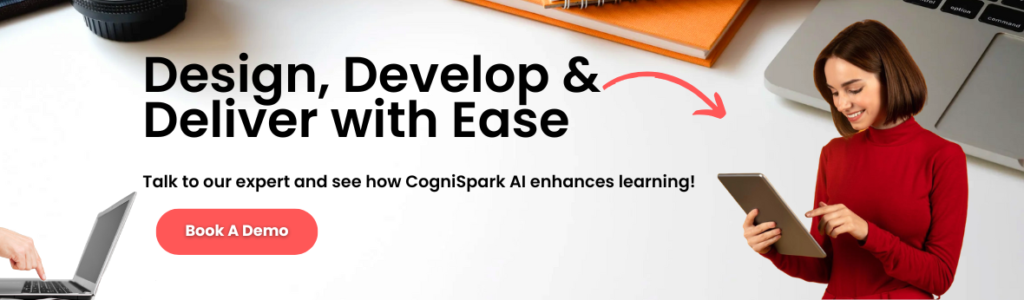Introduction
In today’s fast-paced digital learning environment, organizations and educators require flexible, scalable, and efficient solutions to create engaging eLearning content. Traditional desktop-based authoring tools, while powerful, often come with limitations such as restricted accessibility, collaboration challenges, and cumbersome software maintenance.
This is where cloud-based authoring tools emerge as game-changers, providing a seamless way to design, develop, and distribute online courses without the need for complex installations.
Cloud-based eLearning authoring tools offer numerous benefits, including real-time collaboration, automatic updates, and enhanced scalability, making them an ideal choice for corporate training, academic institutions, and instructional designers. However, as with any technology, they also present certain challenges that organizations must consider before adoption.
In this blog, we will explore:
- In this blog, we will explore:
- The definition and benefits of cloud-based authoring tools
- The top tools available in the market
- Key reasons to choose cloud-based solutions over desktop-based alternatives
- Challenges associated with cloud-based eLearning development
- A detailed comparison between cloud-based and desktop-based authoring tools
By the end of this guide, you’ll have a comprehensive understanding of how cloud-based authoring tools can streamline eLearning content creation, along with insights on choosing the best platform for your needs. Let’s dive in!
What Are Cloud-Based Authoring Tools?
Unlike traditional desktop-based software, these tools operate on the cloud, enabling seamless collaboration, real-time updates, and remote accessibility. With the rise of digital learning, cloud-based eLearning authoring tools have become indispensable for organizations looking to scale their training initiatives efficiently.
Benefits of Cloud-Based eLearning Authoring Tools
Cloud-based authoring tools provide several advantages over traditional software. These benefits enhance workflow efficiency, enable seamless collaboration, and optimize resource utilization for businesses and educational institutions. Here’s a closer look at the key benefits:
1. Remote Accessibility & Collaboration
- Cloud-based eLearning authoring tools allow users to access projects from any device with an internet connection, making it easy for remote teams to work together.
- Real-time collaboration enables multiple users to contribute simultaneously, reducing the need for time-consuming file transfers or email exchanges.
- Version control issues are minimized since all changes are saved automatically, ensuring team members are always working on the latest version.
- Ideal for global teams and remote workforces, allowing instructional designers, subject matter experts, and developers to contribute from different locations.
- 📌 Example:
2. Scalability & Flexibility
- Organizations can scale their eLearning content production without worrying about storage limitations or software installation issues.
- Cloud-based platforms offer on-demand storage, ensuring that large eLearning projects don’t consume local device resources.
- Most tools provide various subscription plans, allowing businesses to choose a package that aligns with their budget and needs.
- Supports multi-format content, enabling developers to create interactive courses, simulations, videos, and assessments, all in one place.
- No need to invest in expensive hardware upgrades since cloud platforms run on external servers.
- 📌 Example:
A growing organization that initially needs an authoring tool for a small training team can easily upgrade to a higher-tier plan as their eLearning development needs expand.
3. Automatic Updates & Maintenance
- Cloud-based tools eliminate the hassle of manual software updates—providers roll out updates automatically, ensuring users always have access to the latest features and security patches.
- Regular performance improvements and bug fixes keep the software optimized without requiring IT intervention.
- Compliance with industry standards (such as GDPR, HIPAA, or SCORM) is continuously updated, ensuring regulatory adherence.
- Cloud providers offer high uptime rates and data backup solutions, reducing the risk of losing valuable training content.
- 📌 Example:
Instead of waiting for an IT team to manually install software updates on multiple devices, an organization using a cloud-based authoring tool benefits from instant access to new features without interruptions.
4. Cost-Effectiveness
- Cloud-based eLearning authoring tools operate on a subscription-based model, which reduces upfront investment costs.
- No need for expensive hardware or dedicated IT teams for installation, upgrades, or maintenance.
- Companies can pay for only what they use, optimizing their eLearning budget.
- By minimizing software downtime and IT intervention, organizations can save on operational costs and improve productivity.
- Scalable pricing plans make these tools affordable for businesses of all sizes—from startups to large enterprises.
- 📌 Example:
A small business looking to develop an employee training program can subscribe to a monthly or yearly cloud-based tool instead of purchasing a costly one-time desktop software license.
4 Major Reasons to Use a Cloud-Based Authoring Tool
Cloud-based eLearning authoring tools have transformed the way instructional designers, trainers, and educators create digital learning experiences. Here’s why adopting a cloud-based authoring tool can be a game-changer for your eLearning projects:
1. Faster Course Development
- Drag-and-drop functionality, pre-built templates, and AI-assisted design features streamline content creation, allowing instructional designers to develop engaging courses quickly.
- Multiple authors can work on the same project simultaneously, reducing turnaround time and eliminating version control issues.
- Built-in asset libraries (images, videos, animations, and interactive elements) allow developers to enhance courses without needing external resources.
- Auto-save and cloud storage ensure that work is never lost, even if a user’s device crashes.
- Many tools offer responsive design capabilities, enabling seamless course development for various devices, including desktops, tablets, and mobile phones.
- 📌 Example:
A corporate training team launching a new employee onboarding program can use pre-designed course templates to create and deploy content within days instead of weeks.
2. Seamless Integration with LMS
- Cloud-based authoring tools are designed to integrate smoothly with popular LMS platforms, reducing compatibility issues.
- Support for SCORM, xAPI, AICC, and cmi5 standards ensures that courses function properly within an LMS.
- LMS integration allows for real-time tracking of learner progress, assessment results, and completion rates.
- Some platforms provide one-click publishing options, making it easy to export and upload content directly to an LMS without additional formatting.
- Learners can access content from any LMS-supported device, ensuring a consistent learning experience.
- 📌 Example:
A university using Moodle can seamlessly import SCORM-compliant courses developed in a cloud-based authoring tool, ensuring compatibility and smooth student access.
Read: Best SCORM Authoring tools: Types, Key features and Best Picks
3. Enhanced Collaboration & Feedback Mechanism
- Multiple stakeholders, including instructional designers, SMEs (Subject Matter Experts), and reviewers, can provide real-time feedback within the platform.
- Comments, suggestions, and edits can be made directly on the content, speeding up the review and approval process.
- Automated version tracking allows teams to view past iterations and restore previous versions if needed.
- No need for endless email exchanges—everything stays within the tool, ensuring clear communication.
- Some platforms provide AI-driven feedback suggestions to enhance course quality automatically.
- 📌 Example:
A team of healthcare trainers working on a compliance course can collaborate remotely, with doctors and legal experts reviewing the content directly within the authoring tool.
4. Data Security & Compliance
- Cloud-based platforms follow stringent security protocols, including data encryption, multi-factor authentication (MFA), and role-based access controls.
- Compliance with GDPR, HIPAA, SOC 2, and ISO 27001 ensures that sensitive learner data is protected.
- Automatic backups and disaster recovery solutions prevent data loss in case of cyber threats or technical failures.
- Organizations can define user permissions, ensuring only authorized individuals can access or edit certain parts of the course.
- Many platforms include secure cloud storage, preventing unauthorized access and ensuring courses are stored safely.
- 📌 Example:
A healthcare company creating HIPAA-compliant training courses can use a cloud-based tool with built-in security measures to ensure regulatory compliance.
Best Cloud-Based Authoring Tools
Cloud-based eLearning authoring tools simplify course development with real-time collaboration, automatic updates, and seamless integration with LMS platforms. Here are the top solutions that offer robust features and functionalities:
1. CogniSpark AI
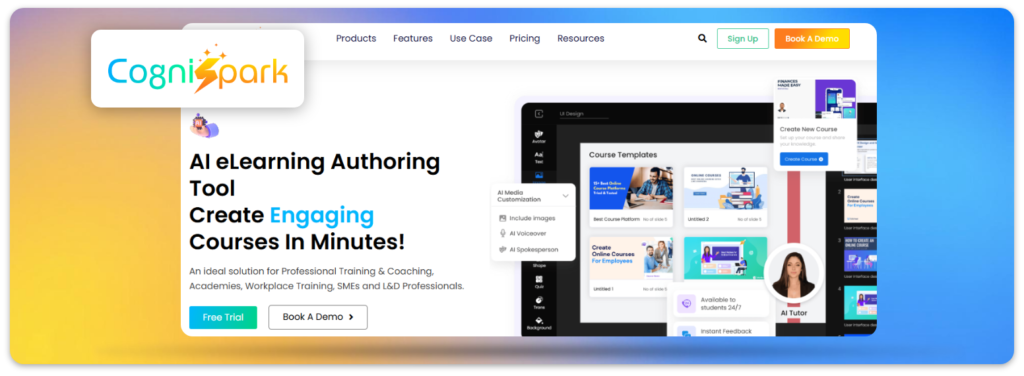
An AI-driven cloud-based authoring tool designed for businesses that need intelligent automation and adaptive learning. CogniSpark enables real-time collaboration, AI-powered content recommendations, and advanced analytics to track learner progress. It’s ideal for organizations looking to integrate AI into their eLearning strategy while ensuring scalability and efficiency.
2. Articulate Rise 360
A highly intuitive, cloud-based authoring tool designed for responsive and mobile-friendly eLearning. It features a drag-and-drop interface, making it easy for non-technical users to create engaging courses. Prebuilt templates and interactive elements speed up development, while team collaboration tools ensure seamless content review and approvals.
3. Elucidat
An enterprise-grade authoring tool that scales effortlessly to meet the needs of large organizations. It supports team collaboration, localization, and automation to create adaptive learning experiences. With its intuitive interface, Elucidat allows SMEs and instructional designers to create visually engaging, branded courses with minimal effort.
4. Adobe Captivate
5. Lectora Online
6. Easygenerator
A user-friendly, no-coding-required authoring tool designed for subject matter experts (SMEs) and corporate trainers. It simplifies course creation with prebuilt templates, quizzes, and interactive elements. With its cloud-based review system, teams can gather feedback in real time and publish SCORM/xAPI-compliant courses effortlessly.
7. iSpring Suite Max
A versatile authoring tool that integrates seamlessly with PowerPoint, allowing users to convert presentations into interactive courses. It supports quizzes, simulations, video interactions, and screen recording, making it a great choice for corporate training and educational content development.
8. Camtasia
A go-to solution for creating video-based eLearning content. It combines screen recording, video editing, and interactive elements to produce high-quality training materials. Camtasia is perfect for software tutorials, onboarding videos, and interactive training sessions.
9. Vyond
An AI-powered animation tool that allows users to create engaging animated eLearning videos with ease. It includes customizable characters, automated voiceovers, and a wide range of visual assets. Vyond is ideal for organizations looking to add storytelling and visual engagement to their eLearning courses.
10. dominKnow | ONE
A comprehensive cloud-based platform that enables team collaboration in real-time for course development. It’s optimized for responsive eLearning design, ensuring that courses work seamlessly on desktops, tablets, and mobile devices. The platform also offers AI-driven content suggestions and built-in analytics for performance tracking.
Explore: The 24 Best eLearning Authoring Tools, Platforms & Software (2025)
Pros and Cons
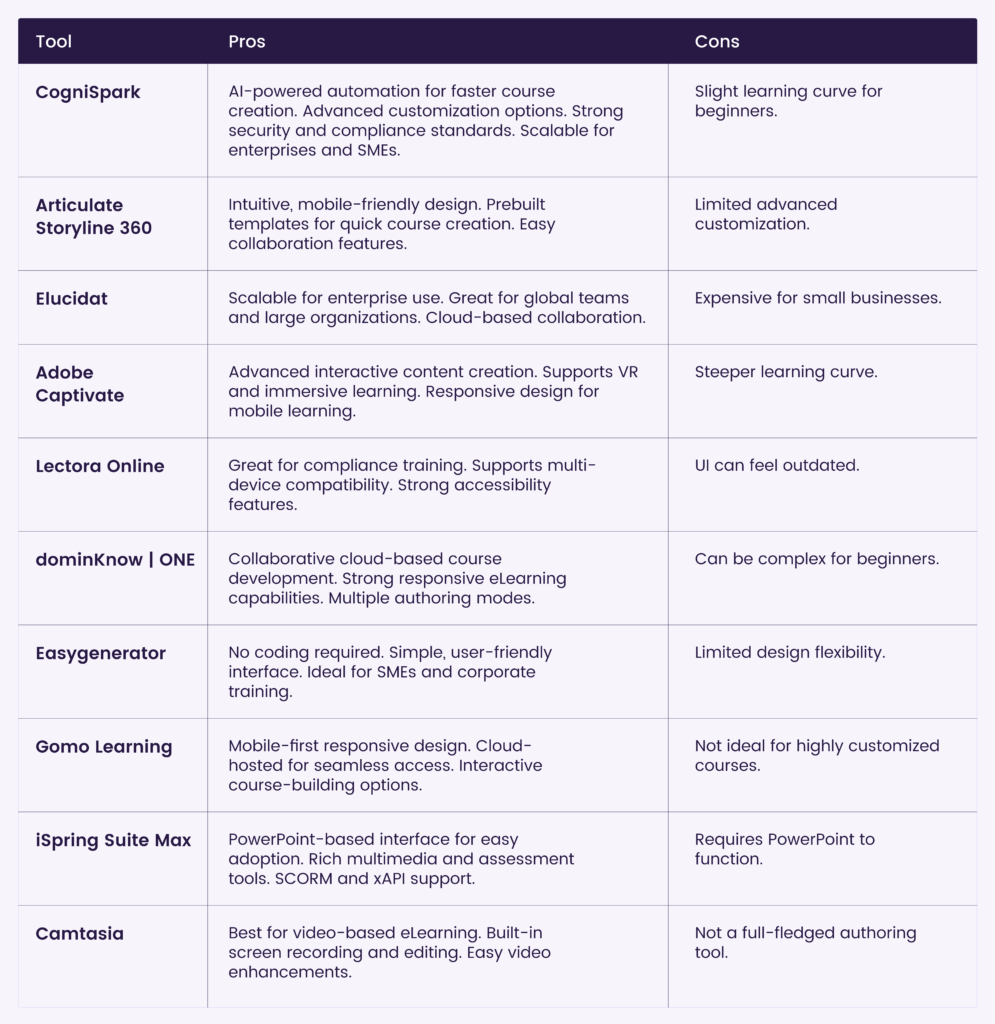
Challenges of Cloud-Based Authoring Tools
Despite their numerous advantages, cloud-based eLearning authoring tools come with certain challenges that organizations must consider before implementation.
1. Internet Dependency
Since these tools operate in the cloud, a stable and high-speed internet connection is essential for seamless functionality. Slow or unreliable internet can disrupt real-time collaboration, content uploads, and course development. This reliance on connectivity may pose issues for teams working in regions with limited internet access.
2. Limited Customization
While cloud-based tools offer ease of use and prebuilt templates, they may lack the deep customization capabilities found in desktop-based authoring solutions. Some platforms restrict advanced scripting, animations, and custom interactions, making it difficult for organizations with complex learning needs to create highly tailored courses.
3. Subscription Costs
Most cloud-based tools operate on a subscription-based pricing model, which may lead to higher long-term costs compared to one-time software purchases. Businesses must factor in recurring fees, potential add-ons, and user-based pricing, which can increase expenses as teams and content libraries grow over time.
3. Subscription Costs
Storing sensitive learning materials and company data on the cloud raises concerns about data privacy, security breaches, and compliance with regulations like GDPR or HIPAA. Organizations must ensure that their chosen platform offers strong encryption, secure authentication, and regulatory compliance to mitigate potential risks.
Cloud-Based vs. Desktop-Based Authoring Tools
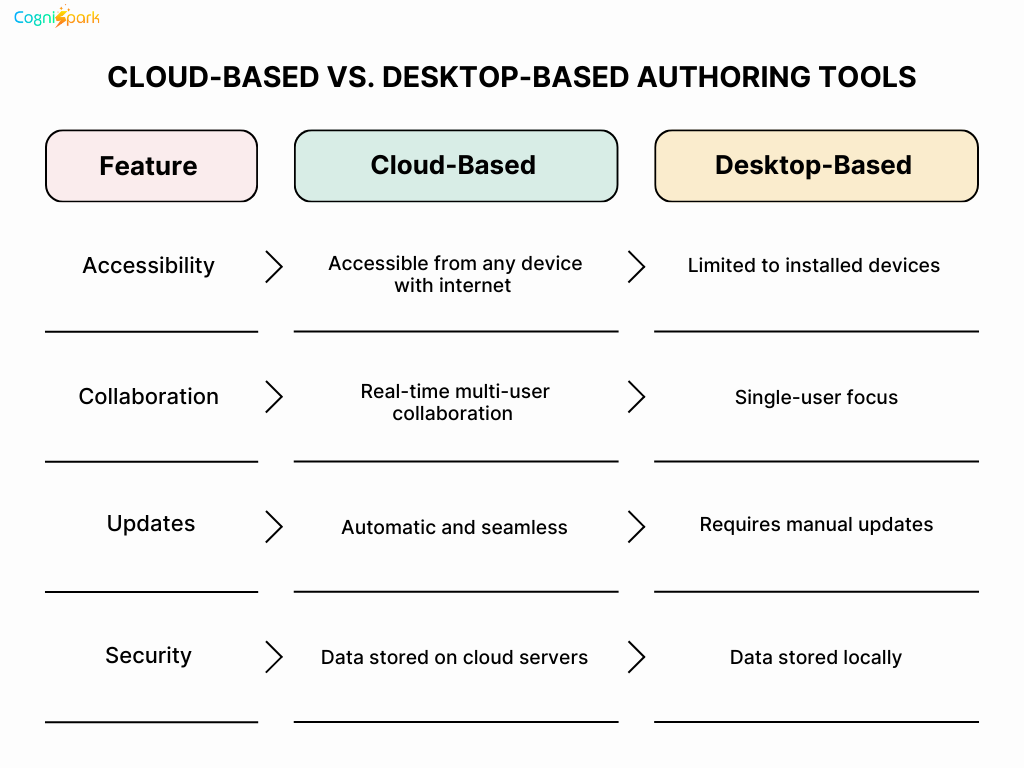
Conclusion
Cloud-based authoring tools are revolutionizing eLearning development by offering flexibility, collaboration, and scalability. With a variety of options available, businesses and educators can choose the best tool that fits their needs. While challenges exist, the benefits far outweigh them, making cloud-based eLearning authoring tools a must-have in modern digital learning strategies.
Table of Contents
FAQ
Yes, most reputable tools use encryption and comply with data security regulations.
CogniSpark and Elucidat are great for large teams due to their real-time collaboration features.
Generally, no. Most cloud-based tools require an internet connection. However, some offer limited offline functionality.
Yes, most tools support SCORM, xAPI, and AICC for LMS integration.