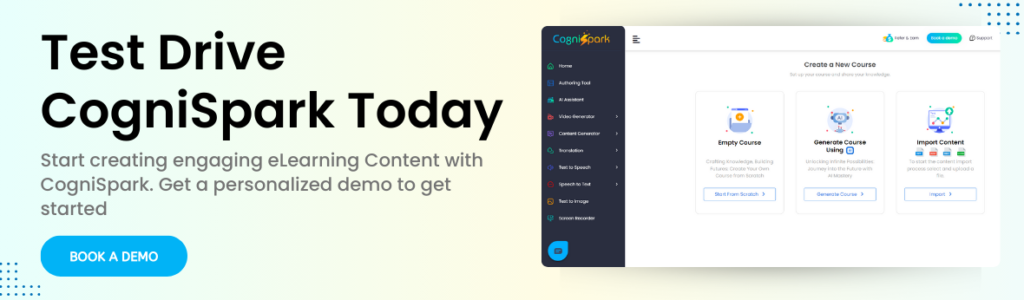Introduction:
In today’s fast-moving digital world, creating engaging and accessible eLearning content is more important than ever. That’s where HTML5 authoring tools come in! Whether you’re an educator, instructional designer, or training professional, these tools make it easy to build interactive learning experiences—without needing to be a coding expert.
With the rise of mobile learning and cross-platform accessibility, HTML5 content authoring tools have become a game-changer in eLearning development.
In this blog, we’ll dive into the benefits, key features, and challenges of HTML5 eLearning authoring tools. Plus, we’ll explore some of the best options available and help you figure out which one is the right fit for your needs. Let’s get started!
What Are HTML5 Authoring Tools?
HTML5 authoring tools are software applications that allow users to create, edit, and publish interactive digital content using the HTML5 framework. These tools facilitate multimedia-rich eLearning content creation, ensuring compatibility across multiple devices and browsers without requiring Flash or additional plugins.
Key characteristics of HTML5 authoring tools include:
- Cross-platform compatibility – Works seamlessly on desktops, tablets, and smartphones.
- Multimedia integration – Supports videos, animations, and interactive elements.
- SCORM and xAPI compliance – Enables easy tracking of learner progress.
- User-friendly interface – Requires minimal coding expertise.
- Cloud-based collaboration – Enhances team productivity and remote access.
Why Are HTML5 eLearning Authoring Tools Important?
As organizations and institutions continue to embrace digital learning, HTML5 eLearning authoring tools have become essential for creating scalable, engaging, and accessible training programs. These tools empower educators and businesses to deliver high-quality learning experiences without the need for advanced coding skills.
Whether you’re designing compliance training, employee onboarding, or academic courses, HTML5 authoring tools ensure flexibility, responsiveness, and ease of use.
Here’s why they matter:
- Accessibility – Ensures content works seamlessly across all devices, including desktops, tablets, and smartphones, making learning available anytime, anywhere.
- Interactivity – Boosts learner engagement with simulations, quizzes, drag-and-drop activities, and gamified elements for a richer experience.
- Scalability – Makes it easy to update and repurpose content, allowing organizations to quickly adapt to new learning needs and industry changes.
- Compliance – Supports SCORM, xAPI, and AICC standards, ensuring smooth integration with Learning Management Systems (LMS) for tracking and reporting learner progress.
- Offline Learning Support – Some tools offer offline access, allowing learners to download courses and complete them without an internet connection.
By leveraging HTML5 eLearning authoring tools, organizations can create engaging, flexible, and future-proof digital learning experiences that meet the evolving needs of modern learners.
Key Features to Look for in HTML5 eLearning Authoring Tools
When evaluating HTML5 content authoring tools, consider these essential features:
- Intuitive Interface & Ease of Use
- Drag-and-drop functionality for quick content creation.
- Pre-built templates for faster course development.
- Multimedia & Interactivity
- Support for images, audio, video, and animations.
- Interactive elements like quizzes, simulations, and branching scenarios.
- Responsive & Adaptive Design
- Optimized layouts for different screen sizes.
- Automatic adjustments to ensure seamless viewing.
- SCORM, xAPI, and AICC Compliance
- Ensures compatibility with Learning Management Systems (LMS).
- Facilitates tracking and reporting on learner progress.
- Collaboration & Cloud Integration
- Enables multiple users to work on projects simultaneously.
- Cloud-based storage for easy access and updates.
Best HTML5 eLearning Authoring Tools to Consider
1. CogniSpark AI
CogniSpark AI is an innovative AI-powered HTML5 eLearning authoring tool that takes course creation to the next level with intelligent automation and adaptive learning features. It streamlines content development by offering smart content suggestions, auto-formatting, and interactive design assistance, making learning more dynamic and effective.
With SCORM compliance, mobile responsiveness, and real-time analytics, it ensures seamless integration with LMS platforms while delivering data-driven insights for continuous learning improvement. Its intuitive interface and AI-driven recommendations make it a top choice for organizations looking to create engaging, future-ready eLearning content with minimal effort.
2. Articulate Storyline 360
Articulate Storyline 360 is one of the most popular HTML5 eLearning authoring tools, known for its interactive templates, motion paths, and advanced animation features. It allows instructional designers to create highly engaging courses with SCORM and xAPI compliance, ensuring seamless LMS integration. With its responsive player, content automatically adapts to different screen sizes, making it perfect for mobile learning.
3. Adobe Captivate
Adobe Captivate stands out with AI-powered features, VR integration, and advanced interactivity for immersive eLearning experiences. It supports responsive projects, ensuring content adapts to any device without extra effort. Captivate is a go-to tool for creating simulations, software training, and mobile-friendly courses, making it a favorite among corporate trainers and educators.
4. Elucidat
Elucidat is designed for team-based eLearning development, offering real-time collaboration and adaptive learning paths. Its cloud-based approach enables instructional designers to build engaging, scalable courses with minimal technical effort. With SCORM and xAPI tracking features, organizations can monitor learner progress and enhance training effectiveness.
5. Lectora Online
Lectora Online is a cloud-based HTML5 authoring tool that simplifies collaborative eLearning development. With a drag-and-drop interface, built-in assets, and extensive customization options, it’s ideal for both beginners and experienced designers. Supporting SCORM, xAPI, and HTML5 exports, it ensures compatibility with a wide range of LMS platforms while offering flexibility for course updates.
6. iSpring Suite
iSpring Suite is a PowerPoint-based HTML5 authoring tool, making it an excellent choice for rapid course development. It allows users to convert PowerPoint presentations into interactive eLearning content with SCORM and xAPI support. iSpring’s intuitive interface and seamless LMS compatibility make it a great solution for businesses looking to create professional training content quickly.
7. Gomo
Gomo is a cloud-based HTML5 authoring tool designed for effortless collaborative eLearning development. It offers a responsive design framework, allowing courses to adapt seamlessly across desktop, tablet, and mobile devices. With drag-and-drop functionality, built-in templates, and SCORM/xAPI compliance, Gomo makes it easy to create engaging, interactive learning experiences. Its cloud hosting and real-time editing capabilities make it an excellent choice for teams looking to streamline their content creation process.
8. Easygenerator
Easygenerator is a user-friendly HTML5 eLearning authoring tool ideal for rapid course creation. Designed for both beginners and experts, it features an intuitive interface, pre-built templates, and AI-powered course suggestions. The tool supports SCORM, xAPI, and cloud-based collaboration, ensuring seamless LMS integration and content distribution. With real-time analytics and a simple workflow, Easygenerator helps organizations quickly develop and deploy impactful eLearning content.
Explore: Best SCORM authoring tools: Types, Key features and Best Picks
How to Choose the Best HTML5 eLearning Authoring Tool?
Your Training Needs and Objectives
- What type of content are you creating? (e.g., microlearning, simulations, interactive modules)
- Does the tool support your instructional design strategies?
Technical Requirements & Integrations
- Is the tool cloud-based or desktop-installed?
- Does it integrate seamlessly with your LMS?
- Are SCORM and xAPI support available?
Budget and Licensing
- Is it a one-time purchase or a subscription-based model?
- Does it offer a free trial or demo version?
How to Convert HTML5 Content to SCORM for LMS Compatibility?
To ensure HTML5 SCORM authoring tools work seamlessly with your LMS, follow these steps:
1. Create Content Using an HTML5 Authoring Tool
Start by designing your eLearning course using HTML5 content authoring tools like CogniSpark AI, Articulate Storyline, Adobe Captivate, or Lectora Online. These tools allow you to build engaging, interactive, and multimedia-rich learning modules.
2. Enable SCORM or xAPI Packaging
In your chosen HTML5 authoring tool, navigate to the publishing settings and enable SCORM (SCORM 1.2 or SCORM 2004) or xAPI (Tin Can API) compatibility. This step ensures your content will be recognized and properly tracked by an LMS.
3. Export the File in SCORM Format
Once SCORM is enabled, export your course as a SCORM package (.zip file). Some tools allow additional customization, such as setting completion criteria, tracking quiz scores, and defining learner progress checkpoints.
4. Upload the SCORM Package to Your LMS
Log in to your LMS platform, navigate to the course upload section, and select the SCORM file. The LMS will automatically extract and configure the package, making it accessible to learners.
5. Test Course Tracking and Reporting
Before deploying the course, run a test to verify learner progress tracking, quiz scoring, bookmarking, and completion status reporting. You can use SCORM Cloud or your LMS’s built-in testing tools to ensure smooth functionality.
Bonus Tips for a Smooth SCORM Conversion
- Ensure your HTML5 eLearning authoring tools support adaptive and responsive design, so courses work on different devices.
- Use SCORM Cloud to test compatibility before final LMS deployment.
- Optimize media files to reduce loading time and improve performance.
- Check SCORM manifest files (imsmanifest.xml) to troubleshoot any issues with course structure.
- Consider using xAPI for advanced analytics beyond SCORM’s standard tracking features.
Our Take on Choosing an HTML5 Authoring Tool
Selecting the right HTML5 authoring tool depends on your specific needs, technical expertise, and budget. If you need a feature-rich tool for creating highly interactive courses, consider platforms that offer advanced interactivity, simulations, and gamification. For rapid course development, opt for a tool with pre-built templates and an intuitive interface.
Organizations focused on collaborative content development may benefit from cloud-based solutions that support real-time teamwork.
Ultimately, the best tool is one that aligns with your eLearning goals, ensuring efficient content creation, scalability, and seamless learner engagement.
Final Thoughts
Choosing the right HTML5 content authoring tool is critical for creating engaging, interactive, and SCORM-compliant eLearning courses. Whether you’re an instructional designer, corporate trainer, or educator, investing in the right tool will enhance learning experiences and ensure compatibility with modern LMS platforms.
Looking for the perfect HTML5 authoring tool? Start by evaluating your training goals and technical requirements, then explore free trials to find the best fit for your needs.
Table of Contents
FAQ
An HTML5 eLearning authoring tool is software that enables users to create interactive and responsive eLearning content without requiring advanced programming skills.
HTML5 ensures that eLearning content is mobile-friendly, cross-platform compatible, and supports multimedia elements for better learner engagement.
Yes, many HTML5 eLearning authoring tools offer conversion features to migrate Flash or legacy content to HTML5.
Some of the best HTML5 SCORM authoring tools include CogniSpark AI, Articulate Storyline, Adobe Captivate, Lectora Online, and iSpring Suite.
HTML5 is a framework for creating web-based content, while SCORM is a standard that ensures compatibility between eLearning content and LMS platforms.