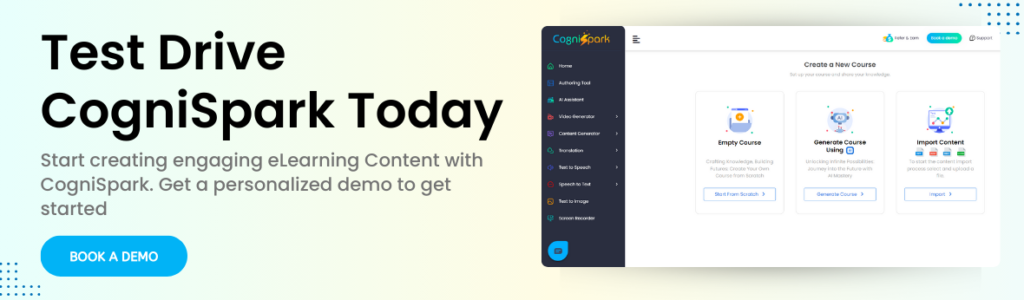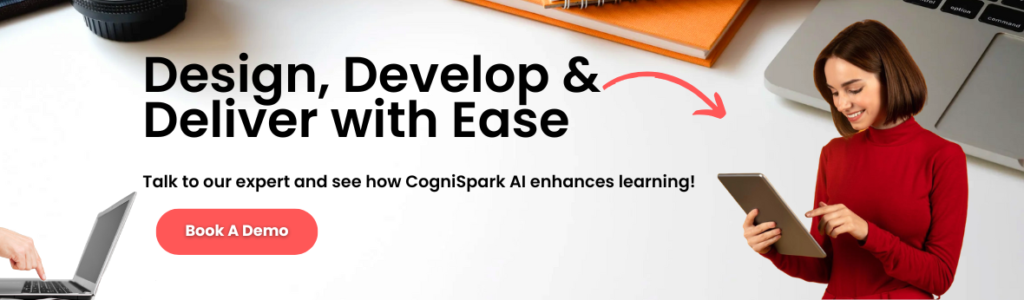Introduction
In today’s fast-paced digital learning landscape, organizations and educators need efficient solutions to develop engaging courses quickly. This is where rapid authoring tools come into play. These tools streamline the eLearning development process by enabling instructional designers to create high-quality courses without extensive programming knowledge.
With the increasing demand for online training, rapid eLearning authoring tools have become essential for businesses, universities, and training providers. Whether you’re an instructional designer, corporate trainer, or eLearning consultant, selecting the right rapid authoring tools for eLearning can significantly impact the effectiveness and speed of content delivery.
In this article, we will explore the types, benefits, and best picks of e-learning rapid authoring tools, along with expert insights to help you choose the ideal tool for your needs.
What Are Rapid eLearning Authoring Tools?
Rapid authoring eLearning tools are software applications designed to create interactive eLearning content quickly and efficiently. These tools eliminate the need for advanced coding skills by offering drag-and-drop functionality, pre-built templates, multimedia integration, and SCORM compliance.
Key Features of Rapid Course Authoring Tools:
- Pre-designed templates for fast course creation.
- Interactivity options like quizzes, simulations, and gamification.
- Multimedia support for videos, audio, and animations.
- SCORM/xAPI compliance for seamless LMS integration.
- Cloud-based collaboration for teams working remotely.
By leveraging rapid eLearning development tools, organizations can cut development time, reduce costs, and ensure faster course deployment.
What types of rapid eLearning authoring tools are there?
The market offers various rapid eLearning authoring tools, each catering to different needs. Let’s explore the main categories:
1. Desktop-Based Authoring Tools
These tools are installed on a local computer and offer robust offline functionality, making them ideal for organizations that require advanced customization and security. They typically provide extensive design capabilities and support for complex interactivity.
2. Cloud-Based Authoring Tools
Cloud-based authoring tools provide online accessibility, enabling teams to collaborate in real-time. They are ideal for remote teams and organizations looking for a scalable solution with seamless updates.
3. PowerPoint-Based Authoring Tools
Built as add-ons to Microsoft PowerPoint, these tools help transform presentations into eLearning courses. They are great for trainers who are already familiar with PowerPoint and need a quick way to convert slides into interactive learning content.
Factors to Consider When Choosing a Rapid Authoring Tool
Selecting the right rapid eLearning development tools requires careful evaluation. Consider the following factors:
- Ease of Use: Does the tool have a user-friendly interface?
- Interactivity Features: Can you create quizzes, simulations, and animations?
- Compatibility: Is the tool SCORM, xAPI, or AICC compliant?
- Collaboration Capabilities: Does it support cloud-based teamwork?
- Cost: Does it fit your budget without compromising functionality?
Benefits of Rapid eLearning Development Tools
Faster Course Development –
Cost-Effective –
Lower development costs by eliminating the need for programmers. With drag-and-drop functionality and ready-made assets, businesses can save money on hiring developers, making eLearning more accessible to all sizes of organizations.
Flexibility & Scalability –
Update content easily and scale training programs as needed. Whether you need to modify existing modules or expand training initiatives to a global audience, rapid authoring tools allow for effortless content modifications and distribution.
LMS Integration –
Engagement & Interactivity –
Enhance learning outcomes through interactive features. With multimedia elements, quizzes, gamification, and scenario-based learning, learners stay engaged, leading to higher retention rates and improved knowledge transfer.
Best Picks of Rapid Authoring Tools
Based on features, usability, and popularity, here are the best rapid eLearning authoring tools:
CogniSpark AI
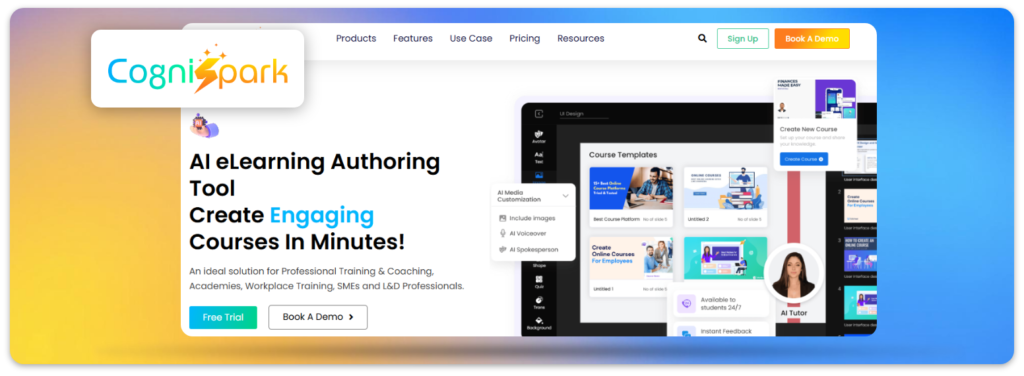
CogniSpark AI is a cutting-edge rapid eLearning authoring tool that leverages artificial intelligence to streamline course creation. Designed for efficiency, it enables instructional designers to develop interactive and engaging eLearning content with minimal effort. With AI-driven automation, pre-built templates, and intuitive design capabilities, it significantly reduces development time while maintaining high-quality learning experiences.
Its cloud-based platform allows real-time collaboration, seamless updates, and easy integration with LMS platforms. Whether for corporate training or quick content updates, CogniSpark AI provides a scalable and cost-effective solution for modern eLearning needs.
Articulate Storyline 360
Articulate Storyline 360 is a powerhouse for building engaging and interactive eLearning courses. It offers a flexible slide-based approach, making it easy to create custom animations, branching scenarios, and gamified experiences. With a vast library of templates, assets, and characters, it reduces development time while maintaining high-quality learning experiences. The tool supports mobile responsiveness, making courses accessible across devices.
Adobe Captivate
Adobe Captivate is known for its advanced features in software simulations, virtual reality (VR) learning, and responsive course design. It allows developers to create high-quality training modules with interactive elements like screen recordings, quizzes, and branching scenarios. The VR capabilities make it a strong choice for immersive training experiences in industries such as healthcare, aviation, and engineering.
iSpring Suite
Elucidat
Elucidat is a cloud-based authoring platform designed for large teams working on enterprise eLearning projects. Its intuitive interface and pre-built templates help speed up course development while ensuring consistency in branding and instructional design. The platform supports rapid scaling, allowing organizations to create, update, and distribute content efficiently. With its analytics dashboard, learning professionals can track engagement and optimize course effectiveness.
Lectora Online
Lectora Online is a cloud-based authoring tool that excels in compliance training and accessibility-focused eLearning. It offers strong SCORM, AICC, and xAPI support, making it suitable for organizations with strict regulatory requirements. Features like automated 508/WCAG compliance checks ensure inclusivity for all learners. Its responsive design and collaboration features make it a preferred choice for enterprise-level training development.
Rapid eLearning vs. Traditional eLearning: Which One Wins?
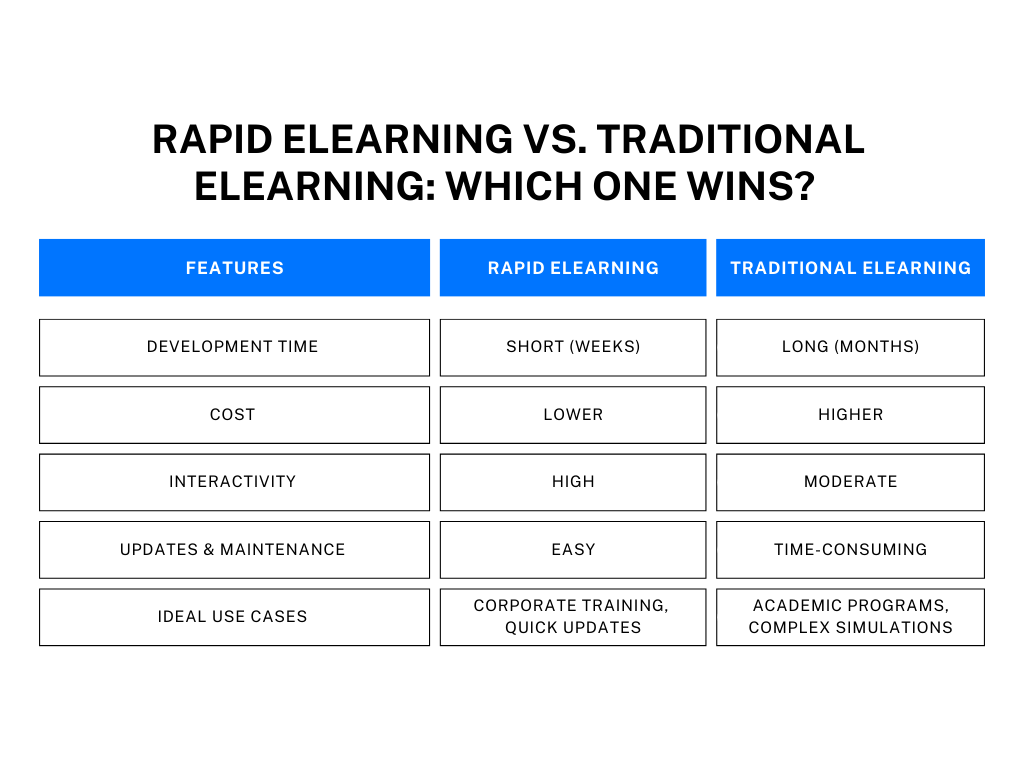
Evolution of Rapid eLearning Authoring Tools
Over the years, rapid authoring tools have evolved from basic content converters to AI-powered platforms offering automation, adaptive learning, and analytics. The shift from simple slide-based content to interactive and gamified learning experiences has significantly enhanced eLearning effectiveness. Modern rapid eLearning development tools now integrate:
- AI-Based Content Generation – Automating course creation with AI-powered tools has reduced development time and increased efficiency, enabling faster content deployment.
- Adaptive Learning Paths – Advanced algorithms personalize the learning journey, ensuring that learners receive customized experiences based on their progress and performance.
- Cloud Collaboration – With cloud-based solutions, instructional designers and SMEs can collaborate in real-time, ensuring faster iterations and seamless updates.
- Immersive Learning Experiences – The incorporation of VR, AR, and gamification elements makes eLearning more engaging and effective, enhancing learner participation.
- Data-Driven Analytics – Built-in analytics features help track learner progress, engagement, and comprehension, allowing organizations to optimize training strategies.
Conclusion
Ready to revolutionize your eLearning content creation? Explore these top rapid authoring tools today and streamline your course development process!
Table of Contents
FAQ
CogniSpark AI and Articulate Rise 360 are excellent choices due to their ease of use and intuitive design.
Cloud-based tools offer remote access and collaboration, while standalone tools are installed on a local system.
Yes, most modern rapid authoring tools for eLearning support SCORM, xAPI, and AICC standards.
Yes, tools like CogniSpark AI, Articulate Storyline, Elucidat, and Vyond allow for gamified course creation.