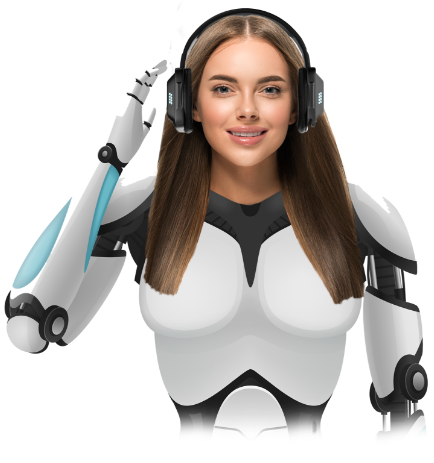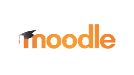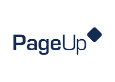Free Scorm Converter
The easiest way to Convert PPT to SCORM for free
The simplest e-learning authoring tool to create a SCORM-compliant course from PowerPoint, videos, PDF, documents, or from scratch.
SCORM 1.2 & SCORM 2004

Trusted Free SCORM Converter by Multiple Course Creators Worldwide


Why do you need a Free Scorm Converter?
PowerPoint presentations have limited support in Learning Management Systems (LMS) and often provide no tracking at all. However, by converting PPT to SCORM, you can easily upload the course to an LMS, share it with learners, and track their progress.

CogniSpark AI
How does it work

Download and
Convert to SCORM
PDF & Documents
MP4 Videos
PowerPoints

Add in Interactive
Feature and Publish
Videos
Images
Voiceovers

choose a
SCORM version
LMS supports
(SCORM 1.2
or SCORM 2004)
Why CogniSpark AI?
Convert PPT to SCORM for free in a few clicks
The CogniSpark AI eLearning authoring tool assists you in converting PowerPoint into Scorm courses that can be easily integrated into any LMS. These courses are created in HTML5 format, enabling learners to access them conveniently on any device, including PCs, Macs, tablets, and smartphones with Windows, iOS, and Android OS.
Cognispark AI
Use the Free SCORM converter to create SCORM courses for any device
Responsive Design:
With CogniSpark AI free SCORM converter, creating multiple versions of your course for different devices is unnecessary. Your courses will automatically adjust to fit any device’s screen size and orientation, offering a fluid learning experience on both smartphones and tablets.

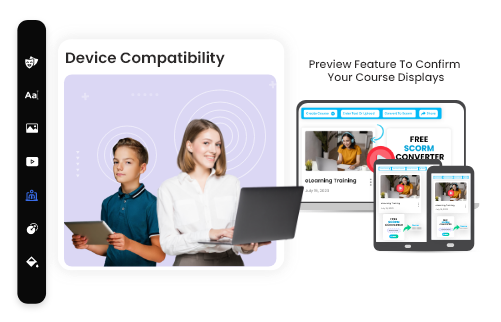
Device Compatibility Preview:
Interactive Gesture Support:

Elevate Your PowerPoint to SCORM Courses Using CogniSpark Free Scorm Converter
CogniSpark AI allows you to create eLearning courses using your existing documents, PDFs, PPTs, and videos. Here are a few tools that will help you Spark Up the content and engage learners instantly.

Create engaging quizzes based on your content using the AI content generator. Create anything you desire from multiple-choice questions to fill in the blanks with images.

Sometimes, more than slides, self-explanatory videos are needed to explain complex topics and thus result in a higher course completion rate.

Add a few touches to your course by adding images, voiceovers, simulations, and spokesperson videos to make the course look visually appealing.
Testimonials
What Clients are Saying




Recent News
Inside Story & Blog

Top Articulate 360 Alternative in 2025: Smarter Ways to Build Courses
With digital learning becoming the norm, instructional designers, L&D professionals, and training organizations are constantly seeking efficient tools to streamline content creation. Articulate 360 has

Benefits of Video Based Learning
In a digital-first world, attention spans are shrinking, and learners crave engaging, on-demand, and digestible content. This shift has made video-based learning more than just

What Is Video-Based Learning? The Future of Education Explained
In today’s fast-paced digital world, learning has evolved far beyond textbooks and traditional classrooms. With increasing attention spans shrinking and the demand for engaging, interactive
Questions & Answers
Any Questions? Find here.