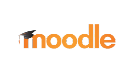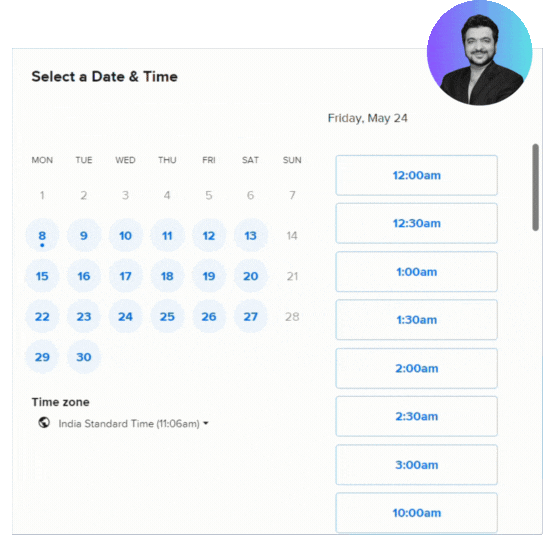Effectively Create PowerPoint to SCORM Courses In Minutes
Craft SCORM-Ready Courses from PowerPoint, Videos, and PDFs Effortlessly with Our User-Friendly AI-Powered eLearning Authoring Tool.
SCORM 1.2 & SCORM 2004
Why Convert PowerPoint to SCORM?
As traditional classroom methods evolve into eLearning, content must be SCORM-compatible for smooth integration with any LMS or LXP. CogniSpark eLearning Authoring tool makes it easy to transform PPTs, videos, PDFs, and images into interactive SCORM courses.
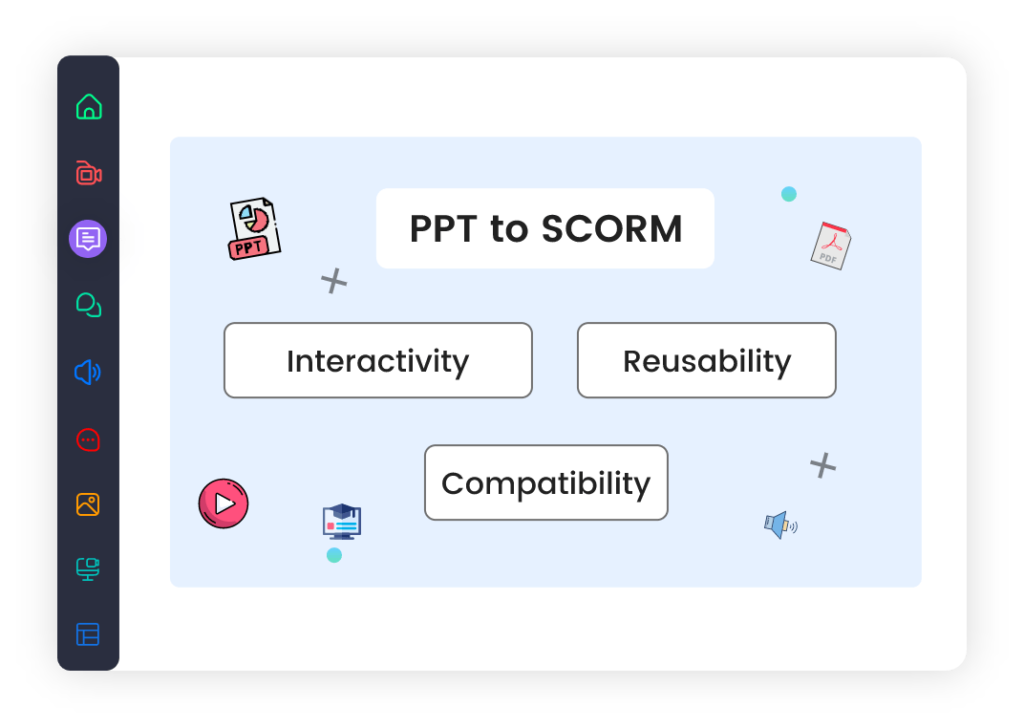
CogniSpark
Creating PowerPoint to SCORM courses
As Simple As Taking Simple Steps
You can work in a familiar setting! Develop courses with simple steps in a jiffy

Reduce Cost

Increase Engagement

No compromise on quality
Convert PowerPoint to SCORM Courses In Minutes
CogniSpark PowerPoint to Scorm converter provides an efficient answer for creating engaging eLearning courses. With our Standard eLearning Authoring Tool, you have the option to construct entire courses from scratch, while the AI eLearning Authoring Tool generates a full course of 50 slides automatically, including realistic human spokesperson videos and images.
#LearnWithSach
Explore how the eLearning Authoring tool simplifies the course creation process with its unique AI tools for corporate training and helps you enhance employee engagement.
CogniSpark
Top Key Features of an eLearning Authoring Tool to Convert PPT to SCORM
Deliver SCORM courses to any device
With a few simple steps, CogniSpark AI PPT to Scorm converter converts PowerPoint to SCORM format. The most enticing feature of this function is its ability to keep animations, clickable links, photos, and videos in their original state.

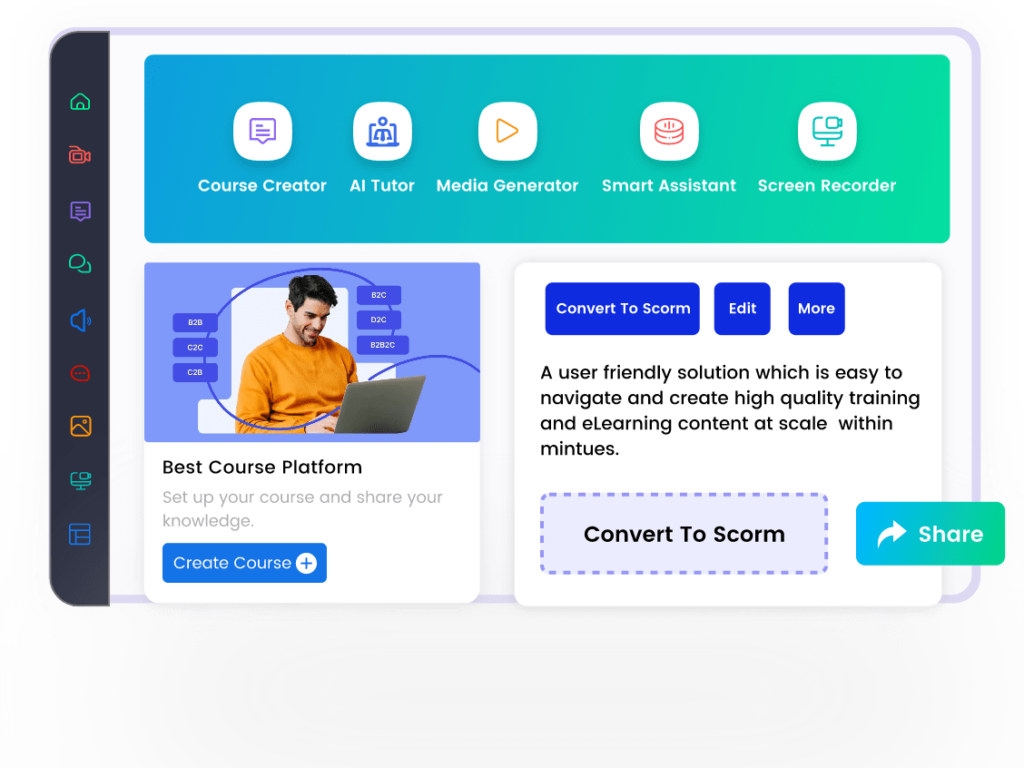
Invest less on Course Creation
Cut your spending. Instead of purchasing courses and employing a team of experts to build them, make professional-looking content on your own by using the AI eLearning Authoring Tool and convert ppt to Scorm format within minutes.
Optimize your PowerPoint materials for SCORM
Start building your content library in CogniSpark. When you turn your PowerPoint to Scorm you can share this library of interactive courses with trainers and educators and reuse them in future e-learning content.
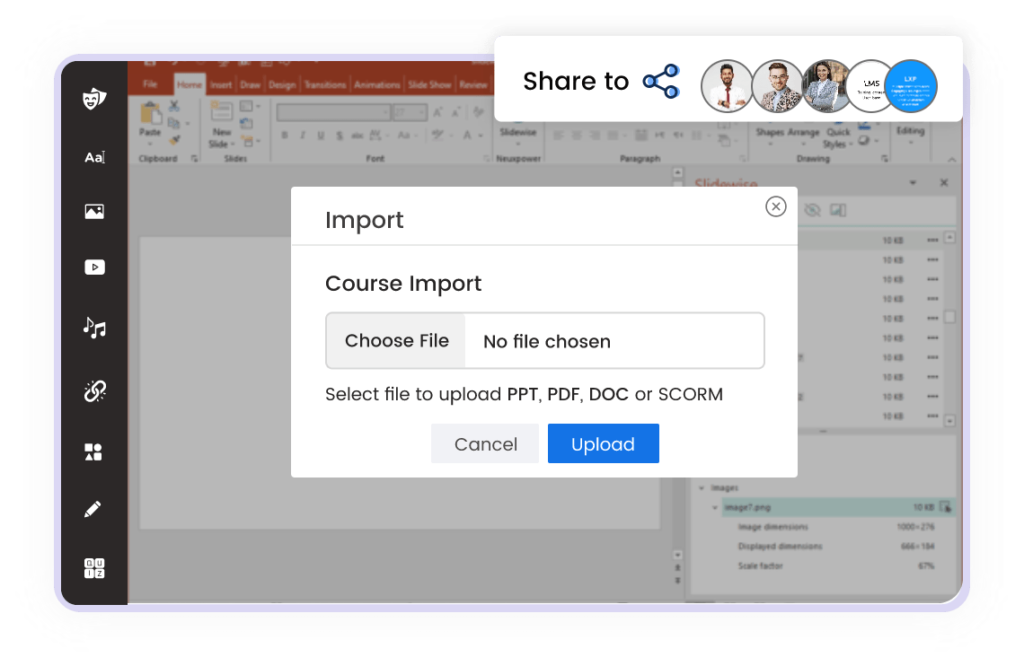
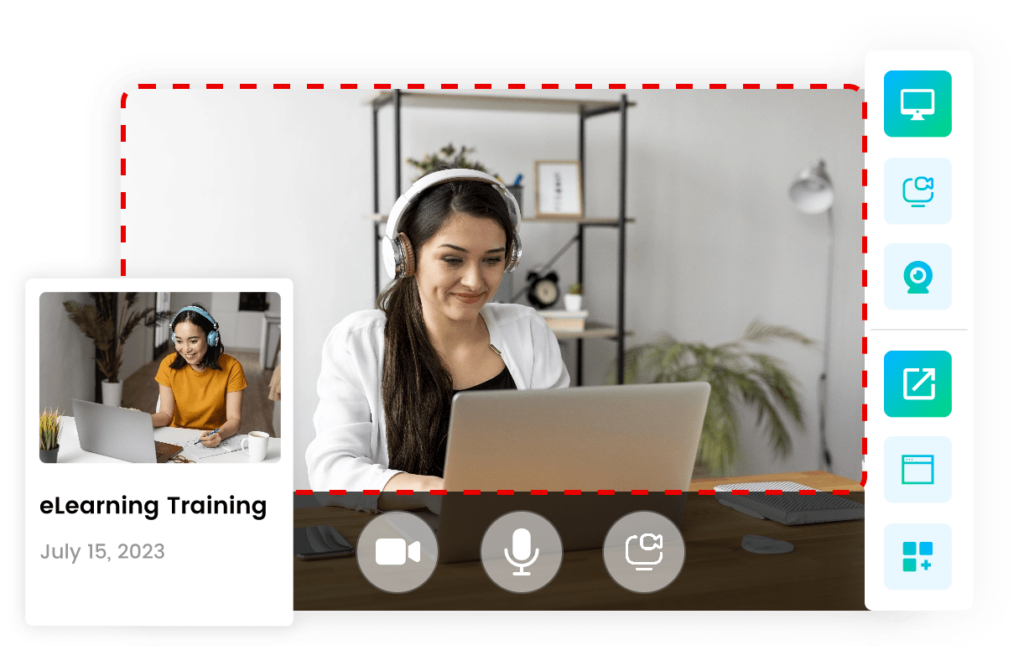
Convert Screen Recordings to Course Content
The Course creator comes with a useful feature of screen recording. Using this feature, you can easily turn your important screen recordings into course content. This saves a lot of time and effort and makes the content stay forever in one place for further use.
Works perfectly with 150+ popular LMS
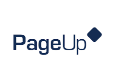

Book a Demo Now !
Get answers to your specific questions and find out Why CogniSpark is the right choice for your training needs
Testimonials
What Clients are Saying




Recent News
Inside Story & Blog

Benefits of Video Based Learning
In a digital-first world, attention spans are shrinking, and learners crave engaging, on-demand, and digestible content. This shift has made video-based learning more than just

What Is Video-Based Learning? The Future of Education Explained
In today’s fast-paced digital world, learning has evolved far beyond textbooks and traditional classrooms. With increasing attention spans shrinking and the demand for engaging, interactive

Rapid Authoring Tools vs. Traditional eLearning Development: Which One Should You Choose?
Introduction In the ever-evolving eLearning landscape, organizations and instructional designers face a crucial decision: Should they opt for rapid authoring tools or stick with traditional
Questions & Answers
Any Questions? Find here.
Making SCORM courses on CogniSpark ppt to scorm converter is very simple and quick. Just click on to the publish button and download the content as a SCORM file. The content will be downloaded in the latest SCORM format.
Yes, before purchasing the authoring tool you can take a free trial to know the useful functioning of it. You can then opt for a subscription and use the effective features ahead.
Paradiso LMS supports SCORM 1.2 or 2004 therefore it can be easily integrated with the LMS and function efficiently. However, if you have already purchased another LMS then the authoring tool will still be compatible with it. practical knowledge and decision-making skills.
SCORM stands for Shareable Content Object Reference Model. It represents a global standard for e-learning courses, guaranteeing that content is universally compatible with the majority of learning management systems. Publishing a course in the SCORM format ensures widespread acceptance and connectivity across multiple LMS platforms.
Transforming PowerPoint to SCORM provides the advantage of effortlessly integrating information into an LMS, allowing educators to track student progress. Using an LMS allows for the efficient distribution of eLearning content, especially when it complies to SCORM standards, assuring comprehensive tracking capabilities. Educators can now monitor slide interaction, sequencing, and course completion status. Additionally, learners have the ability to access these PPT-based courses on a variety of devices, including PCs and mobile devices.